Premium Only Content

Create AI Generated QR CODE Image Easily & FREE
How To Create AI Generated QR CODE Image Easily & FREE Using AI Tool. #ai #aiqr #qrai #qrcode #qr #artificialintelligence #aitools
AI QR Code Generator : https://aitoolsarena.com/ai-image-generator/ai-qr-code-generator
My AI Avatar Generator : https://aitoolsarena.com/best-ai-tools/heygen-ai
My YouTube SEO Tool : https://aitoolsarena.com/best-ai-tools/vidiq-ai
My Video Editor : https://bit.ly/try-filmora
How To Create Video Like This : https://youtu.be/a7YJqd80joE
Hi, welcome back to my AI tutorial channel. Today, I will show you how to create AI-generated QR art easily and for free. So, let's get started!
Step 1: Create a QR Code.
To start creating an AI-generated QR code, go to the Quick QR Art website. You can find the link in this video description. You can create any QR code you want, like for a website link, text, email, location, phone number, SMS, WhatsApp, Skype, Zoom, WiFi password, V-card, event, PayPal, and Bitcoin. In this example, I will generate a QR code for the "How To In 5 Minutes" YouTube channel. You can also change the color, design, add a logo, frame, and adjust the image size. After everything is set, click the save button. Download the QR code in PNG format.
Step 2: Join the QuickQR AI Discord.
To use this AI tool, you need a Discord account. Go to the Quick QR Art website and click the "Join Beta Now" button, then click "Accept Invite"
Step 3: Upload your QR image to the Paste-Bin channel. Drag and drop your image, then press Enter. Click on the image, right-click, and select "Copy Image Address"
Step 4: Go to the PixelML Bot channel. Type "/" and select "Generate." Now type your prompt after the prompt parameter. Describe the image you want to generate. In this example, I will generate an anime girl image. After that, paste your image URL after the URL parameter. Press Enter to start generating your AI QR image. You can add optionals parameters if needed.
Generating QR AI images is easy if the purpose is just to generate a unique image. However, to create a beautiful and scannable image, you need to put in more effort. Here are some examples that I generated using this AI tool.
Thank you for watching this AI tutorial video! Please like, subscribe, and share this video to support my work! See you in the next AI tutorial video! Bye bye!!
ai qr code,qr code ai,how to create qr code ai,ai qr,ai,artificial intelligence,ai generated art,ai art,ai art generator,ai anime art,ai tools,ai tutorial,ai image generator,qr,qr code,qr code generator,qr code stable diffusion,stable diffusion,stable diffusion qr,stable diffusion qr code,free qr code generator,ai qr generator,qr code generate,barcode generator,generative ai,generating qr code with ai,qr code theme,qr code themed,controlnet
#aiqrcode #qrcodeai #howtocreateqrcodeai #aiqr #ai #artificialintelligence #aigeneratedart #aiart #aiartgenerator #aianimeart #aitools #aitutorial #aiimagegenerator #qr #qrcode #qrcodegenerator #qrcodestablediffusion #stablediffusion #stablediffusionqrcode #stablediffusionqrcodegenerator #freeqrcodegenerator #aiqrgenerator #qrcodegenerate #barcodegenerator #generativeai #generatingqrcodewithai #qrcodetheme #qrcodethemed #controlnet
-
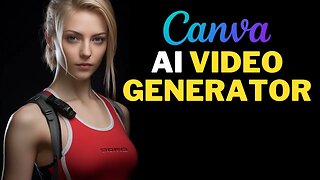 4:21
4:21
AI Tools Arena
1 year ago $0.11 earnedAI Video Generator : FREE Canva Text To Video AI Tutorial
1.18K -
 LIVE
LIVE
Kim Iversen
1 hour ago"Canada's Trump" Is Trudeau’s Worst Nightmare: Is Maxime Bernier the Future of Canada?
1,473 watching -
 DVR
DVR
Bannons War Room
10 days agoWarRoom Live
2.58M435 -
 16:06
16:06
The Rubin Report
7 hours agoProof the Islamist Threat in England Can No Longer Be Ignored | Winston Marshall
34.3K24 -
 2:07:07
2:07:07
Robert Gouveia
4 hours agoFBI Files Coverup! Bondi FURIOUS; SCOTUS Stops Judge; Special Counsel; FBI Does
40.5K31 -
 56:15
56:15
Candace Show Podcast
5 hours agoBREAKING: My FIRST Prison Phone Call With Harvey Weinstein | Candace Ep 153
107K65 -
 LIVE
LIVE
megimu32
1 hour agoON THE SUBJECT: The Epstein List & Disney Channel Original Movies Nostalgia!!
185 watching -
 9:06
9:06
Colion Noir
10 hours agoKid With Gun Shoots & Kills 2 Armed Robbers During Home Invasion
16.9K3 -
 54:28
54:28
LFA TV
1 day agoUnjust Man | TRUMPET DAILY 2.27.25 7PM
19.7K2 -
 DVR
DVR
CatfishedOnline
6 hours ago $1.19 earnedGoing Live With Allen Weekly Recap
21.8K