Premium Only Content
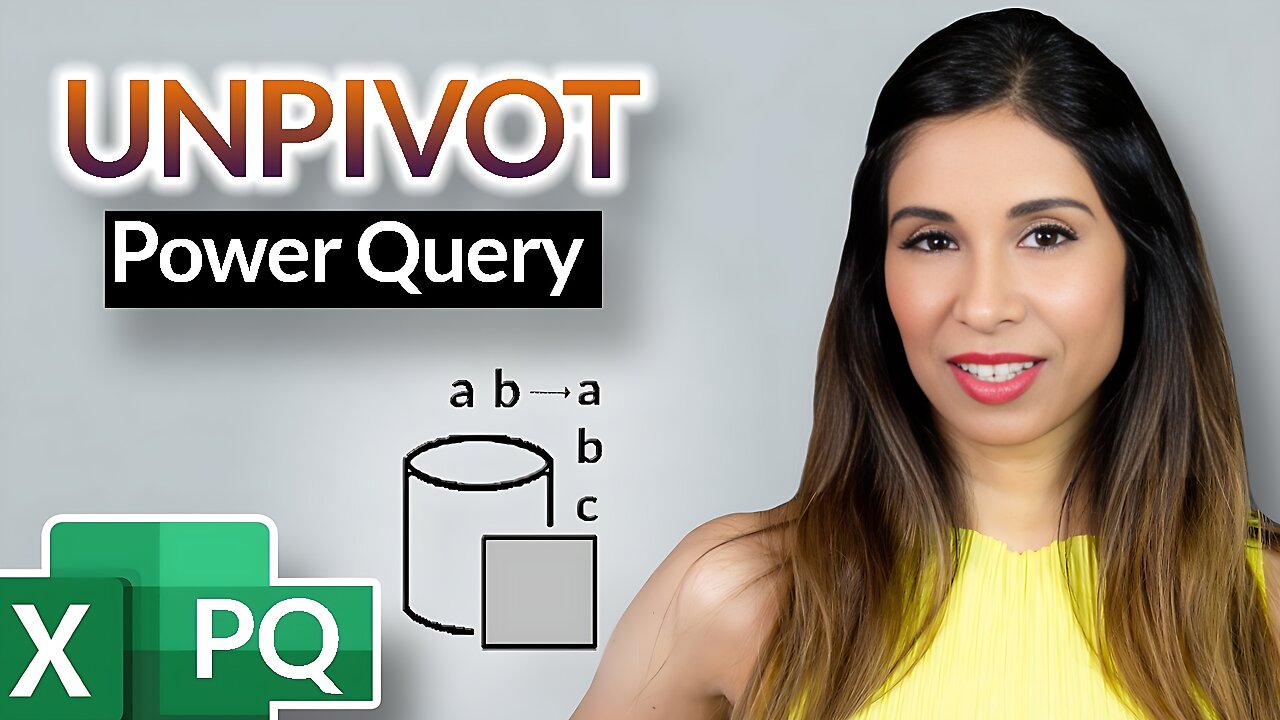
Convert Columns to Rows in Excel (NO Transpose, NO Formulas - SIMPLY UNPIVOT in Power Query)
19 September 2019 Excel Power Query (Get & Transform)
Check Out the Complete Excel Power Query course: https://www.xelplus.com/course/excel-power-query/
It sounds simple to just switch columns to rows - basically transpose horizontal data to vertical. BUT you can't always use a simple transpose (neither the transpose feature nor the Transpose function) if you only need to transpose parts of your data set. Some columns, instead of all columns.
For example if you have a report in Excel with a list of months in the columns, it would be easier to analyze the data and create formulas or pivot tables on the data, If your data is in a tabular format. For each value field in the original report, we will get a new row. Since this involves unpivoting or transposing parts of the data, it can be difficult to achieve with Excel formulas.
This is where you can use Excel's "Get & Transform" feature - (also called Power Query). Get & Transform is available since Excel 2016. All you need to do is create a table or a named range from your source data and then unpivot the columns in the Power Query editor.
If some of the value cells in your report happen to be empty - the entire row will be removed in the final table. To keep empty cells, you need to replace the null value in Power Query with 0.
⯆ DOWNLOAD the workbook here: https://www.xelplus.com/excel-powerquery-transpose-unpivot/
LINKS to related videos:
3 ways to transpose: https://rumble.com/v2ua37m
R1C1 trick to transpose: https://rumble.com/v2ub0do-
Unstack data: https://rumble.com/v2ua4uc
★ My Online Excel Courses ► https://www.xelplus.com/courses/
✉ Subscribe & get my TOP 10 Excel formulas e-book for free
https://www.xelplus.com/free-ebook/
EXCEL RESOURCES I Recommend: https://www.xelplus.com/resources/
Get Office 365: https://microsoft.msafflnk.net/15OEg
Microsoft Surface: https://microsoft.msafflnk.net/c/1327040/451518/7593
GEAR
Screen recorder: http://techsmith.pxf.io/c/1252781/347799/5161
Main Camera: https://amzn.to/3a5ldBs
Backup Camera: https://amzn.to/2FLiFho
Main Lens: https://amzn.to/39apgeD
Zoom Lens: https://amzn.to/3bd5pN7
Audio Recorder: https://amzn.to/2Uo5rLm
Microphone: https://amzn.to/2xYy9em
Lights: http://amzn.to/2eJKg1U
More resources on my Amazon page: https://www.amazon.com/shop/leilagharani
Note: This description contains affiliate links, which means at no additional cost to you, we will receive a small commission if you make a purchase using the links. This helps support the channel and allows us to continue to make videos like this. Thank you for your support!
#MsExcel #Excel #LeilaGharani
-
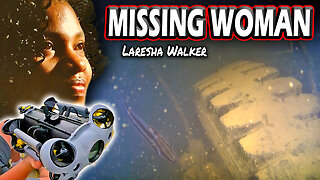 13:24
13:24
Exploring With Nug
10 hours ago $0.65 earnedSearching For Missing Woman Using Underwater Drone!
6.58K -
 LIVE
LIVE
2 MIKES LIVE
3 hours ago2 MIKES LIVE #206 News Breakdown Wednesday!
175 watching -
 LIVE
LIVE
Mally_Mouse
5 hours agoLet's Hang!!
156 watching -
 LIVE
LIVE
Sarah Westall
47 minutes agoTariffs: Devil is in the Details, the 3-Day Warning & Real Life Consequences w/ Farmer Derrick Josi
147 watching -
 LIVE
LIVE
LFA TV
7 hours agoDemocrats’ Last Stand | TRUMPET DAILY 4.16.25 7PM
179 watching -
 LIVE
LIVE
Quite Frankly
7 hours ago"Megalith Revelations & CIA Files" ft. Timothy Alberino 4/16/25
729 watching -
 1:35:42
1:35:42
Redacted News
3 hours ago"STOP WHINING!" China slams Trump after new 245% Tariff War explodes, Xi ready to talk? | Redacted
94.9K134 -
 1:09:29
1:09:29
vivafrei
6 hours agoBig Trouble for Letitia! Auto-Pen "Scandal"? More Tyranny & Conservative Cowardice in Canada! & MORE
58.5K37 -
 7:32
7:32
WhaddoYouMeme
2 hours ago $0.43 earnedShe Mocked Christians—Didn’t Go as Planned!
5.28K4 -
 43:03
43:03
The White House
3 hours agoPress Secretary Karoline Leavitt Briefs Members of the Media with a Special Guest, Apr. 16, 2025
37.8K27