Premium Only Content
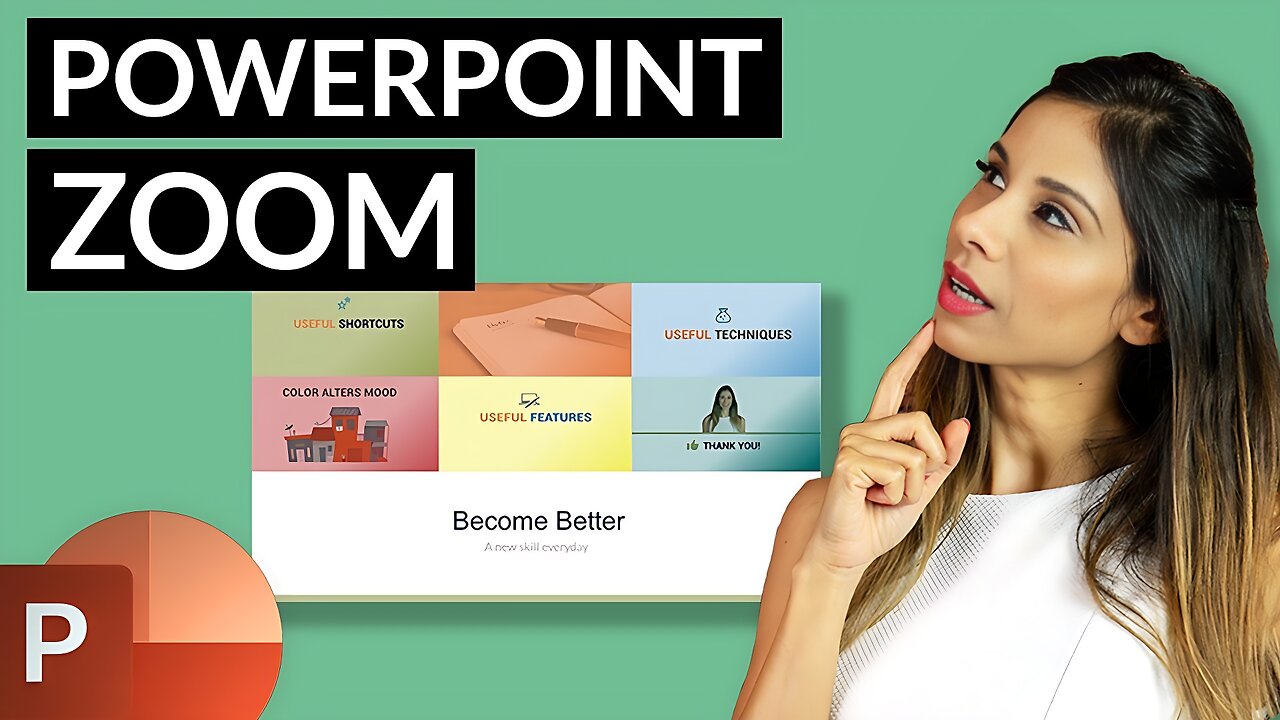
Use PowerPoint SLIDE ZOOM the RIGHT WAY
11 Jul 2019 PowerPoint & Presentation Tips
Get two free months of unlimited learning on Skillshare: https://skl.sh/xelplus4
It's an easy way to make your presentation more exciting and dynamic.
You can use slide zoom similar to the way you'd use a landing page on a website. You can click on the different icons and zoom into different parts of your presentation. It's a way of adding hyperlinks to your slides in PowerPoint but in a more professional way and with very little effort.
★ My Online Excel Courses ► https://www.xelplus.com/courses/
PowerPoint Slide Zoom is available in Microsoft 365 and PowerPoint 2019.
★ Get the Official XelPlus MERCH: https://xelplus.creator-spring.com/
00:00 Create PowerPoint Zoom Like Prezi
01:22 Basics of Slide Zoom
02:34 Important Zoom Feature (return to zoom)
04:11 Practical PowerPoint Zoom Example
06:10 Hide Zoom Slide and Show an Icon or Image Instead
08:02 Create Sections in PowerPoint
08:50 How to use Section Zoom to Zoom into More than 1 Slide
⯆ Article and Presentation will be here: https://www.xelplus.com/use-powerpoint-slide-zoom-the-right-way/
LINKS to related videos - check out the PowerPoint playlist: https://www.youtube.com/playlist?list=PLmHVyfmcRKywJTPy2_OBZEaKeGGdFXlX3
★ My Online Excel Courses ► https://courses.xelplus.com
✉ Subscribe & get my TOP 10 Excel formulas e-book for free
https://www.xelplus.com/free-ebook/
RESOURCES I Recommend: https://www.xelplus.com/resources/
More resources on my Amazon page: https://www.amazon.com/shop/leilagharani
Note: This description contains affiliate links, which means at no additional cost to you, we will receive a small commission if you make a purchase using the links. This helps support the channel and allows us to continue to make videos like this. Thank you for your support!
Many thanks to Skillshare for sponsoring this video!
#PowerPoint #MsExcel #Excel #LeilaGharani
-
 12:48
12:48
T-SPLY
12 hours agoDemocrats Keep Digging Their Own Hole Over El Salvadorian Prisoners
17.5K51 -
 2:55:26
2:55:26
FreshandFit
7 hours agoLuke Belmar ROASTS Girls For Being High And Unmarried!
89.4K66 -
 2:16:58
2:16:58
Badlands Media
8 hours agoDevolution Power Hour Ep. 348: Culture War Cage Match – Trump, UFC, and Narrative Warfare
76.6K27 -
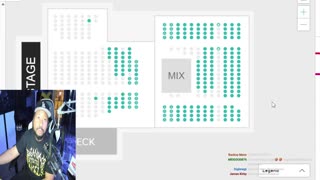 4:08:04
4:08:04
Akademiks
5 hours agoDay 8/30. Shannon Sharpe Over Cooked? Accuser Drops more Audio.' Uzi Rushed to Hospital? Kevin Gates
48.5K8 -
 8:08
8:08
JustPearlyThings
4 hours agoPearl Daily Live Stream
32.9K9 -
 1:00:04
1:00:04
Iggy Azalea
5 hours ago $9.07 earnedF**K strategy Its boring. Risky moves only tonight...
56.5K21 -
 2:48:37
2:48:37
TimcastIRL
8 hours agoDoD Branch Chief GOES ROGUE, Vows To RESIST Trump, Tulsi Refers Leakers For PROSECUTION |Timcast IRL
205K211 -
 1:04:56
1:04:56
Man in America
11 hours agoWAIT!? China's Population is LESS THAN 500M? Expert Reveals SHOCKING Data
59.3K54 -
 6:00:07
6:00:07
RalliedLIVE
11 hours ago $4.92 earnedWednesday Warzone Special w/ Rallied
70.9K5 -
 3:19:56
3:19:56
Fragniac
9 hours ago🔴FORTNITE w/ The BRRRAP PACK ( -_•)╦ ╤─💥
41K