Premium Only Content

ADOBE Firefly AI : Prompts & COMPLETE Features Tutorial
Adobe Firefly AI : Prompts & Complete Features Tutorial #adobefirefly #adobefireflyai #adobe #adobeai #firefly #ai #aitools
Hi, welcome back to my channel! Today, I'll be showing you how to use Adobe Firefly, the new AI image generator tool from Adobe. This tool is currently in beta, and you'll need an invitation to access it. In this video, I'll demonstrate how to request access, understand basic prompts, explore different image types, styles, and additional features. Then, we'll generate some anime art, and finally, try out the Text Effect Generator. So, let's get started!
Links:
Adobe Firefly : https://firefly.adobe.com/?via=aitoolsarena.com
Copy My Prompts : https://aitoolsarena.com/firefly/adobe-firefly-ai-prompts-tutorial
My AI Video Editor : https://aitoolsarena.com/generative-video/free-ai-video-generator-create-realistic-avatar-video-with-chatgpt
Register
To use Adobe Firefly, you'll need to request access. Go to firefly.adobe.com, click the "Request Access" button, and enter your details. Make sure you have an Adobe ID with the same email address you used to register. In my experience, it took 4 business days to receive the invitation.
Once you've received the invitation email, go to firefly.adobe.com and log in with your Adobe ID. Adobe Firefly is more than just an AI image generator; it's a comprehensive image editing software with features like Text to Image Generator, Text Effect Generator, and more. You can access the community gallery to learn from other users' prompts.
To generate AI images, go to the Adobe Firefly dashboard and click the "Generate" button. Enter your prompt, or use the ones provided in this tutorial (links in the video description). Click "Generate" to start the process. You can change the aspect ratio, content type, and other parameters. Make sure you include detailed information like objects, themes, and times. To enhance your image results, consider including additional parameters in your prompt, such as photography techniques, camera, lens, and specific details about the objects you want to add.
Adobe Firefly offers four content types: Art , Graphic, None, and Photo. We'll explore the differences between these options. As you can see, Art type returns painting-like images. You can download your images by clicking the "Download" button in the top-right corner. Graphic images tend to resemble digital art styles, None and Photo types look more natural.
Adobe Firefly's image generator currently has 63 styles. Let's see how they affect our image results.
To fine-tune our results, Adobe Firefly provides six color tone options, five lighting styles, and seven composition options. Let's see how they impact our image results. And You can create image variations by clicking the "Show Similar" button in the top left corner of the image results. Additionally, you can use a specific image as a reference for your desired outcome.
Anime
Now, let's generate anime art with Adobe Firefly's AI.
Text Effects
Another available feature is the Text Effect Generator. I'll show you how to use this tool. Click "Generate" on the Text Effect tool, enter your text in the left input box, and your custom text in the right input box. Click "Generate" to start the process. Adobe Firefly will provide four styles for each prompt. You can also use their built-in sample effects.
Adobe has taken AI image generation to the next level, making it user-friendly so anyone can easily understand and use its features. As this is a beta version, improvements are needed. Do you think this tool will remain free forever? Please share your thoughts in the comment section of this video.
Adobe Firefly AI Tutorial Chapters
00:00 Adobe Firefly AI Tutorial Intro
00:35 How to Register to Adobe Firefly AI
01:27 Adobe Firefly AI Prompts
02:51 Adobe Firefly AI Content Type
03:45 Adobe Firefly AI Image Style
05:03 Adobe Firefly AI Settings
07:11 Adobe Firefly AI Anime Generator
07:48 Adobe Firefly Text Effects AI Tools
08:49 Conclusion
adobe firefly,adobe firefly ai,adobe firefly trailer,adobe firefly beta,adobe firefly release date,adobe firefly app,adobe firefly review,adobe firefly demo,firefly ai,adobe ai,adobe firefly free,adobe firefly prompts,adobe firefly howto,firefly vs midjourney,adobe firefly vs midjourney,firefly tutorial,firefly beta,designcourse,firefly,text to image,text to image ai,ai tools,best ai tools,adobe firefly guide,ai,artificial intelligence,adobe
#adobefirefly #adobefireflyai #adobefireflytrailer #adobefireflybeta #adobefireflyreleasedate #adobefireflyapp #adobefireflyreview #adobefireflydemo #fireflyai #adobeai #adobefireflyfree #adobefireflyprompts #adobefireflyhowto #fireflyvsmidjourney #adobefireflyvsmidjourney #fireflytutorial #fireflybeta #designcourse #firefly #texttoimage #texttoimageai #aitools #bestaitools #adobefireflyguide #ai #artificialintelligence #adobe
-
 2:25
2:25
AI Tools Arena
1 year ago $0.38 earnedNew AI Video Generator : Pika Labs & RunwayML Text To Video AI Alternative
1.04K -
 LIVE
LIVE
G2G Gaming Channel
6 hours agoI heard Smite, So Im here! #RumbleTakeOver #RumbleGaming
141 watching -
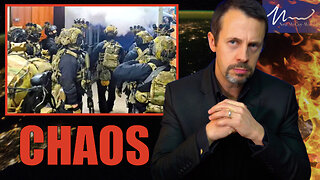 15:36
15:36
Neil McCoy-Ward
2 hours ago🚨 Emergency Martial Law Declared, Special Forces Deployed...
12.7K4 -
 1:57:30
1:57:30
The Charlie Kirk Show
2 hours agoDemocrat Billionaires in Crisis + Fixing the Migrant Crisis | Blagojevich, O'Brien, Metaxas| 12.3.24
51.5K4 -
 1:01:07
1:01:07
The Dan Bongino Show
4 hours agoBiden’s Reign Of Destruction Isn’t Over Yet (Ep. 2381) - 12/03/2024
611K1.4K -
 1:59:02
1:59:02
Steven Crowder
4 hours ago🔴 COVID Chronicles: The Hidden Truths of the Pandemic Exposed
336K192 -
 LIVE
LIVE
SoundBoardLord
3 hours agoMulti-Gen Don Juan in Full Force!
188 watching -
 1:08:54
1:08:54
MTNTOUGH Fitness Lab
3 hours agoSheriff Mark Lamb Exposes America’s Border Crisis and Cartel Infiltration | MTNT POD#93
8.75K1 -
 8:52
8:52
Cooking with Gruel
12 hours agoToasted Brown Butter Cornbread
10.8K -
 1:01:44
1:01:44
The Rubin Report
3 hours agoJon Stewart Loses His Cool with Democrats for Saying This About Hunter Biden Pardon
49.7K54