Premium Only Content

IMT MSc in Immersive Technologies VR Space Opening
#immersivelearning #immersivetechnologies #internationalHellenicUniversity #imt #MScinImmersivetechnologies #distancelearning #remotelearning
Step into a world of boundless possibilities as we proudly announce the inauguration of our revolutionary Virtual Reality (VR) space. Join us at the M.Sc. IMT VR Space Opening Event, a live online gathering that will unveil the future of immersive experiences.
Date: Saturday June 17, 2023
Time: 5 PM Athens time / 10:00 AM EST (New York)
Location: Online at IMT VR Space and on ZOOM
Register https://forms.gle/EZortLA7b9WmGwMF6 now to secure your spot and join us online for an unforgettable experience.
Highlights of the M.Sc. IMT VR Space Opening Event:
Grand Inauguration: Witness the official opening of our state-of-the-art VR space, equipped with cutting-edge hardware, software, and interactive tools.
Live Demonstrations: Experience firsthand the power of VR through live demonstrations, where you'll step into virtual worlds, explore breathtaking simulations, and engage in interactive experiences.
Networking Opportunities: Connect with a diverse community of professionals, researchers, and enthusiasts passionate about VR and its applications. Build valuable connections and exchange ideas with like-minded individuals from around the globe.
Don't miss this extraordinary opportunity to witness the birth of a new era. Be part of the M.Sc. IMT VR Space Opening Event and embark on a journey where imagination becomes reality.
Register https://forms.gle/EZortLA7b9WmGwMF6 now to secure your spot and join us online for an unforgettable experience.
After you register, you will receive the link to the VR space and the ZOOM meeting room.
Everything but the photo is AI generated. I used Google Bard for the text and D-ID's AI Presenters on and Canva to create the video for YouTube Shorts.
D-ID’s AI Presenters https://www.d-id.com/ are now live on Canva https://www.canva.com/your-apps/AAFapKzFFus-d-id-ai-presenters.
Step 1: upload photo
Step 2: connect to Canva
Step 3: add text
Step 4: download video
-
 LIVE
LIVE
tacetmort3m
22 hours ago🔴 LIVE - (MERRY CHRISTMAS) TIME TO SPREAD DEMOCRACY - HELLDIVERS 2 OMENS OF TYRANNY
78 watching -
 12:42
12:42
Cooking with Gruel
21 hours agoBrown Butter Trifle with Salted Caramel and Cinnamon Apple
14.4K3 -
 2:46
2:46
BIG NEM
9 hours agoDiscovering RAKIJA: The Holy Liquer of the Balkans
11.8K2 -
 1:11:38
1:11:38
Film Threat
14 hours agoCHRISTMAS DAY CHILL STREAM WITH CHRIS GORE | Hollywood on the Rocks
134K30 -
 14:22:40
14:22:40
The Quartering
1 day agoYule Log Christmas MAGA Edition With Memes! Come Hang Out!
224K29 -
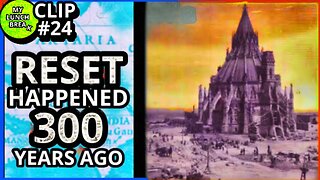 38:41
38:41
MYLUNCHBREAK CHANNEL PAGE
1 day agoTimeline Begins in 1800? - Pt 1 & 2
104K56 -
 1:23:41
1:23:41
Game On!
1 day ago $13.56 earnedNetflix NFL Christmas Games Preview and Predictions!
91.2K12 -
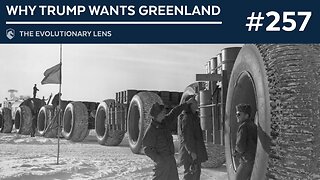 2:05:07
2:05:07
Darkhorse Podcast
1 day agoWhy Trump Wants Greenland: The 257th Evolutionary Lens with Bret Weinstein and Heather Heying
319K876 -
 8:50:58
8:50:58
Right Side Broadcasting Network
1 day ago🎅 LIVE: Tracking Santa on Christmas Eve 2024 NORAD Santa Tracker 🎅
417K65 -
 2:48
2:48
Steven Crowder
1 day agoCROWDER CLASSICS: What’s This? | Nightmare Before Kwanzaa (Nightmare Before Christmas Parody)
366K13