Premium Only Content

Free Excel Tool: Unhide Worksheet Utility (select sheets to unhide)
March 7, 2019 Excel VBA & Macros Tutorials
Good news! If you have Office 365 you can now unhide multiple sheets at once! YAY!
Free Excel Download Utility to unhide selected worksheets.
You can add this tool to your Quick access toolbar or to your Excel ribbon by saving it in your personal macro workbook. In this video I show you the steps to do that.
Many Thanks to Daniel Lamarche from Combo Projects for sharing this tool for free with our community members here.
⯆ DOWNLOAD the Excel Unhide Utility from Daniel: http://www.comboprojects.com.au/unhide-worksheets-excel/
3 Methods to Unhide all sheets video: https://youtu.be/hJsF8dK745Y
★ My Online Excel Courses ► https://courses.xelplus.com
✉ Subscribe & get my TOP 10 Excel formulas e-book for free
https://www.xelplus.com/free-ebook/
EXCEL RESOURCES I Recommend: https://www.xelplus.com/resources/
Get Office 365: https://microsoft.msafflnk.net/15OEg
Microsoft Surface: https://microsoft.msafflnk.net/c/1327040/451518/7593
GEAR
Camera: https://amzn.to/2FLiFho
Screen recorder: http://techsmith.pxf.io/c/1252781/347799/5161
Microphone: https://amzn.to/2DVKstA
Lights: http://amzn.to/2eJKg1U
More resources on my Amazon page: https://www.amazon.com/shop/leilagharani
Note: This description contains affiliate links, which means at no additional cost to you, we will receive a small commission if you make a purchase using the links. This helps support the channel and allows us to continue to make videos like this. Thank you for your support!
#MsExcel
-
 LIVE
LIVE
2 MIKES LIVE
1 hour agoTHE MIKE SCHWARTZ SHOW with DR. MICHAEL J SCHWARTZ 02-04-2025
308 watching -
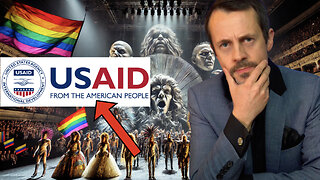 19:40
19:40
Neil McCoy-Ward
2 hours ago🚨 I’ve Never Seen Anything Like It! (I Spent The Day Reading The ‘USAID’ Payments Log - WTF!?)
2737 -
 7:53
7:53
Misha Petrov
15 hours agoThe CRINGIEST Moments From The Grammys
15K87 -
 5:57
5:57
China Uncensored
19 hours agoLiving in China Comes With Some Risks
46.3K25 -
 12:32
12:32
Bearing
1 day agoAustralian Gender Clinic Caught SECRETLY Transitioning Kids 🤬🤬
29.4K78 -
 4:34
4:34
AlaskanBallistics
1 day ago $1.05 earnedFosTech Echo Trigger
17K11 -
 9:10
9:10
ariellescarcella
14 hours agoI Asked People To Toss Out An Identity : The Queer Alphabet Is OVER
12.2K10 -
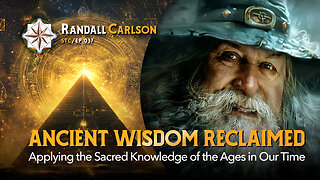 27:00
27:00
Squaring The Circle, A Randall Carlson Podcast
20 hours agoSPECIAL EPISODE: #037 Randall Carlson Explains The Vital Role of Sacred Geometry in the Modern Age
11.4K3 -
 58:35
58:35
Trumpet Daily
22 hours ago $6.07 earnedThe Trade War Begins - Trumpet Daily | Feb. 3, 2025
35.1K35 -
 47:03
47:03
Uncommon Sense In Current Times
20 hours ago $0.63 earnedArrested For Praying Silently in Western Culture and Convicted
22K2