Premium Only Content

Excel Header & Footer (& Quickly Copy to other Sheets)
September 27, 2018 Excel Introduction - Learn Excel Basics
Check the Excel Essentials Course: https://courses.xelplus.com/p/learn-excel-essentials
Quickly learn how to insert header and footer information to your Excel sheets. This is great if you'd like to optimize your print outs of your Excel sheets or PDF files.
In this Excel Basics tutorial we cover different topics such as:
1. How to insert a header & a footer in your documents. We take a look at two options. One option uses "Page Layout".
2. How to insert pictures in the header - such as your logo and how to adjust it so it fits better on the printed page.
3. How to add page numbers to the footer of your Excel sheets. Also how to add existing page number from the number of printed pages
4. How to copy an existing header or footer to other tabs
5. How to remove headers and footers in your Excel files.
★ Links to related videos: ★
If you're interested in Excel basics, check out my playlist:
https://www.youtube.com/playlist?list=PLmHVyfmcRKyx1KSoobwukzf1Nf-Y97Rw0
★★ My Online Excel Courses ★★
Courses ► https://courses.xelplus.com/
🕮 Excel Resources I Recommend 🕮
https://www.xelplus.com/resources/
✉ Subscribe & get my Excel top 10 formulas e-book for free
https://www.xelplus.com/free-ebook/
#MsExcel
-
 3:03:44
3:03:44
The Why Files
3 days agoCOMPILATION: Pyramids, Mounds and Mountains
37.4K58 -
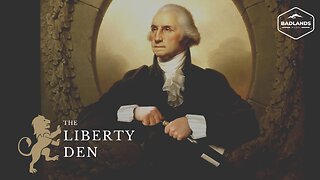 2:00:15
2:00:15
Badlands Media
21 hours agoThe Liberty Den Ep. 131
83.6K17 -
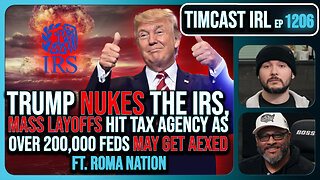 2:05:26
2:05:26
TimcastIRL
6 hours agoTrump NUKES IRS, Mass Fed Layoffs, Democrats REVOLT Over 200k Layoffs w/Roma Nation | Timcast IRL
112K120 -
 1:39:03
1:39:03
Roseanne Barr
10 hours ago $25.74 earnedAdam Carolla! | The Roseanne Barr Podcast #87
100K24 -
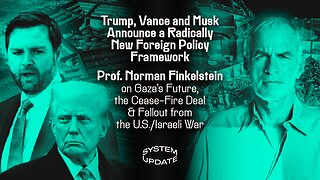 1:29:04
1:29:04
Glenn Greenwald
10 hours agoTrump, Vance & Musk Announce a Radically New Foreign Policy Framework; Prof. Norman Finkelstein on Gaza's Future, the Cease-Fire Deal & Fallout from the U.S./Israeli War | SYSTEM UPDATE #407
110K84 -
 4:15:00
4:15:00
Nerdrotic
12 hours ago $44.52 earnedCaptain Falcon America REVIEW, Disney Ending DEI? Rings of Power RETURNS | Friday Night Tights #341
195K31 -
 9:34:03
9:34:03
FusedAegisTV
19 hours agoMario Galaxy, Batman, Real Talk/Politics, & MORE - V-Day 💗 Friday Variety Stream!
45.5K1 -
 1:10:49
1:10:49
Vigilant News Network
8 hours agoRFK Jr. Drops a Stunning Announcement | The Daily Dose
67.5K39 -
 49:49
49:49
Candace Show Podcast
11 hours agoEXCLUSIVE: Blake & Ryan’s Desperate Legal Strategy Exposed! | Candace Ep 147
182K131 -
 1:32:20
1:32:20
2 MIKES LIVE
8 hours ago2 MIKES LIVE #180 with guest Kyle Rittenhouse!
48.6K4