Premium Only Content
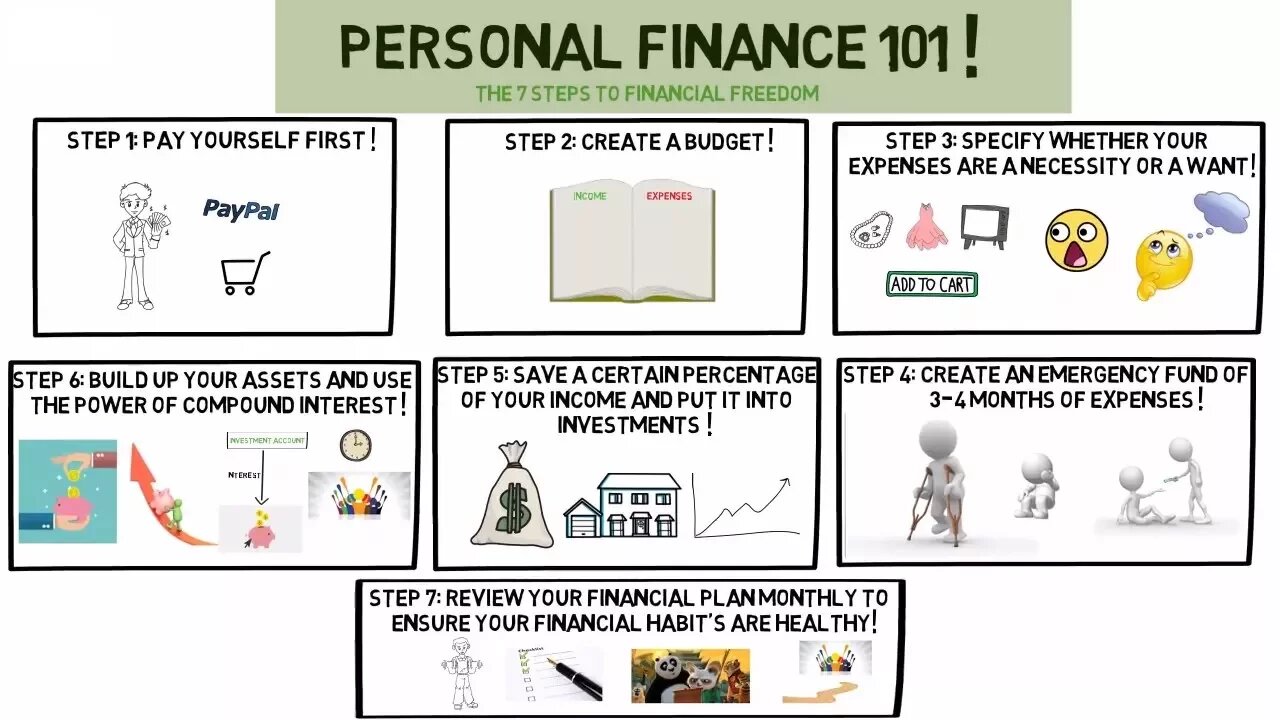
Personal Finance 101
This video describes the 7 steps we all need to learn Personal Finance wise. Your Personal Finance 101 booklet.
We all know that handling your finances can be complicated and confusing at times, sometimes we don’t even know where to start. This video shows you the basics steps needed in order to become financially free. It simplifies personal finance into 7 steps. If you want a good overall picture on how to manage your finances and create a basic financial plan then this videos for you.
Listed below are the 7 area’s you need to work on in Personal Finance 101.
Step 1: Pay yourself First.
Step 2: Create a budget.
Step 3: Specify whether your expenses are a necessity or a want.
Step 4: Create an emergency fund of 3-4 months of expenses.
Step 5: Save a certain percentage of your income and put it into investments.
Step 6: Build up your assets and use the power of compound interest.
Step 7: Review your financial plan monthly to ensure your financial habits are healthy.
So there you have the 7 steps needed in Personal Finance 101. Follow these steps with discipline and make it a habit to be good with your finances. Personal Finances do not have to be as complicated and confusing as people put it. But we do need to put in habits in place to be good with finances which is why I made this YouTube channel. To continually work on our financial habits.
If you want to learn in more detail about methods and mindset of how to become financially free then subscribe to Financial Fitness here: https://www.youtube.com/channel/UCmHm0w-JJfC2Ll1Of_WObAQ?view_as=subscriber
// Books I Recommend…
▸ Investing: https://goo.gl/BRPh3D
▸ Wealth Mindset: https://goo.gl/RcSjcx
▸ Personal Finance: https://goo.gl/yXiH2Y or https://goo.gl/TLE5fV
▸ Personal Development: https://goo.gl/AVzKqt
▸ Entrepreneurship: https://goo.gl/wbWcWM
___
// YouTube Recommended Equipment
▸MY MICROPHONE (VOICE OVER): https://goo.gl/dLYtzr
▸MY MICROPHONE (CLIP ON): https://goo.gl/kfoMVZ
▸ ANIMATION SOFTWARE: VideoScribe
▸ CAMERA (Not needed for animation): https://goo.gl/PoJLGp
▸ TRIPOD (Not needed for animation): https://goo.gl/e2zqmB
▸ LIGHTING (Not needed for animation) : https://goo.gl/JAxCLj
▸ VIDEO EDITING SOFTWARE (Not needed for animation) : https://goo.gl/FSJYkR
▸ THUMBNAIL EDITING SOFTWARE: https://goo.gl/fw5KCg
▸ LAPTOP: https://goo.gl/UuPq6V
▸ DESKTOP: https://goo.gl/7MiVwG
___
// My Social Media
▸ Instagram | https://www.instagram.com/cooperacademy1/ || @cooperacademy1
▸ Twitter | https://twitter.com/cooperacademy1 || @cooperacademy1
This channel is funded by donations from subscribers like you! Every donation is greatly appreciated!
➤➤➤ https://www.paypal.me/cooperacademy
-
 LIVE
LIVE
Badlands Media
21 hours agoDevolution Power Hour Ep. 341
18,296 watching -
 37:55
37:55
Forrest Galante
1 hour agoPrivate Tour of The World's Best Backyard Reptile Zoo
-
 14:38
14:38
Exploring With Nug
1 day ago $0.80 earnedWe Found the Secret That This Lake Has Been Hiding For Decades!
26.8K5 -
 LIVE
LIVE
SpartanTheDogg
8 hours agoPro Halo Player
526 watching -
 23:23
23:23
MYLUNCHBREAK CHANNEL PAGE
23 hours agoAustralia Was Found
42.5K37 -
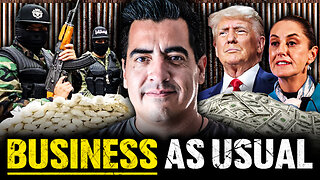
The Connect: With Johnny Mitchell
9 hours ago $3.35 earnedMexican Cartels Are Moving MORE Drugs Than Ever, Going To WAR On The Government (Emergency Update)
18.5K1 -
 LIVE
LIVE
MissesMaam
5 hours agoFinishin' Red Dead Redemption 💚✨
1,524 watching -
 34:44
34:44
LFA TV
5 days agoMIRACLES DO HAPPEN!
57.7K -
 LIVE
LIVE
GamersErr0r
48 minutes agoMooning My Community
72 watching -
 2:22:59
2:22:59
Banks Atkin Live
3 hours agoChilling playing Games & Vibin
23K1