Premium Only Content
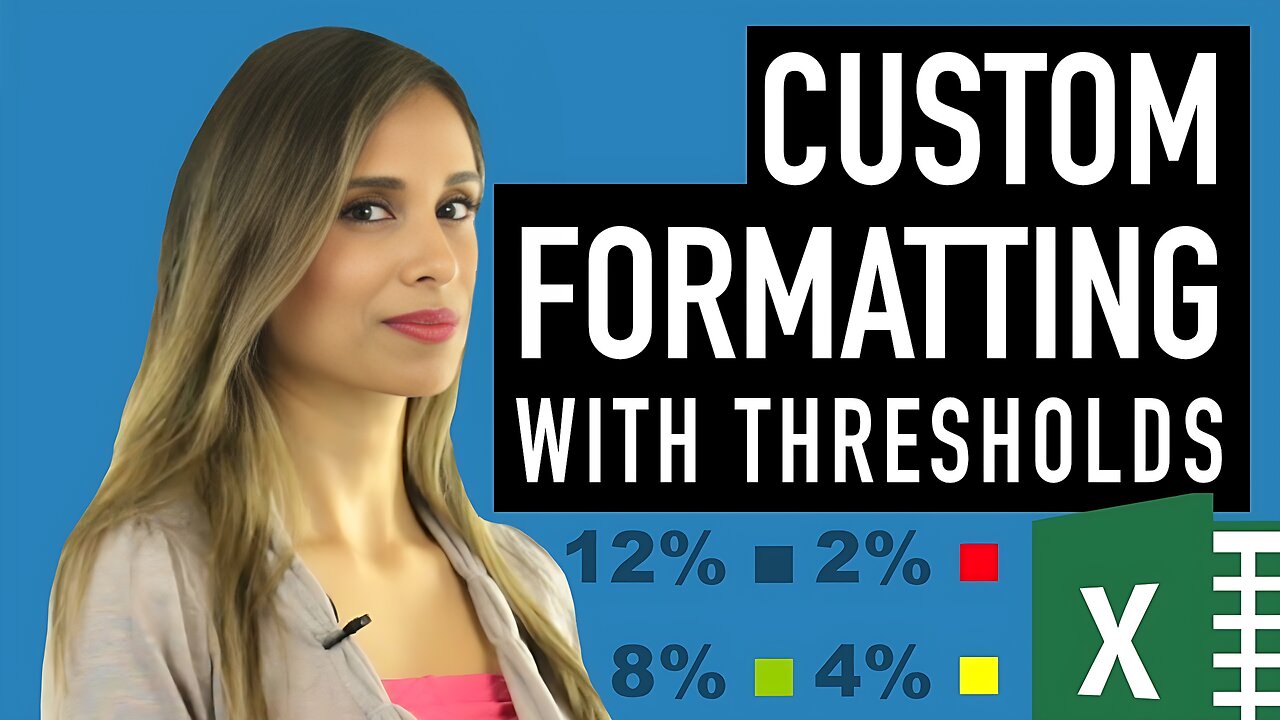
Excel Custom Formatting with Thresholds & Icons: Quick & easy
August 2, 2018 Excel Dashboards & Reports
Check the Excel Essentials Course: https://courses.xelplus.com/p/learn-excel-essentials
You'll learn an Excel custom formatting hack which enables you to to show icons for deviations. For example the up & down arrows or icons with different colors based on a threshold.
Great thing is, you can have up to 4 different thresholds.
You can even define them in excel cells so they're dynamic. If you change the value in the cell, the custom formatting applied to the cells will be updated accordingly. We'll be using the IF function to assist us with this.
🡻 Download the Workbook 🡻
https://www.xelplus.com/smart-uses-of-custom-formatting-part-2/#c6
★ Links to related videos:
Part 1: https://rumble.com/v2tnek0
Part 2: https://rumble.com/v2tnemq
IF Formula: https://rumble.com/v2tuwvk
Microsoft link for color codes: https://bit.ly/2OEmUvd
★ My Online Excel Courses ★
Courses ► https://courses.xelplus.com/
✉ Subscribe & get my TOP 10 Excel formulas e-book for free
https://www.xelplus.com/free-ebook/
EXCEL RESOURCES I Recommend: https://www.xelplus.com/resources/
Get Office 365: https://microsoft.msafflnk.net/15OEg
Microsoft Surface: https://microsoft.msafflnk.net/c/1327040/451518/7593
GEAR
Camera: https://amzn.to/2FLiFho
Screen recorder: http://techsmith.pxf.io/c/1252781/347799/5161
Microphone: https://amzn.to/2DVKstA
Lights: http://amzn.to/2eJKg1U
Note: This description contains affiliate links, which means at no additional cost to you, we will receive a small commission if you make a purchase using the links. This helps support the channel and allows us to continue to make videos like this. Thank you for your support!
#MsExcel #LeilaGharani
-
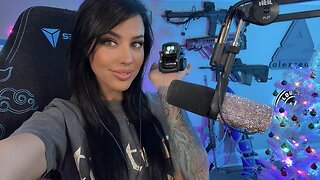 3:56:44
3:56:44
Alex Zedra
9 hours agoLIVE! Trying to get achievements in Devour
131K18 -
 2:00:43
2:00:43
The Quartering
12 hours agoThe MAGA Wars Have Begun! Vivek & Elon Get Massive Backlash & Much More
124K45 -
 1:25:53
1:25:53
Kim Iversen
3 days agoStriking Back: Taking on the ADL’s Anti-Free Speech Agenda
94.4K63 -
 49:35
49:35
Donald Trump Jr.
16 hours agoA New Golden Age: Countdown to Inauguration Day | TRIGGERED Ep.202
176K191 -
 1:14:34
1:14:34
Michael Franzese
14 hours agoWhat's Behind Biden's Shocking Death Row Pardons?
79.3K48 -
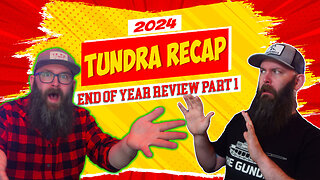 9:49
9:49
Tundra Tactical
13 hours ago $23.12 earnedThe Best Tundra Clips from 2024 Part 1.
126K11 -
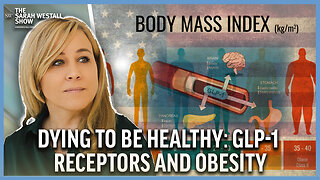 1:05:19
1:05:19
Sarah Westall
13 hours agoDying to Be Thin: Ozempic & Obesity, Shedding Massive Weight Safely Using GLP-1 Receptors, Dr. Kazer
110K26 -
 54:38
54:38
LFA TV
1 day agoThe Resistance Is Gone | Trumpet Daily 12.26.24 7PM EST
75K12 -
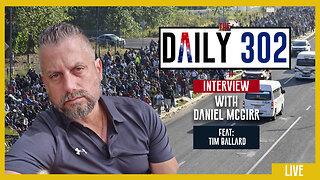 58:14
58:14
theDaily302
22 hours agoThe Daily 302- Tim Ballard
71K13 -
 13:22
13:22
Stephen Gardner
16 hours ago🔥You'll NEVER Believe what Trump wants NOW!!
119K345