Premium Only Content

Excel VBA FIND Function (& how to handle if value NOT found)
July 12, 2018 Excel VBA & Macros Tutorials
Get access to the full course here: https://www.xelplus.com/course/excel-vba-excel-macros/
Quickly learn how to use the VBA FIND Function. What parameters are required. How to look for partial matches or for complete matches (whole word). Also if VBA should search in the cells, formulas or comments. I also show you how to handle cases if VBA FIND doesn't find a value. So in cases where your text or value is not found.
You'll want to account for this, because in case your text or value is not found, you'll get a VBA error. In order to avoid the error, you can use the VBA IF statement. This ensures that if a value is not found, you will not end up with an error, instead you can decide what you'd like to do (in the video I'll show you how to create a custom message box, informing the user that the value was not found).
★ Links to related videos: ★
Check out the full playlist: https://www.youtube.com/playlist?list=PLmHVyfmcRKyzmbDy6QoBuUDrU5D-jD-Se
★ My Online Excel Courses ★
Courses ► https://courses.xelplus.com/
✉ Subscribe & get my TOP 10 Excel formulas e-book for free
https://www.xelplus.com/free-ebook/
EXCEL RESOURCES I Recommend: https://www.xelplus.com/resources/
Get Office 365: https://microsoft.msafflnk.net/15OEg
Microsoft Surface: https://microsoft.msafflnk.net/c/1327040/451518/7593
GEAR
Camera: https://amzn.to/2FLiFho
Screen recorder: http://techsmith.pxf.io/c/1252781/347799/5161
Microphone: https://amzn.to/2DVKstA
Lights: http://amzn.to/2eJKg1U
Note: This description contains affiliate links, which means at no additional cost to you, we will receive a small commission if you make a purchase using the links. This helps support the channel and allows us to continue to make videos like this. Thank you for your support!
#MsExcel #ExcelVBA #LeilaGharani
-
 LIVE
LIVE
Tim Pool
2 hours agoDeportation Of Mahmoud Khalil, Is Trump VIOLATING The Constitution | The Culture War with Tim Pool
37,630 watching -
 LIVE
LIVE
Dr Disrespect
1 hour ago🔴LIVE - DR DISRESPECT - TRIPLE THREAT CHALLENGE - WZ, PUBG, TARKOV
2,430 watching -
 1:50:26
1:50:26
Steven Crowder
3 hours agoDid Ezra Klein Red Pill Jon Stewart & JD Vance Initiates Greenland Takeover
245K147 -
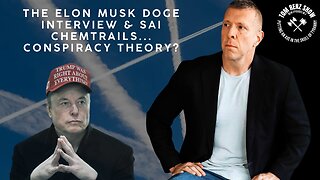 UPCOMING
UPCOMING
The Tom Renz Show
44 minutes agoThe Elon Musk Doge Interview & SAI Chemtrails... Conspiracy Theory?
-
![BREAKING: Billionaire Predicts $23.8M Bitcoin! [Retire Sooner Than You Think] | EP 1211](https://1a-1791.com/video/fwe1/d9/s8/1/o/t/f/x/otfxy.0kob-small-BREAKING-Billionaire-Predic.jpg) LIVE
LIVE
Simply Bitcoin
1 hour agoBREAKING: Billionaire Predicts $23.8M Bitcoin! [Retire Sooner Than You Think] | EP 1211
165 watching -
 LIVE
LIVE
The Big Mig™
48 minutes agoGlobal Finance Forum From Bullion To Borders We Cover It All |EP513
50 watching -
 3:01:21
3:01:21
Right Side Broadcasting Network
5 hours agoLIVE: HHS Secretary RFK Jr. Makes a Big Announcement in West Virginia - 3/28/25
42.5K20 -
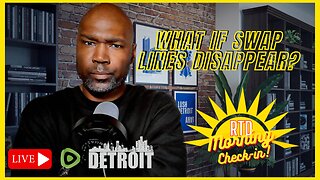 29:27
29:27
Rethinking the Dollar
1 hour agoGlobal Finance at Risk: Fed Swap Lines Could Be In Jeopardy | Morning Check-In
1.89K -
 LIVE
LIVE
Flyover Conservatives
12 hours agoWhy Big Pharma Hides These Healing Secrets! - Jonathan Otto; 3 Business Moves with Clay Clark | FOC Show
537 watching -
 34:42
34:42
The Rubin Report
2 hours agoGutfeld! Crowd Roars at Dave Rubin’s Reaction to Signal Chat Scandal
30K7