Premium Only Content
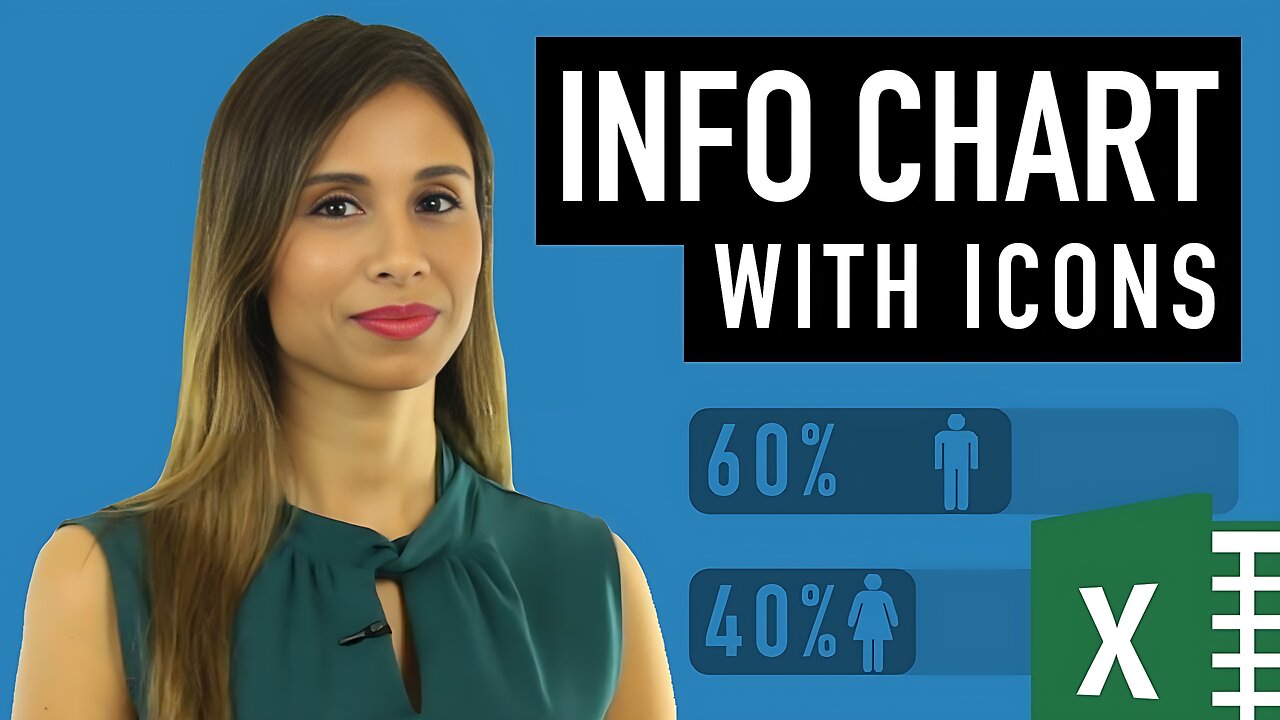
Build Impressive Charts: It's NOT your usual Bar Chart (Infographics in Excel)
April 26, 2018 Excel Infographic Chart Templates
Create better Excel reports by improving your existing charts with the smart use of Icons.
In this video you learn how to create a bar chart that includes the male/female icon in a dynamic way (I will also show you how you can add shapes inside charts - this way, you can change your series to look like any shape of your choice) - you can of course replace these icons with any icon of your choice. You could for example use images of your products.
★ My Online Excel Courses ► https://www.xelplus.com/courses/
This is an example of how you can use some chart tricks that allow you to create infographics or infocharts in Excel. You don't need to stick to the default chart types, you can improve on these to fit your corporate reporting style.
★ Get the Official XelPlus MERCH: https://xelplus.creator-spring.com/
Timestamps:
00:00 Info Charts in Excel
00:43 Prepare Clustered Bar Chart
04:09 Created Rounded Edges for Bar Chart
05:50 Add Data Label to Bar Chart
06:54 Insert Icons to Bar Chart
08:06 Dynamic Placement of Icon
🡻 Download the workbook here 🡻
http://www.xelplus.com/infographics-in-excel-bar-chart-icons-symbols/
★ Links to related videos: ★
Special Excel Charts: https://rumble.com/v2ski6c
✉ Subscribe & get my TOP 10 Excel formulas e-book for free
https://www.xelplus.com/free-ebook/
EXCEL RESOURCES I Recommend: https://www.xelplus.com/resources/
GEAR I use: https://www.xelplus.com/resources/#gear
More resources on my Amazon page: https://www.amazon.com/shop/leilagharani
Let’s connect on social:
Instagram: https://www.instagram.com/lgharani
Twitter: https://twitter.com/leilagharani
LinkedIn: https://at.linkedin.com/in/leilagharani
Note: This description contains affiliate links, which means at no additional cost to you, we will receive a small commission if you make a purchase using the links. This helps support the channel and allows us to continue to make videos like this. Thank you for your support!
#MsExcel
-
 1:04:55
1:04:55
Bare Knuckle Fighting Championship
3 days agoBKFC ITALY PRESS CONFERENCE | LIVE!
11.7K -
 10:04
10:04
Space Ice
2 hours agoThe Movie Silent Hill Is Like Resident Evil Without The Good Parts - Worst Movie Ever
6.24K4 -
 5:49
5:49
Hannah Barron
22 hours agoRedneck Euro Mount
7.15K19 -
 32:34
32:34
hickok45
7 hours agoSunday Shoot-a-Round # 268
3.56K6 -
 27:33
27:33
The Finance Hub
16 hours ago $1.98 earnedBREAKING: ALINA HABBA JUST DROPPED A MASSIVE BOMBSHELL!!!
9.29K42 -
 40:23
40:23
PMG
21 hours ago $0.18 earnedHannah Faulkner and Dr. Michael Schwartz | EXPOSING BIG PHARMA
5.7K -
 18:55
18:55
GBGunsRumble
19 hours agoGBGuns Range Report & Channel Update 15FEB25
3.57K -
 13:31:32
13:31:32
iViperKing
20 hours agoGood Times + Good Energy Ft. Whez.. #VKGFAM #RRR
92.4K15 -
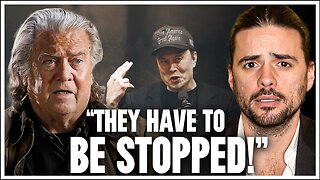 12:24
12:24
Winston Marshall
1 day agoWOAH! Bannon just Revealed THIS About MUSK - The Tech-Right vs MAGA Right Civil War Ramps Up
219K304 -
 7:33:46
7:33:46
Phyxicx
18 hours agoRaid & Rant with the FF14 Guild on Rumble! Halo Night just wrapped up! - Go Follow all these great guys please! - 2/15/2025
147K4