Premium Only Content

Excel VBA: Loop through cells inside the used range (For Each Collection Loop)
April 25, 2018 Excel VBA & Macros Tutorials
Get the complete course here: https://www.xelplus.com/course/excel-vba-excel-macros/
In this video we do a mini project where we count the number of cells that contain formulas on our worksheet. We do this with Excel VBA with the help of the For Each Collection loop.
This allows us to loop through each cell inside the used range of the worksheet and check with the help of the IF statement whether or not we come across a formula cell. Here we use the HasFormula property of the range object. We then use a variable to keep this number in memory.
★★ Links to related videos: ★★
Copy/Paste in Excel VBA: https://youtu.be/p4ViTxIl0E0
Referencing Ranges with VBA: https://youtu.be/acGJb9Oojho
Learn about Visual Basic Editor: https://youtu.be/NpvvwrdDcQk
Recording macros: https://youtu.be/8IreWUk1Al4
Properties & methods in VBA: https://youtu.be/uYHrzo2gzbo
★ My Online Excel Courses ★
Courses ► https://courses.xelplus.com/
✉ Subscribe & get my TOP 10 Excel formulas e-book for free
https://www.xelplus.com/free-ebook/
EXCEL RESOURCES I Recommend: https://www.xelplus.com/resources/
Get Office 365: https://microsoft.msafflnk.net/15OEg
Microsoft Surface: https://microsoft.msafflnk.net/c/1327040/451518/7593
GEAR
Camera: https://amzn.to/2FLiFho
Screen recorder: http://techsmith.pxf.io/c/1252781/347799/5161
Microphone: https://amzn.to/2DVKstA
Lights: http://amzn.to/2eJKg1U
Note: This description contains affiliate links, which means at no additional cost to you, we will receive a small commission if you make a purchase using the links. This helps support the channel and allows us to continue to make videos like this. Thank you for your support!
#ExcelVBA
-
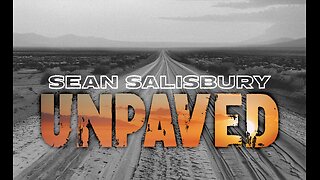 1:21:03
1:21:03
Sean Unpaved
3 hours agoWNBA's Newest Stars, NFL Trade Rumors, & White House Blunders
36.7K -
 LIVE
LIVE
LFA TV
17 hours agoLFA TV - ALL DAY LIVE STREAM 4/15/25
1,222 watching -
 1:09:58
1:09:58
The White House
4 hours agoPress Secretary Karoline Leavitt Briefs Members of the Media, Apr. 15, 2025
24.6K25 -
 13:48
13:48
SLS - Street League Skateboarding
3 hours agoYuto Horigome's Best Moments in Tokyo - SLS 2023 & 2024
24.7K -
 57:36
57:36
The Tom Renz Show
2 hours agoHarvard, 9/11, the DOJ and Much More!
20.6K4 -
 1:04:48
1:04:48
Timcast
3 hours agoMangione COPYCAT Arrested Outside UnitedHealth HQ, Leftists Are ESCALATING TERROR
154K134 -
 2:09:29
2:09:29
Right Side Broadcasting Network
6 hours agoLIVE: Karoline Leavitt Holds a White House Press Briefing - 4/15/25
92.2K38 -
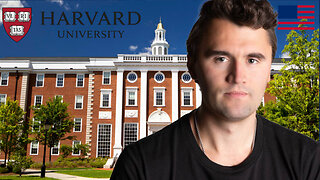 1:58:11
1:58:11
The Charlie Kirk Show
3 hours agoBury Harvard + Defund NPR + The "Maryland Dad" Lie | Vought, Davis, Kane | 4.15.25
89.4K14 -
 43:40
43:40
Winston Marshall
4 hours ago30 Politically Motivated Deaths in 2025 So Far…Tim Pool Uncovers Civil Strife in America
58.9K13 -
 1:07:33
1:07:33
Rebel News
2 hours ago $0.79 earnedPoilievre on defunding CBC, Carney on climate change, PPC candidate's bank frozen | Rebel Roundup
26.3K9