Premium Only Content
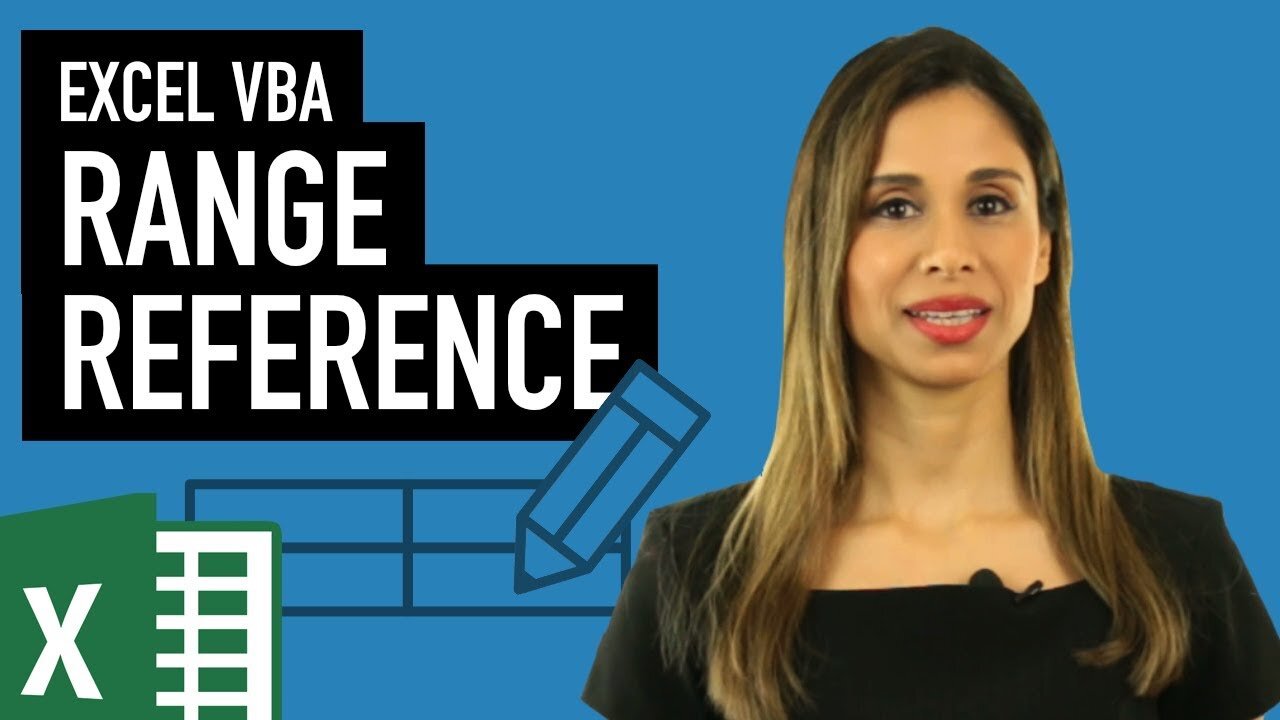
Excel VBA: Referring to Ranges & Writing to Cells (Range, Cells, Offset, Names)
April 12, 2018 Excel VBA & Macros Tutorials
Get access to the full course here: https://www.xelplus.com/course/excel-vba-excel-macros/
Referencing ranges is a common task in Excel VBA. It's important to be aware of the different ways you can write to Excel cells with VBA or macros. The macro recorder has its own preference when writing to ranges but it's not the only way.
You'll be surprised at all the available options. Each method has its own advantages. They will become more obvious later on when you learn to loop inside a range in Excel.
You'll learn how to use ranges, cells property, offset, named ranges, difference between activecell and selection, and how to reference entire rows or entire columns and also how to use autofit in Excel VBA.
Practice along with me by opening up a blank Excel spreadsheet. Make sure you close other spreadsheets as we'll be writing to the active Workbook.
Written Article: https://www.xelplus.com/vba-writing-to-ranges/
➹ ➹ Excel VBA Course ➹ ➹
This Excel VBA tutorial for beginners, is part of my "Unlock Excel VBA and Macros" course. Get it here: https://courses.xelplus.com/p/excel-vba-excel-macros
Check out the last 2 minutes (16:50) of this video to get an overview of the course topics.
★ Links to related videos: ★
Learn about Visual Basic Editor: https://youtu.be/NpvvwrdDcQk
Recording macros: https://youtu.be/8IreWUk1Al4
Properties & methods in VBA: https://youtu.be/uYHrzo2gzbo
★ My Online Excel Courses ★
Courses ► https://courses.xelplus.com/
✉ Subscribe & get my TOP 10 Excel formulas e-book for free
https://www.xelplus.com/free-ebook/
EXCEL RESOURCES I Recommend: https://www.xelplus.com/resources/
Get Office 365: https://microsoft.msafflnk.net/15OEg
Microsoft Surface: https://microsoft.msafflnk.net/c/1327040/451518/7593
GEAR
Screen recorder: http://techsmith.pxf.io/c/1252781/347799/5161
Main Camera: https://amzn.to/3a5ldBs
Backup Camera: https://amzn.to/2FLiFho
Main Lens: https://amzn.to/39apgeD
Zoom Lens: https://amzn.to/3bd5pN7
Audio Recorder: https://amzn.to/2Uo5rLm
Microphone: https://amzn.to/2xYy9em
Lights: http://amzn.to/2eJKg1U
More resources on my Amazon page: https://www.amazon.com/shop/leilagharani
Note: This description contains affiliate links, which means at no additional cost to you, we will receive a small commission if you make a purchase using the links. This helps support the channel and allows us to continue to make videos like this. Thank you for your support!
#ExcelVBA
-
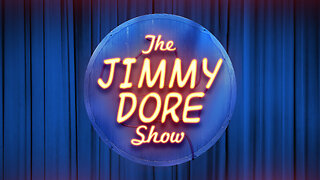 LIVE
LIVE
The Jimmy Dore Show
48 minutes agoTrump Calls Zelensky A Dictator! Deborah Birx ADMITS They Lied About Vaxx! w/Col. Douglas Macgregor
8,307 watching -
 1:33:39
1:33:39
Redacted News
2 hours agoBREAKING! Europe goes NUCLEAR against Trump over pushing for PEACE in Ukraine | Redacted
53.8K79 -
 1:01:13
1:01:13
Candace Show Podcast
3 hours agoBlake Lively's BOMBSHELL Legal Filing | Candace Ep 149
64.3K49 -
 1:41:00
1:41:00
Darkhorse Podcast
4 hours agoIf Only We’d Known: The 265th Evolutionary Lens with Bret Weinstein and Heather Heying
55.3K24 -
 1:11:22
1:11:22
Vigilant News Network
6 hours agoElon Musk Shuts Down RFK Jr. Critics With One Powerful Statement | The Daily Dose
37.6K6 -
 LIVE
LIVE
Dad Dojo Podcast
18 hours agoEP20: The Super Bowl and Solving The Economy
56 watching -
 4:49
4:49
Tactical Advisor
3 days agoBest Small Handgun Optics | CH PWS Shot Show 2025
15 -
 1:01:21
1:01:21
In The Litter Box w/ Jewels & Catturd
22 hours agoI've Got Your Proof - Right Here! | In the Litter Box w/ Jewels & Catturd – Ep. 745 – 2/19/2025
61.3K23 -
 2:14:30
2:14:30
FreshandFit
6 hours agoDavid Icke On COVID Lies, Censorship, Secret Societies, Infiltration of MAGA, AI Control, Alternative Media Subversion And MORE!
70K35 -
 1:41:41
1:41:41
The Quartering
8 hours agoTrump's New IVF Order, GameStop CEO Denounces Wokeness Amid Sale, and Elon Musk's DOGE Role Revealed
92.3K53