Premium Only Content
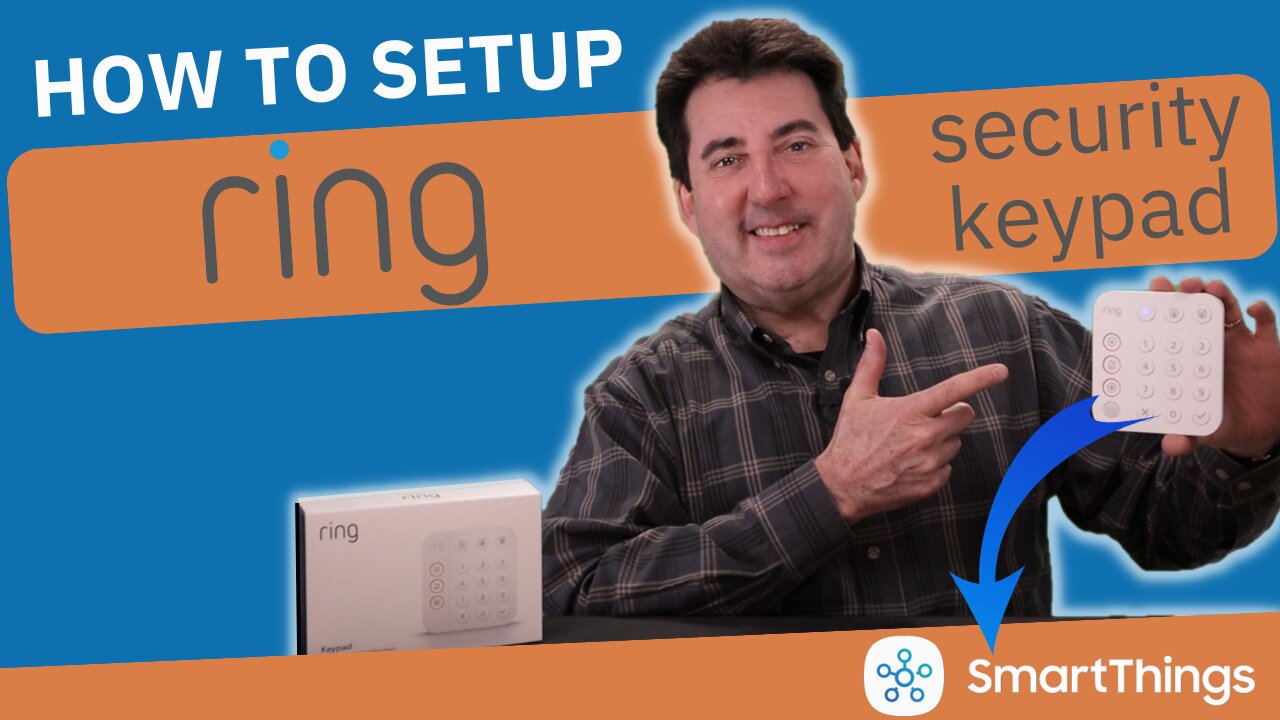
Ring Alarm Keypad Setup in SmartThings
This video will provide you with the edge driver information and the routines needed to set-up the Ring Alarm Gen2 Keypad as full functioning alarm keypad for your SmartThings hub.
Referenced Links
🔗- Amazon Link-Ring Alarm Keypad (Gen 2): https://amzn.to/3JBHZFl
🔗- Hmorsti Channel Invitation: https://tinyurl.com/58eakafp
🔗- Edge Driver Name: Z-Wave Keypad
🔗- Ring Keyboard Setup Article – Bud’s Website: https://tinyurl.com/mu2fvz87
🔗- SmartThings Community Article: https://tinyurl.com/na8c6ear
🔗- Ring Keypad Lights and Buttons Explained: https://tinyurl.com/2kjyxnps
🔗- SharpTools Overview video: https://youtu.be/W0pbPZCS4oo
🔗- TAustin's vEdge Creator article: https://tinyurl.com/bddchdb7
🔗- SharpTools App: www.sharptools.io
🔗- SharpTools on Mobile Device Video: https://youtu.be/sIATC7ghAUs
🟡 Subscribe to my YouTube Channel: www.youtube.com/c/BudsSmartHome
🔴 Buds Smart Home Website: https://www.budshomeautomation.com
🔵 Source Edge Driver Info & Cost on SmartThings compatible devices:
🛒- Bud's Amazon Store: https://www.amazon.com/shop/budssmarthome
🟢 Amazon Links for Aeotec/SmartThings Devices:
🛒- Aeotec/SmartThings Store: https://amzn.to/3wr4c1w
🛒- Aeotec/SmartThings Hub: https://amzn.to/3hG653a
🛒- Aeotec/SmartThings Motion Sensor: https://amzn.to/3AklqOt
🛒- Aeotec/SmartThings Door Sensor: https://amzn.to/3hI48n2
🛒- Aeotec/SmartThings Water Leak Sensor: https://amzn.to/3klfHC8
🛒- Aeotec/SmartThings Camera: https://amzn.to/2XEjC4x
🛒- Aeotec/SmartThings Smart Plug: https://amzn.to/3lBpqE4
🛒- Aeotec/SmartThings Button: https://amzn.to/3kfDBiC
🛒- Aeotec/SmartThings Range Extender: https://amzn.to/3hDwLSn
🟠 How to support Bud's Smart Home Automation:
🛒 - Shop my Amazon Store: https://www.amazon.com/shop/budssmarthome
💳 - Buy me a Coffee via PayPal: https://paypal.me/BudsHomeAutomation
🔵 Amazon Deals!
🛒 - Try Amazon Prime for FREE: https://amzn.to/2ZY8pN3
🛒 - Try Audible for Free : https://amzn.to/3oAVVW5
🛒 - Amazon Music - 90 Days for FREE: https://amzn.to/2WM2klA
🟡 Music Selections used in this video include
🎵 - Background Music - "Chubs"
🎵 - Exit Music – “World_Map” by Jason Farnham
AMAZON ASSOCIATE DISCLAIMER: The links in this description are affiliate links. If you click on a product link and make a purchase I may receive a small commission. You will not incur any additional cost by using my affiliate links. Your purchase(s) will help support this channel. Thank you for your support!
~-~-~-~-~-~-~-~-~-~-~-~-~-~-~-~-~-~-~-~-~~-~~-~-~~-~-~-~-~-~-~-~
#RingAndSmartthings #RingAlarmKeypad #RingSecuritySystem
00:00 Introduction
02:09 Ring Keypad Features
03:02 Edge Driver Security Capabilities
07:32 Exit & Entry Delay Setup
09:58 About the SharpTools app
10:26 A word from our Content Creator
11:40 Routines, Rules & Virtual Switches
13:57 Optional SharpTools Rules
15:30 Final Comments
-
 1:23:44
1:23:44
Space Ice
14 hours agoSpace Ice & Redeye: Van Damme's The Quest: Pirates, Clowns, James Bond & Bloodsport
49.6K3 -
 59:57
59:57
The StoneZONE with Roger Stone
12 hours agoJ6 Martyr Enrique Tarrio Describes Inhumane Prison Conditions Ordered by Biden | The StoneZONE
47.4K4 -
 16:48
16:48
Tundra Tactical
11 hours ago $9.65 earnedAffordable Medical Gear From ACETAC SHOT Show 2025
84.8K4 -
 1:46:16
1:46:16
Redacted News
14 hours agoRFK CONFIRMATION: Kennedy goes to WAR with Big Pharma Democrats in Fiery Hearing | Redacted Live
264K435 -
 57:31
57:31
Candace Show Podcast
14 hours agoBREAKING! Taylor Swift Turns Against Blake Lively & Ryan Reynolds | Candace Ep 141
241K179 -
 1:04:59
1:04:59
Sarah Westall
11 hours agoRFK Jr Report, Constitution Suspended, War Time Procedures in Place, WHO Exit, DOD w/ Sasha Latypova
81K49 -
 1:56:37
1:56:37
Melonie Mac
15 hours agoGo Boom Live Ep 35!
69.6K15 -
 1:01:13
1:01:13
LFA TV
19 hours agoPRESIDENT TRUMP SIGNS LAKEN RILEY ACT | BASED AMERICA 1.29.25 6pm
76.4K8 -
 1:43:07
1:43:07
2 MIKES LIVE
12 hours ago2 MIKES LIVE #172 News Breakdown Wednesday!
42K2 -
 1:26:16
1:26:16
The Big Mig™
14 hours agoJ6’r Ryan Samsel Free At Last The BOP & DOJ Exposed
39K4