Premium Only Content
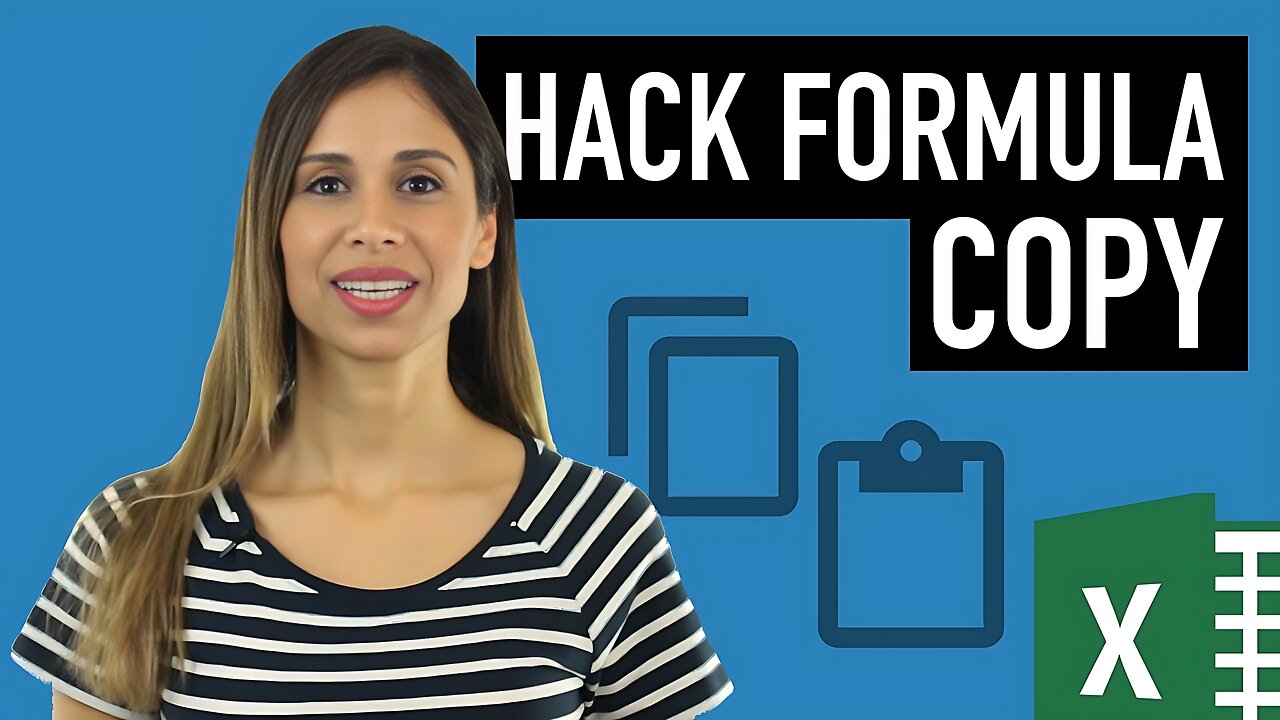
Excel Hack: Copy Formula Without Changing Cell References (or Without File References)
Feb 22, 2018 Excel Hacks: Tips & Tricks
Would you like to copy your Excel formulas from one place to another without the cell references changing? In this video I show you a simple trick that does that.
Check the Excel Essentials Course: https://courses.xelplus.com/p/learn-excel-essentials
Excel default behavior is to adjust the cell references when you copy a cell and paste to another one. You can choose to fix the cell reference by using the dollar sign ($). A $ for the row number, fixes the row and a $ on the column number fixes the column.
You might however need to copy a set of formulas that have relative references from one location to another or from one file to another and keep the existing cell references. This video shows a very simple trick you can use.
★ My Online Excel Courses ★
Courses ► https://courses.xelplus.com/
✉ Subscribe & get my TOP 10 Excel formulas e-book for free
https://www.xelplus.com/free-ebook/
EXCEL RESOURCES I Recommend: https://www.xelplus.com/resources/
Get Office 365: https://microsoft.msafflnk.net/15OEg
Microsoft Surface: https://microsoft.msafflnk.net/c/1327040/451518/7593
GEAR
Screen recorder: http://techsmith.pxf.io/c/1252781/347799/5161
Main Camera: https://amzn.to/3a5ldBs
Backup Camera: https://amzn.to/2FLiFho
Main Lens: https://amzn.to/39apgeD
Zoom Lens: https://amzn.to/3bd5pN7
Audio Recorder: https://amzn.to/2Uo5rLm
Microphone: https://amzn.to/2xYy9em
Lights: http://amzn.to/2eJKg1U
More resources on my Amazon page: https://www.amazon.com/shop/leilagharani
Note: This description contains affiliate links, which means at no additional cost to you, we will receive a small commission if you make a purchase using the links. This helps support the channel and allows us to continue to make videos like this. Thank you for your support!
#MsExcel
-
 LIVE
LIVE
Right Side Broadcasting Network
7 days ago🔴 LIVE: The Inauguration of Donald J. Trump as the 47th President of The United States 1/20/25
68,318 watching -
 LIVE
LIVE
Kimberly Guilfoyle
2 hours agoLive Inauguration Day Coverage
1,480 watching -
 3:54:12
3:54:12
vivafrei
6 hours agoTHE DON OF A NEW AMERICA! Trump Inauguration Live Stream! Viva Frei Live!
98.5K69 -
 3:42:54
3:42:54
The Quartering
1 day agoTrump Inauguration LIVE Broadcast & Commentary With DecoyVoice, Hannah Clare & Styxhexenhammer!
200K39 -
 6:25:30
6:25:30
LFA TV
1 day agoLIVE: INAUGURATION OF PRESIDENT DONALD J. TRUMP
291K78 -
 53:47
53:47
Russell Brand
6 hours agoInauguration Day Live! – SF522
185K89 -
 2:43:30
2:43:30
Donald Trump Jr.
7 hours agoFull Coverage of My Father’s Inauguration, America is Back. | TRIGGERED Ep.209
347K274 -
 1:49:47
1:49:47
Donald J. Trump
5 hours agoThe 60th Presidential Inauguration Ceremony
359K571 -
 DVR
DVR
GOP
15 hours agoThe 60th Presidential Inauguration Ceremony
140K39 -
 3:18:37
3:18:37
Redacted News
7 hours agoLIVE INAUGURATION DAY COVERAGE | Trump officially takes office
165K110