Premium Only Content
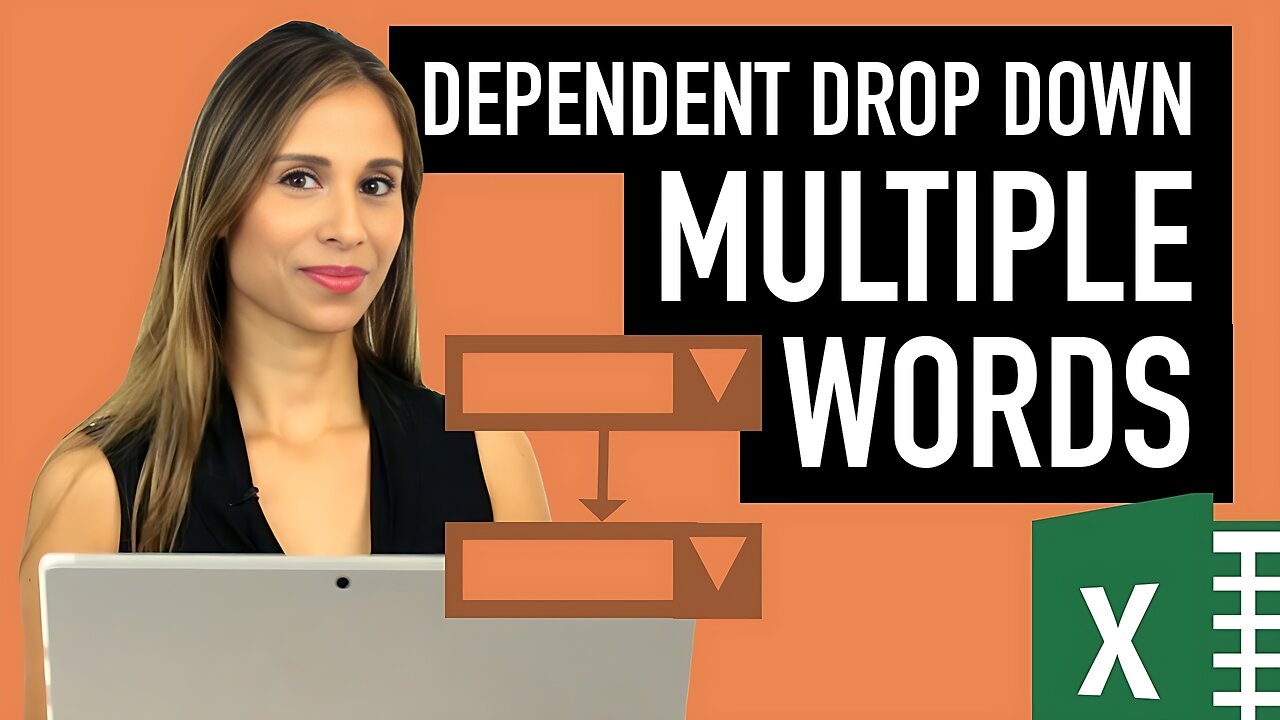
Realistic Case: Dependent Drop-Down Lists in Excel with Multiple Words & Spaces in 1st List
Nov 1, 2017 Excel Dashboards & Reports
Download the Workbook here: http://www.xelplus.com/excel-dependent-drop-down-lists-multiple-words-spaces/
This video builds on the methods shown in a previous video: https://youtu.be/CIJbcBBH88M which showed how to create an Excel dynamic drop-down data validation list that was dependent on the selection of another drop-down.
In that video the first list contained numbers whereas in this video we take a look at a more realistic case where the first list contains text with multiple words and spaces. This approach works if your drop downs are in different worksheets as well.
Check out this video to create drop-down lists on tabular data sets: https://youtu.be/avVLznHODVA
Index Match basics explained: https://youtu.be/F264FpBDX28
★ My Online Excel Courses ► https://courses.xelplus.com/
✉ Subscribe & get my TOP 10 Excel formulas e-book for free
https://www.xelplus.com/free-ebook/
EXCEL RESOURCES I Recommend: https://www.xelplus.com/resources/
Get Office 365: https://microsoft.msafflnk.net/15OEg
Microsoft Surface: https://microsoft.msafflnk.net/c/1327040/451518/7593
GEAR
Screen recorder: http://techsmith.pxf.io/c/1252781/347799/5161
Main Camera: https://amzn.to/3a5ldBs
Backup Camera: https://amzn.to/2FLiFho
Main Lens: https://amzn.to/39apgeD
Zoom Lens: https://amzn.to/3bd5pN7
Audio Recorder: https://amzn.to/2Uo5rLm
Microphone: https://amzn.to/2xYy9em
Lights: http://amzn.to/2eJKg1U
More resources on my Amazon page: https://www.amazon.com/shop/leilagharani
Note: This description contains affiliate links, which means at no additional cost to you, we will receive a small commission if you make a purchase using the links. This helps support the channel and allows us to continue to make videos like this. Thank you for your support!
#MsExcel
-
 LIVE
LIVE
2 MIKES LIVE
2 hours agoTHE MIKE SCHWARTZ SHOW with DR. MICHAEL J SCHWARTZ 04-08-2025 with Steve Stern!
298 watching -
 1:14:00
1:14:00
Randi Hipper
1 hour ago20,000 SUBSCRIBER CELEBRATION! LATEST BITCOIN NEWS
5.72K -
 1:26:13
1:26:13
JULIE GREEN MINISTRIES
4 hours agoLIVE WITH JULIE
145K209 -
 49:05
49:05
Game On!
20 hours ago $3.63 earnedA Champion has been CROWNED! Plus Masters 2025 Preview!
39.1K1 -
![Supreme Court (Not Barrett) Allows Trump Admin to Enforce Deportations of Gang Members [EP 4506-8AM]](https://1a-1791.com/video/fww1/1a/s8/1/1/w/Z/y/1wZyy.0kob.2-small-Supreme-Court-Not-Barrett-A.jpg) LIVE
LIVE
The Pete Santilli Show
5 days agoSupreme Court (Not Barrett) Allows Trump Admin to Enforce Deportations of Gang Members [EP 4506-8AM]
653 watching -
 13:17
13:17
Clownfish TV
14 hours agoSnow White Only Made $5 MILLION...
45.4K45 -
 4:50
4:50
SKAP ATTACK
16 hours ago $2.91 earnedLuka OWNS SGA
34.9K7 -
 44:24
44:24
TheTapeLibrary
20 hours ago $4.92 earnedThe Strangest UFO Encounters Ever Recorded
52.7K4 -
 21:36
21:36
JasminLaine
16 hours agoCarney MOCKS Danielle Smith—Clapback Leaves Him SPEECHLESS, Media Stays Silent
41.1K50 -
 13:46
13:46
ThinkStory
20 hours agoTHE WHITE LOTUS Season 3 Ending Explained!
34.7K2