Premium Only Content
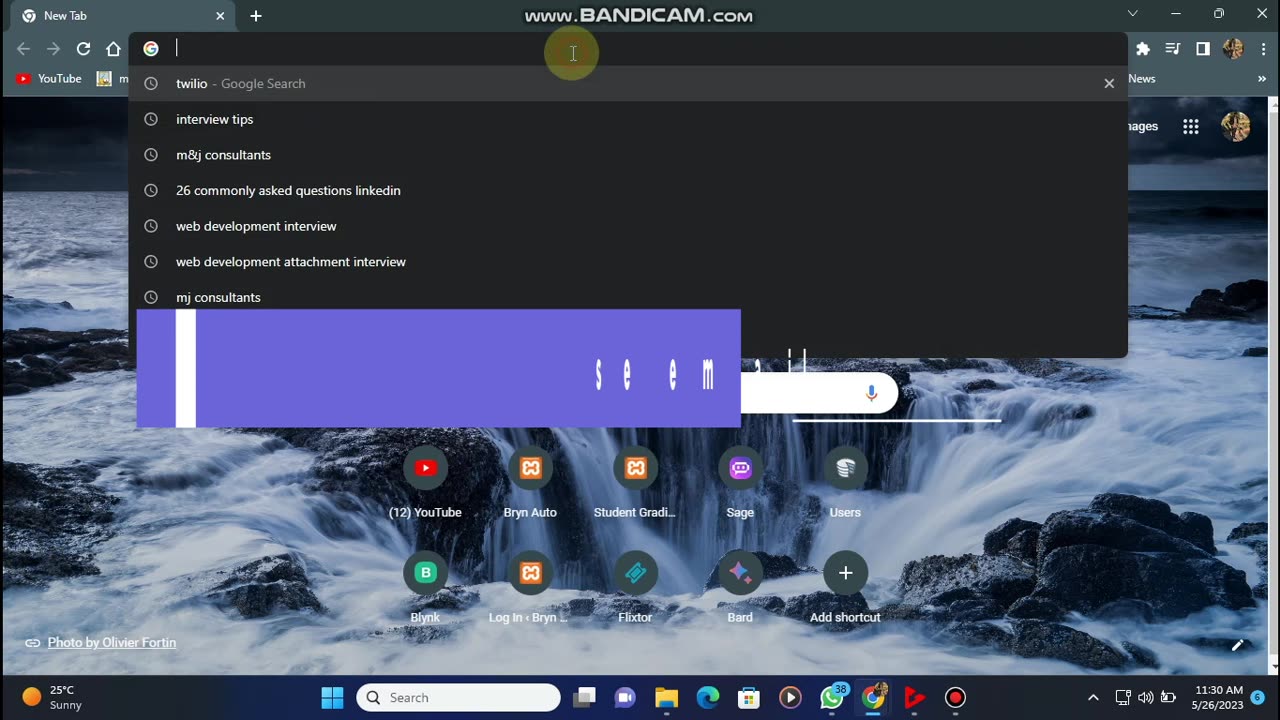
The Secret to Sending 2000 Emails at Once | Email Marketing
Learn how to send bulk emails using Gmail Mail Merge for free email marketing. With this method, you can send up to 2000 emails at once. Follow these steps:
Step 1: Compose your email and save it as a draft
Open your Gmail account
Click on "Compose" to start a new email
Leave the recipient field blank
Add a subject line for your email
Use "{{Company Name}}" to automatically add the name of your recipients
Save your email as a draft
Step 2: Create a Google Sheet for your email contacts
Go to Google Docs and click on "Sheets"
Create a new blank sheet
Add the email addresses of your companies to the sheet
Step 3: Install the Mergo Mail Merge add-on and send your emails
Click on "Add-ons" in Google Sheets
Click on "Get Add-ons" and search for "Mergo Mail Merge"
Install the Mergo Email Marketing add-on and give it permission to access your account.
Reload the page and click on "Mergo Add-ons"
Click on "Mail Merge" and select the draft email you saved earlier
Click on "Send Emails"- Your email will be sent to all the email addresses you added
Check the "Merge Status" to see the status of your emails
You're done!
0:00 - Compose your email and save it as a draft
1:51 - Create a Google Sheet for your email contacts
4:24 - Install the Mergo Mail Merge add-on and send your emails
6:48 - Done
#email #emailmarketing #emailmanagement #EmailMarketing #EmailDeliverability #EmailOptimization #EmailTools #Mailchimp #ConstantContact #AWeber #EmailList.
email marketing, email deliverability, email optimization, email tools, email list, spam laws, Mailchimp, Constant Contact, AWeber.
-
 DVR
DVR
Bannons War Room
10 days agoWarRoom Live
2.58M435 -
 16:06
16:06
The Rubin Report
8 hours agoProof the Islamist Threat in England Can No Longer Be Ignored | Winston Marshall
34.3K24 -
 2:07:07
2:07:07
Robert Gouveia
5 hours agoFBI Files Coverup! Bondi FURIOUS; SCOTUS Stops Judge; Special Counsel; FBI Does
40.5K32 -
 56:15
56:15
Candace Show Podcast
5 hours agoBREAKING: My FIRST Prison Phone Call With Harvey Weinstein | Candace Ep 153
107K69 -
 LIVE
LIVE
megimu32
1 hour agoON THE SUBJECT: The Epstein List & Disney Channel Original Movies Nostalgia!!
204 watching -
 9:06
9:06
Colion Noir
10 hours agoKid With Gun Shoots & Kills 2 Armed Robbers During Home Invasion
16.9K3 -
 54:28
54:28
LFA TV
1 day agoUnjust Man | TRUMPET DAILY 2.27.25 7PM
19.7K2 -
 20:10
20:10
CartierFamily
7 hours agoAndrew Schulz DESTROYS Charlamagne’s WOKE Meltdown on DOGE & Elon Musk!
36.8K45 -
 1:36:39
1:36:39
Redacted News
5 hours agoBOMBSHELL EPSTEIN SH*T SHOW JUST DROPPED ON WASHINGTON, WHAT IS THIS? | Redacted w Clayton Morris
145K242 -
 2:03:31
2:03:31
Revenge of the Cis
6 hours agoEpisode 1453: Fat & Fit
48.6K8