Premium Only Content
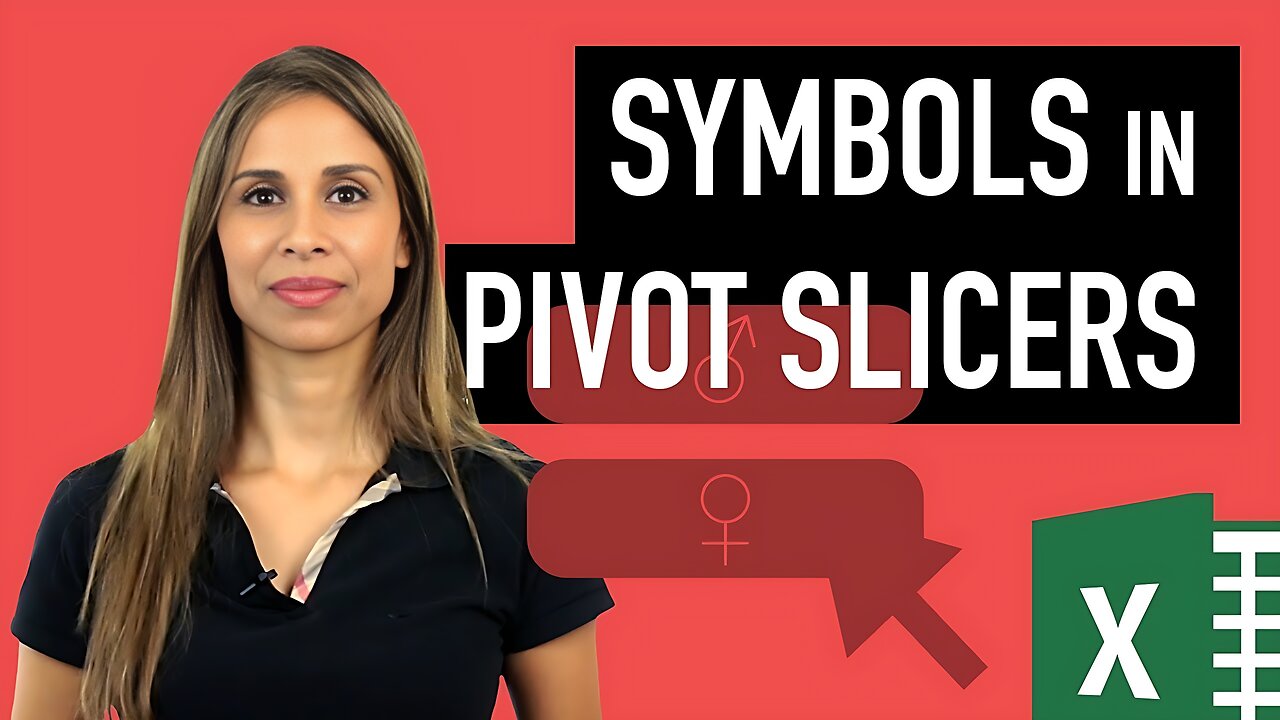
Excel Slicer Trick - Use Symbols instead of Text in Pivot Slicers
Oct 4, 2017 Excel Dashboards & Reports
Download the workbook here: http://www.xelplus.com/symbols-in-pivot-slicers
In this video, you'll learn a new Excel Pivot Slicer trick. It'll show you how to customize the look of some of your slicers to show symbols instead of text. It'll also show you how to group the contents in your slicer. We use a sample HR data that has information on salaries for male and female employees by cost center. Our task is to create a dynamic dashboard report that uses symbols for gender and also for part time and full-time employees.
★ My Online Excel Courses ► https://courses.xelplus.com/
✉ Subscribe & get my TOP 10 Excel formulas e-book for free
https://www.xelplus.com/free-ebook/
EXCEL RESOURCES I Recommend: https://www.xelplus.com/resources/
Get Office 365: https://microsoft.msafflnk.net/15OEg
Microsoft Surface: https://microsoft.msafflnk.net/c/1327040/451518/7593
GEAR
Camera: https://amzn.to/2FLiFho
Screen recorder: http://techsmith.pxf.io/c/1252781/347799/5161
Microphone: https://amzn.to/2DVKstA
Lights: http://amzn.to/2eJKg1U
Note: This description contains affiliate links, which means at no additional cost to you, we will receive a small commission if you make a purchase using the links. This helps support the channel and allows us to continue to make videos like this. Thank you for your support!
#MsExcel
-
 3:44:06
3:44:06
Rising Rhino
10 hours ago $11.78 earnedWashington Commanders Vs Philadelphia Eagles: NFL NFC Championship LIVE Watch Party
46.2K3 -
 13:00
13:00
Exploring With Nug
5 hours ago $3.83 earnedHe Went To Get A Haircut And Vanished WIthout a Trace!
34.3K1 -
 18:53
18:53
DeVory Darkins
1 day ago $26.35 earnedTrump JUST ENDED Mayor Karen Bass During HEATED Meeting
70.3K211 -
 21:06
21:06
Russell Brand
8 hours agoIT'S COMING
125K340 -
 21:26
21:26
Stephen Gardner
1 day ago🔥What JUST leaked out of Congress must be STOPPED NOW!
127K275 -
 53:25
53:25
tether
11 days agoStability and Freedom in Chaos: The Story of Tether USD₮ | Tether Documentary (USDT)
140K5 -
 56:44
56:44
VSiNLive
2 days agoFollow the Money with Mitch Moss & Pauly Howard | Hour 1
77.8K2 -
 36:50
36:50
Anthony Pompliano
2 days ago $16.44 earnedInvestors Are ALL-IN On Bitcoin
70.9K20 -
 32:19
32:19
SB Mowing
9 days agoA Backyard She’s NEVER Seen – Now Safe for the Kids to Play!
66.2K28 -
![[Day 26] CS Blast bounty baby](https://1a-1791.com/video/fwe2/8a/s8/1/Z/H/j/_/ZHj_w.0kob-small-Day-26-CS-Blast-bounty-baby.jpg) 2:09:11
2:09:11
ggezlol_tv
12 hours ago[Day 26] CS Blast bounty baby
97.2K3