Premium Only Content
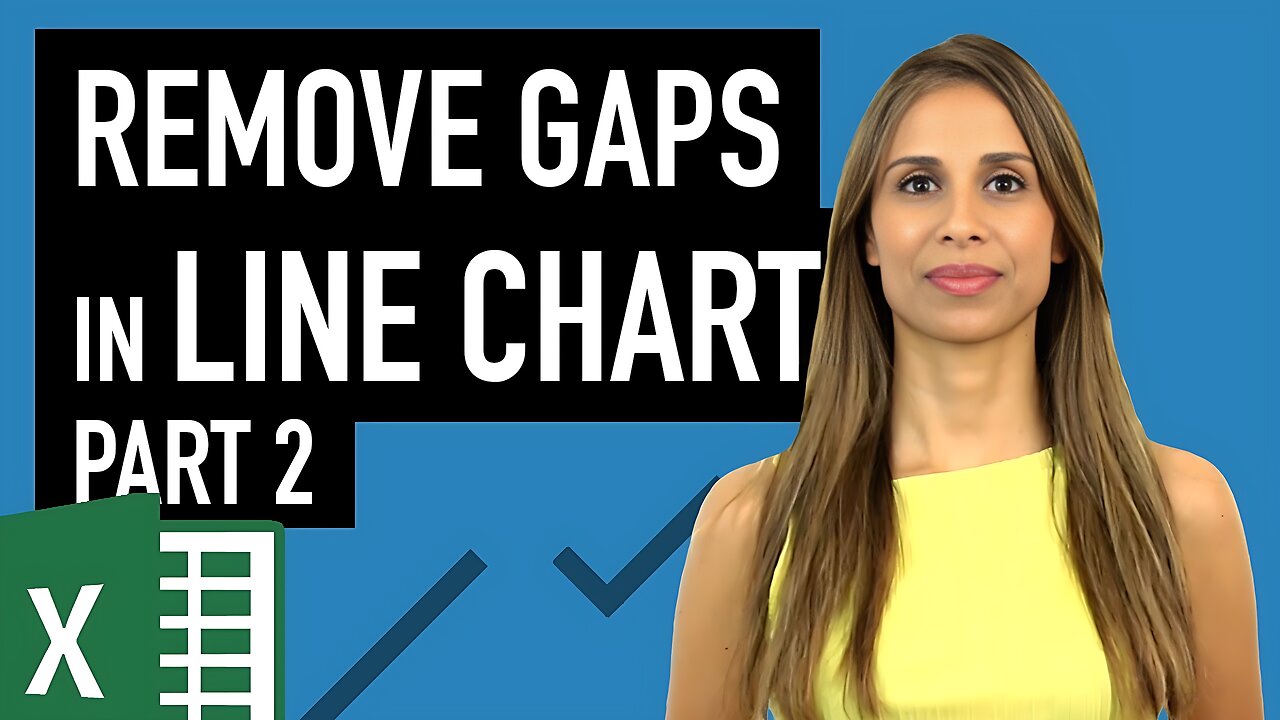
Automatically skip blanks in Excel charts with formulas (ignore gaps in Excel chart axis)
September 12, 2017 Excel Charts
Download the workbook here: http://www.xelplus.com/skip-dates-in-excel-charts/
In this video I show you how to dynamically ignore blank dates in charts. This trick doesn't just apply to dates, but to any data set that has gaps in it and you'd like Excel to completely ignore the gaps, even for cases where you have values in front of the gaps.
This video shows you how to use the Aggregate functions, Index & Match and Name Manager to get the desired result automatically.
Links to related videos:
Part 1: Manual approach to removing gaps in charts: https://rumble.com/v2tni3q
Index & Match basics: https://rumble.com/v2skkko
Index & Match advanced: https://rumble.com/v2skkns
Changing Chart Ranges with Index: https://rumble.com/v2tncdg
★ My Online Excel Courses ► https://courses.xelplus.com/
✉ Subscribe & get my TOP 10 Excel formulas e-book for free
https://www.xelplus.com/free-ebook/
EXCEL RESOURCES I Recommend: https://www.xelplus.com/resources/
Get Office 365: https://microsoft.msafflnk.net/15OEg
Microsoft Surface: https://microsoft.msafflnk.net/c/1327040/451518/7593
GEAR
Camera: https://amzn.to/2FLiFho
Screen recorder: http://techsmith.pxf.io/c/1252781/347799/5161
Microphone: https://amzn.to/2DVKstA
Lights: http://amzn.to/2eJKg1U
Note: This description contains affiliate links, which means at no additional cost to you, we will receive a small commission if you make a purchase using the links. This helps support the channel and allows us to continue to make videos like this. Thank you for your support!
#MsExcel
-
 1:03:32
1:03:32
Winston Marshall
3 days ago"War On Children!" The DEMISE Of The West Starts With Schools - Katharine Birbalsingh
50.9K38 -
 1:45:00
1:45:00
RG_GerkClan
9 hours ago🔴LIVE Sunday Special - It's Time for World Domination - Civilization VII - Gerk Clan
41.3K10 -
 LIVE
LIVE
Major League Fishing
4 days agoLIVE Tackle Warehouse Invitationals, Stop 1, Day 3
251 watching -
 23:34
23:34
marcushouse
10 hours ago $11.50 earnedBREAKING: Starship Launch IMMINENT – But What’s This SURPRISE Flight 9 Plan?! 🚀🔥
87.1K8 -
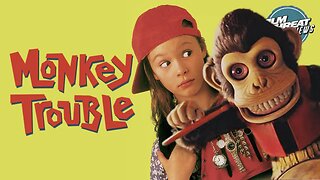 8:43
8:43
Film Threat
1 day agoTHE MONKEY | Film Threat Reviews
72.5K3 -
 15:55
15:55
TSPLY
1 day agoThe Media Is Very Afraid Of FBI Director Kash Patel
63K45 -
 6:57
6:57
Cooking with Gruel
23 hours agoMake Cheese Great Again
43.3K13 -
 5:17
5:17
Mrgunsngear
1 day ago $8.45 earnedPresident Trump Has Appointed A New ATF Director
47.9K37 -
 48:17
48:17
Athlete & Artist Show
8 days ago $4.76 earnedS5E1: Chucky Announces First Kid, 4 Nations Face Off, and more!
89.8K4 -
 38:30
38:30
hickok45
11 hours agoSunday Shoot-a-Round # 269
90.8K18