Premium Only Content
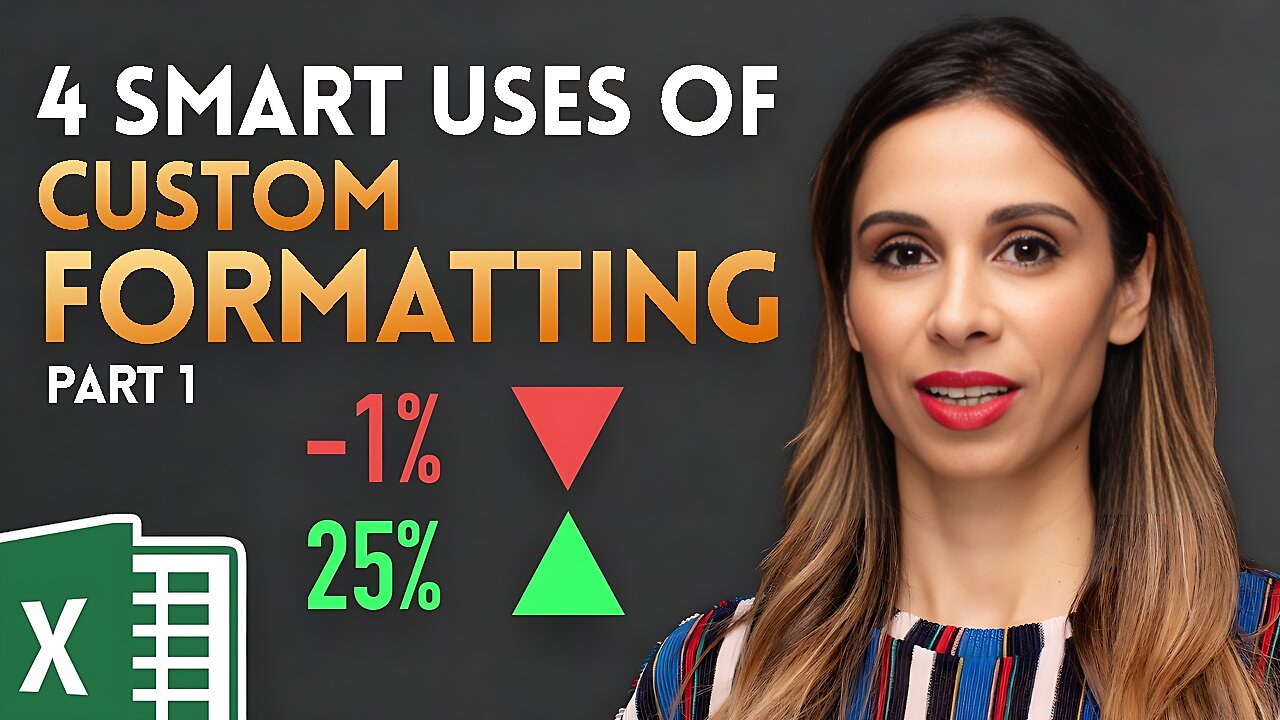
4 SMART Ways to use Custom Formatting instead of Conditional Formatting in Excel - Part 1
Aug 2, 2017 Excel Dashboards & Reports
Custom formatting is really easy to use once you understand the rule behind it. In this video, I show you a simple way of showing variances using symbols - up/down arrows or any symbol of your choice - with Excel's custom formatting. All you need to know is the rule behind custom formatting - i.e. first argument is how positive numbers should be formatted, then how negative numbers should be formatted, followed by how zero values should be shown and last text. Custom formatting can be confusing, but if you remember this simple rule, you're all set. I cover this also in my free PDF eBook which you can get from my website (see link below).
★ My Online Excel Courses ► https://www.xelplus.com/courses/
Timestamps:
00:00 Why Use Excel Custom Formatting over Conditional Formatting
04:02 Basics of Excel Custom Formatting
08:05 Up/Down Arrows for Deviations with Excel Custom Formatting
12:32 Up/Down Arrows and Percentage Deviations with Excel Custom Formatting
★ Get the Official XelPlus MERCH: https://xelplus.creator-spring.com/
⯆ Download the workbook here: http://www.xelplus.com/smart-uses-of-custom-formatting/
For Part 2 watch: https://rumble.com/v2tnemq
We normally use custom formatting to show numbers with thousand separator, as percentage or even to show green for positive and red for negative values. Basically to format the numbers in our reports. But we hardly ever use custom formatting to show deviations with symbols. Or to disguise our numbers to look like symbols instead. The trick is super simple.
Why would you want to use custom instead of conditional formatting?
1. Your files will process faster.
2. It's super easy to setup!
This video belongs to a 2 part series. This is part 1 of 2. In the next video, I will show you how you can add thresholds to your deviations using custom formatting.
VBA code from Excel MVP Charles Williams to time your formulas is included here: http://bit.ly/2q1fpSK
✉ Subscribe & get my TOP 10 Excel formulas e-book for free
https://www.xelplus.com/free-ebook/
EXCEL RESOURCES I Recommend: https://www.xelplus.com/resources/
GEAR I use: https://www.xelplus.com/resources/#gear
More resources on my Amazon page: https://www.amazon.com/shop/leilagharani
Let’s connect on social:
Instagram: https://www.instagram.com/lgharani
Twitter: https://twitter.com/leilagharani
LinkedIn: https://at.linkedin.com/in/leilagharani
Note: This description contains affiliate links, which means at no additional cost to you, we will receive a small commission if you make a purchase using the links. This helps support the channel and allows us to continue to make videos like this. Thank you for your support!
#MsExcel
-
 LIVE
LIVE
LFA TV
18 hours agoALL DAY LIVE STREAM - 4/25/25
4,337 watching -
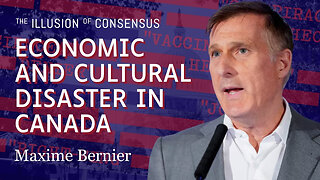 1:14:15
1:14:15
The Illusion of Consensus
2 days agoMaxime Bernier on Canada's Economic, Cultural, and Political Trajectory
168 -
 LIVE
LIVE
Crypto Power Hour
3 hours ago“Crypto Beyond Currency” w/ Special Guests Evan Mann & Alex Popovic
113 watching -
 LIVE
LIVE
Jeff Ahern
1 hour agoFriday Freak out with Jeff Ahern
139 watching -
 13:18
13:18
T-SPLY
4 hours agoFBI Arrest Democrat Judge For Protecting Illegal Immigrant!
12.7K21 -
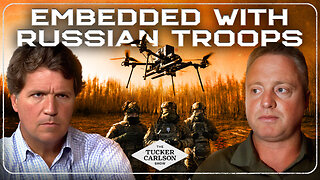 1:06:11
1:06:11
Tucker Carlson
3 hours agoPatrick Lancaster From the Frontlines of Ukraine/Russia War: Kamikaze Drones & Attacks on Christians
66.5K84 -
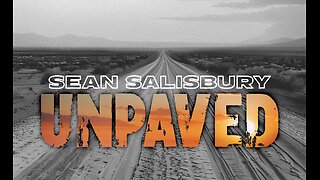 1:12:15
1:12:15
Sean Unpaved
3 hours agoDraft Drama: Shedeur Sanders' Drop, Star Scarcity, & Round 1 Highlights
14.5K3 -
 LIVE
LIVE
Total Horse Channel
14 hours agoYELLOWSTONE SLIDE I | FRIDAY
88 watching -
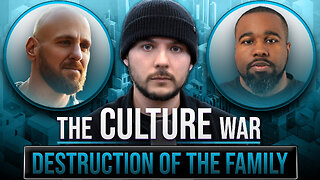 2:06:25
2:06:25
Tim Pool
3 hours agoFertility Decline & DESTRUCTION of the American Family | The Culture War with Tim Pool
133K109 -
 35:52
35:52
Stephen Gardner
2 hours agoTrump's MOVE Ignites DEM Civil War - Top Leader on CHOPPING BLOCK!
21.4K20