Premium Only Content
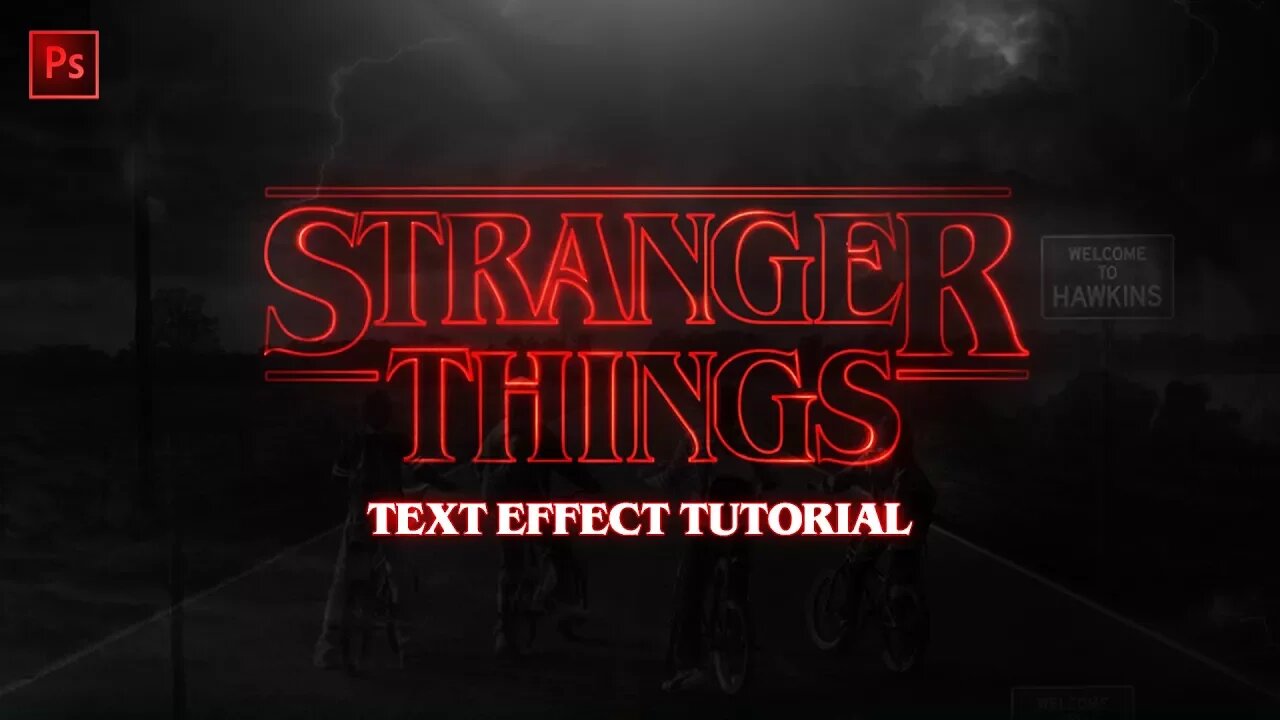
Stranger Things Title Text Effect Tutorial! (2017)
Learn how to create the glowing neon, vintage text/title effect from the intro sequence of the Netflix Originals TV show, "Stranger Things"! In this Adobe Photoshop CC 2017/2018 tutorial, you'll learn how to layout your text, what font to use, what blending options to use and how to make the effect look more realistic using a paint brush and blend modes!
"Benguiat" Font: https://www.myfonts.com/fonts/itc/benguiat
Scandal Camera Shutter Transition: https://youtu.be/CF1wX2XJE5o
Upside Down Transition: https://youtu.be/5-x0qQAbGHg
5 Photoshop Text Effects: https://youtu.be/Lo6RxFD5cds
House of Cards Text Message Effect: https://youtu.be/89LEK4tZG-E
The Marvel's Defenders Transition Effect: https://youtu.be/2cDnpqqH7Ds
WATCH MORE TV Show Effect Tutorials: https://www.youtube.com/playlist?list=PLS26RPOhAS0-3ZBTS0hTjq79kPRwFs8pm
Never miss an upload. https://www.youtube.com/alwayscreating?sub_confirmation=1
CONNECT WITH ME
Anchor: https://anchor.fm/van
Facebook: https://www.facebook.com/alwayscreatingio
Instagram: https://www.instagram.com/stevennvan
Medium: https://medium.com/@stevennvan
Periscope: http://periscope.tv/stevenvan
My Presets: https://alwayscreating.io/store
Snapchat: https://www.snapchat.com/add/theStevenVan
Tumblr: https://vansteven.tumblr.com
Twitter: https://www.twitter.com/@stevennvan
Website: http://steven-van.com
WHAT I USE TO EDIT
My Gear: https://www.alwayscreating.ca/gear
Adobe After Effects CC: https://bit.ly/3J2roYs
Adobe Audition CC: http://bit.ly/2fNyYuf
Adobe Lightroom CC: http://bit.ly/2klMkCZ
Adobe Photoshop CC: http://bit.ly/2y2c8sT
Adobe Premiere Pro CC: http://bit.ly/2xhxlQw
LISTEN TO MY PODCAST
Google Play Music: https://play.google.com/music/listen?u=0#/ps/Iq4h6sig3mbosll5g6qol4llk2y
iTunes: https://itunes.apple.com/podcast/vancast/id1234121771
Soundcloud: https://soundcloud.com/stevenvan/sets/vancast
JOIN THE COMMUNITY
Discord Community Channel: https://discord.gg/Vtnpe5P
Facebook Community Chat Room: http://bit.ly/TeamVanChatRoom
Facebook Community Group: https://www.facebook.com/groups/teamvan
MY TEAM:
Clamarmic: https://www.youtube.com/clamarmicdesigns
Darkness: https://www.youtube.com/darkness7
DevilCube: https://www.youtube.com/devilcubetutorials
Dragti: https://www.youtube.com/dragti
Kimofy: https://www.youtube.com/kimofy
Muaaz: https://www.youtube.com/muaaz
SkudderArts: https://twitter.com/skudderg
TechHow: https://www.youtube.com/techhow
Wolfy Designs: https://www.youtube.com/channel/UC-gto5fgzR1524mv0Kbu-qg
AFFILIATES
Sign Up with Epidemic Music: http://www.epidemicsound.com/youtube-subscription/?utm_source=Affiliate&utm_medium=paid&_us=Affiliate&_usx=StevenVan&utm_campaign=StevenVan
Join ScaleLab Gaming: http://scalelab.com/apply/gaming?referral=124766
Join Talentsy: https://my.talentsy.com/r/steven
Get TubeBuddy: https://www.tubebuddy.com/steven
Get vidIQ: http://www.vidiq.com/Steven#_l_2l
_
Music: http://www.epidemicsound.com/youtube-subscription/?utm_source=Affiliate&utm_medium=paid&_us=Affiliate&_usx=StevenVan&utm_campaign=StevenVan
Intro & Outro Designer: https://www.youtube.com/devilcubetutorials
Business Inquiries: contact@alwayscreating.ca
If you've read this far down, comment below "#TeamVAN"
-~-~~-~~~-~~-~-
How to Color Match ANY Video INSTANTLY!
https://youtu.be/96kjxHpgQz0
-~-~~-~~~-~~-~-
-
 1:33:36
1:33:36
Redacted News
1 hour agoBREAKING! PUTIN LAUNCHES MASSIVE OFFENSIVE IN UKRAINE AS EUROPEAN LEADERS PUSH FOR MORE WAR
41.3K73 -
 44:39
44:39
Kimberly Guilfoyle
2 hours agoBetter Days Ahead for the FBI, Live with Asm Bill Essayli & John Koufos | Ep.199
19.7K12 -
 1:40:29
1:40:29
In The Litter Box w/ Jewels & Catturd
22 hours agoWhat Did You Do Last Week? | In the Litter Box w/ Jewels & Catturd – Ep. 748 – 2/24/2025
47.3K17 -
 23:34
23:34
Stephen Gardner
2 hours ago🔥CNN PANICS over $5000 DOGE Dividend | Trump Orders bigger Audits
12.2K59 -
 1:53:54
1:53:54
The White House
4 hours agoPresident Trump Holds a Press Conference with President Emmanuel Macron of France
49K28 -
 1:48:31
1:48:31
The Officer Tatum
4 hours agoLIVE MSNBC DROPS HAMMER On Joy Reid as STAFFERS PANIC! + More Ep 67
67.2K45 -
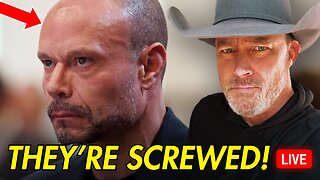 59:36
59:36
Chad Prather
3 hours agoTRUMP TAPS DAN BONGINO TO HELP LEAD FBI - IT’S OVER FOR THE DEEP STATE!
38K27 -
 4:18:28
4:18:28
Barry Cunningham
9 hours agoTRUMP DAILY BRIEFING: DAN BONGINO TO FBI | LIVE PRESS CONFERENCE WITH MACRON | DOGE MELTDOWN!
37K12 -
 2:08:16
2:08:16
Mike Rowe
3 days agoTim Allen Loves The Ballet | The Way I Heard It with Mike Rowe
37.9K17 -
 1:42:25
1:42:25
Russell Brand
8 hours agoWar, Wokeism & Wealth: The Forces Reshaping Our World – SF542
124K85