Premium Only Content
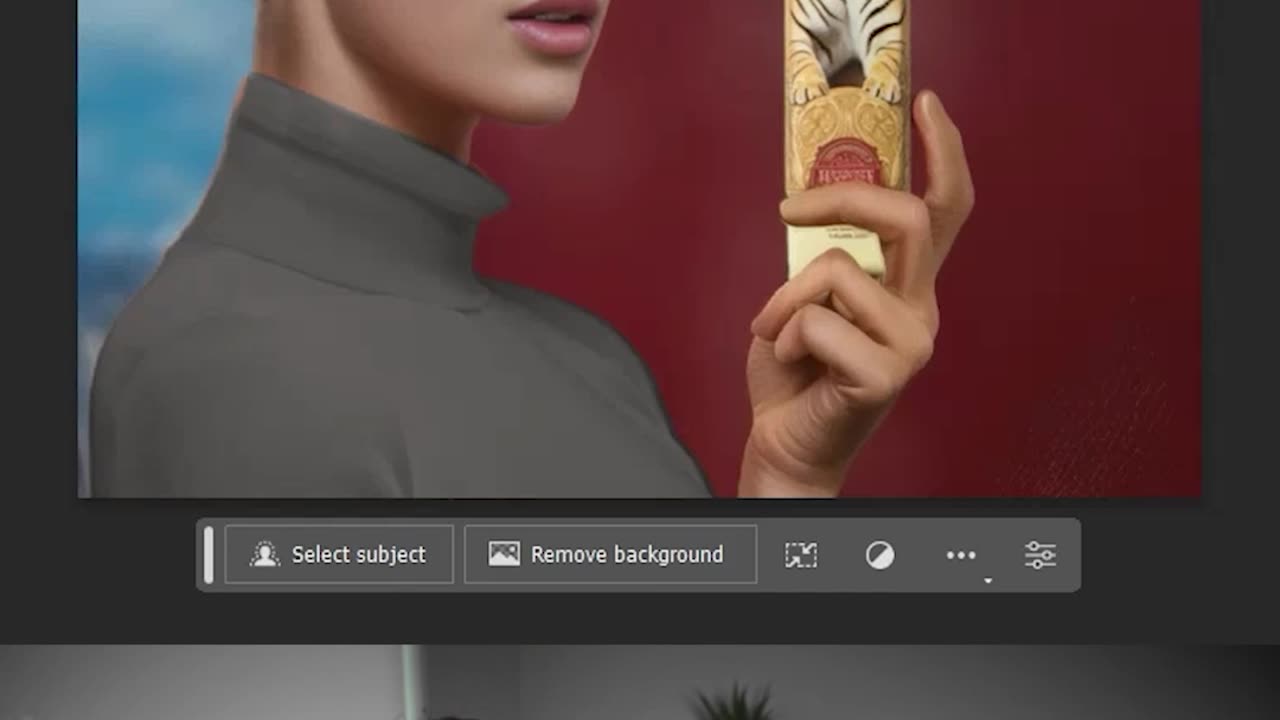
Using AI Photoshop to create product photos
Generative Fill is a new feature in Adobe Photoshop that uses generative AI to add, extend, or remove content from images non-destructively. It allows users to achieve realistic results in seconds using simple text prompts. Generative Fill can be accessed with a simple text prompt to achieve realistic results that will surprise, delight, and astound users. The feature is powered by Firefly, which is trained on Adobe Stock's hundreds of millions of professional-grade, licensed, high-resolution photos, ensuring that it will not create material based on the intellectual property of other persons or businesses. Generative Fill adds and creates with appropriate shadows, reflections, lighting, and perspective to give users stunning results that need much less editing. It is a magical new suite of AI-powered capabilities that enable users to add, extend, or remove content from their images non-destructively, using simple text prompts to achieve realistic results that will surprise, delight, and astound them in seconds.
Generative Fill is a revolutionary new approach to work that enables users to quickly and simply add, expand, or remove material from images in a non-destructive manner with only text suggestions. It uses natural language and concepts to produce digital material in a matter of seconds, allowing artists more freedom of expression and increased efficiency. Generative Fill is a powerful tool for editing and manipulating images, especially in situations where users need to fill in missing or unwanted parts of an image. For example, they may want to remove an object or a person from the background, or they may want to extend the canvas to create a larger image. In these cases, they can use the AI generative fill feature in Photoshop to automatically generate realistic and seamless content based on the surrounding pixels. Generative Fill is a game-changing new AI tool that is already changing the way designers work and is sure to become an essential part of any creative workflow.
-
 11:46
11:46
Tactical Considerations
16 hours ago $4.80 earnedKimber CDS9 The Micro 1911 That Seems To Have It All
25.7K5 -
 15:48
15:48
IsaacButterfield
1 day ago $3.45 earnedWoke Lunatic ATTACKS My 2 Year Old Son!!
31.2K33 -
 55:00
55:00
The Hannah Faulkner Show
23 hours ago $2.55 earnedKLAUS SCHWAB RESIGNS & A NEW POPE with Mike Crispi | The Hannah Faulkner Show
30.1K9 -
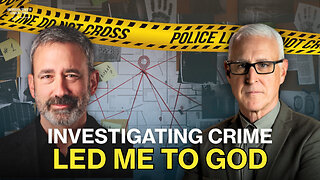 36:50
36:50
Uncommon Sense In Current Times
15 hours ago $1.28 earnedHomicide Detective Finds God While Investigating True Crime | J. Warner Wallace
31.7K16 -
 1:00:51
1:00:51
Trumpet Daily
22 hours ago $4.53 earnedAmerica’s Shameful Foreign Policy - Trumpet Daily | Apr. 24, 2025
30.2K13 -
 17:18
17:18
VSOGunChannel
18 hours ago $1.01 earnedDNT HYDRA- A Thermal Sight You Can Actually Afford
26.6K7 -
 10:10
10:10
Mrgunsngear
15 hours ago $8.32 earnedNew Trijicon MRO SD - The Best American Made Red Dot Optic?
67.6K17 -
 13:42
13:42
SantaSurfing
19 hours ago4/24/2025 - Part 1 on Endless Frontiers Efficient & Powerful Tesla Homes! Revolutionary!
81.9K64 -
 12:19
12:19
T-SPLY
21 hours agoDemocrats Start Economic War With El Salvador!
60.4K44 -
 3:14:44
3:14:44
TimcastIRL
14 hours agoDemocrat RAIDED After He's CAUGHT Harboring TERRORIST TdA Member, Wife ARRESTED
259K243