Premium Only Content
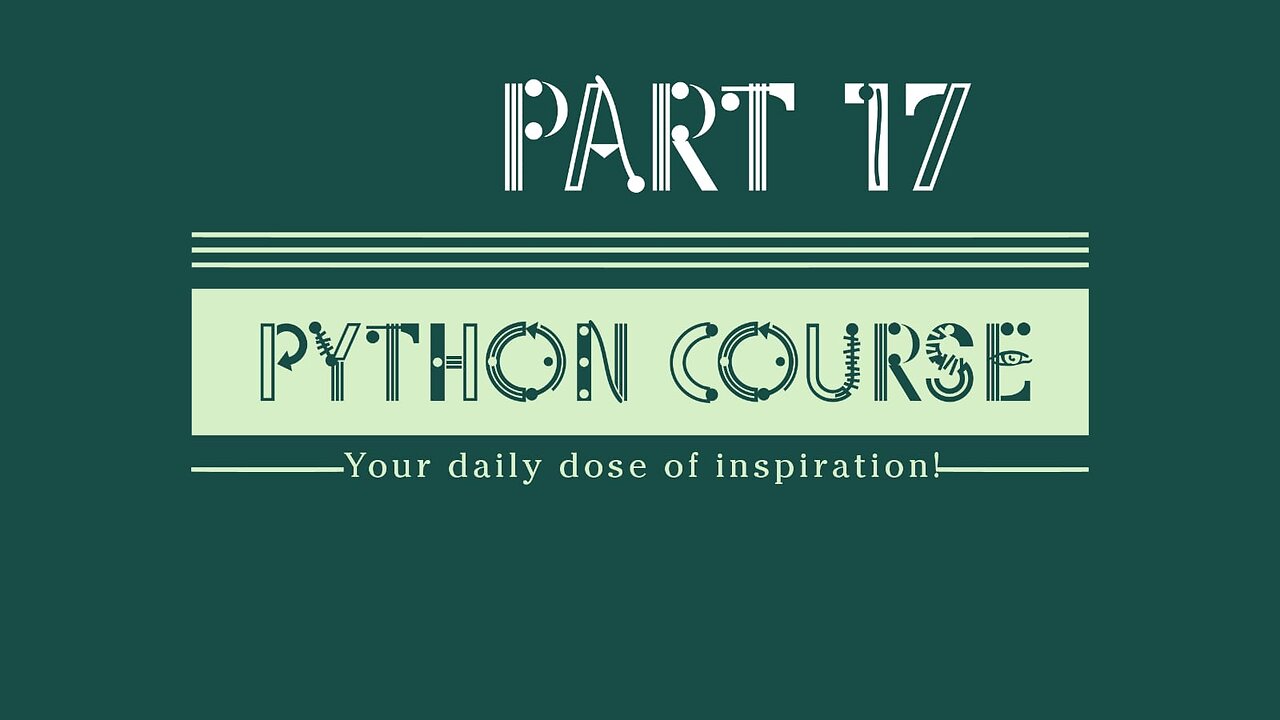
Syntax Errors |Section 2|Celestial Warrior
1
00:00:00,319 --> 00:00:06,270
Hey welcome to this new lecture! This is
the most important lecture you have had
3
00:00:06,270 --> 00:00:12,240
so far in this course, so please try to
make the most of it and this is actually
5
00:00:12,240 --> 00:00:15,780
a new video that I am adding to the
course. I didn't have this lecture a few
7
00:00:15,780 --> 00:00:22,320
times ago so I had this quite a while
after I published the course and until
9
00:00:22,320 --> 00:00:26,550
now I had explained this concept, so the
errors little by little in other
11
00:00:26,550 --> 00:00:32,610
lectures but I felt that was not enough
and I was seeing that students were
13
00:00:32,610 --> 00:00:37,140
still having difficulties in
understanding and dealing with errors in
15
00:00:37,140 --> 00:00:44,070
Python so I decided to make a dedicated
lecture for errors in Python. So here we
17
00:00:44,070 --> 00:00:48,629
are and I said this is the most
important lecture because you know we
19
00:00:48,629 --> 00:00:54,510
we learnt about functions and strings
and numbers until now in the previous
21
00:00:54,510 --> 00:01:00,480
videos and these are individual concepts
that you know you'll learn, now or later you'll
23
00:01:00,480 --> 00:01:05,760
learn functions and strings and etc, but
if you don't know how to read an error
25
00:01:05,760 --> 00:01:11,220
how to to understand an error and deal
with it if you don't know that you will
27
00:01:11,220 --> 00:01:15,930
have trouble dealing with everything
every other object like functions and
29
00:01:15,930 --> 00:01:22,560
streams and numbers etc. So understanding
and error and knowing how to deal with
31
00:01:22,560 --> 00:01:28,350
it, how to fix it is very important and
even the most experienced programmers
33
00:01:28,350 --> 00:01:34,140
they make errors in their programs. The
difference is that they know how to read
35
00:01:34,140 --> 00:01:39,420
these errors. How to understand and
fix them, but everyone makes errors. So if
37
00:01:39,420 --> 00:01:44,460
an error shows in your program don't
panic just for all the instructions that
39
00:01:44,460 --> 00:01:48,840
I'll give you in this video on how to
fix the error so that's what this
41
00:01:48,840 --> 00:01:54,930
lecture is about. So what is an error
anyway? An error in a program is a bug
43
00:01:54,930 --> 00:02:00,509
that causes the program to function
incorrectly. Now in Python we have
45
00:02:00,509 --> 00:02:06,229
basically two types of errors. We have
syntax errors and we have exceptions.
47
00:02:06,229 --> 00:02:10,950
Let's first focus on syntax errors and
let's forget about exceptions. We'll go
49
00:02:10,950 --> 00:02:16,840
to exceptions after we explain
syntax errors. I have this code here and
51
00:02:16,840 --> 00:02:23,019
actually this is a Python file. This is
the icon showing on a Mac so currently
53
00:02:23,019 --> 00:02:27,909
I am on a Mac computer but that doesn't
make the slightest difference. No matter
55
00:02:27,909 --> 00:02:33,280
where you are on Linux Windows or Mac
everything is the same. So I have the
57
00:02:33,280 --> 00:02:37,750
terminal here and let me go ahead and
execute this program. This has a few
59
00:02:37,750 --> 00:02:44,890
errors so let me show them. On Mac you
can call Python 3 with the python3
61
00:02:44,890 --> 00:02:49,870
command, on Windows you can just call
python or whatever command you are
63
00:02:49,870 --> 00:02:56,049
using. You can also use any editor that
you like and so errors.py is the
65
00:02:56,049 --> 00:03:07,290
name I gave to the script, execute.
So this is now an example of a syntax error
67
00:03:07,290 --> 00:03:14,230
and this is the entire body of the error
message and this is very important, so
69
00:03:14,230 --> 00:03:19,450
whenever you get an error the first
advice I give you is don't panic just
71
00:03:19,450 --> 00:03:23,730
focus on the error. Read it line by
line just like you're reading a poem or
73
00:03:23,730 --> 00:03:32,739
whatever so the first line of the error
points you to the name of the file that
75
00:03:32,739 --> 00:03:37,840
has the error. In this case is errors.py.
Then you have a comma and after
77
00:03:37,840 --> 00:03:40,620
the comma you have the line where the
error occurred.
79
00:03:40,620 --> 00:03:47,169
So it's line 3 and you can see that line
3 is this one here but you also have for
81
00:03:47,169 --> 00:03:53,379
your convenience Python prints out the
line in the terminal so int 9. Here is
83
00:03:53,379 --> 00:03:59,199
where the error is and just after that
you have the type of the error so it's a
85
00:03:59,199 --> 00:04:03,849
syntax error, you also have other types
of errors such as name error, type error,
87
00:04:03,849 --> 00:04:07,780
but those are exceptions and I'll
explain later why we call them
89
00:04:07,780 --> 00:04:12,519
exceptions, so this is one type of error
a syntax error and the others are
91
00:04:12,519 --> 00:04:18,900
exceptions. So this is the type and then
you have the description after the colon.
93
00:04:18,900 --> 00:04:24,990
Sometimes the description is more
specific more detailed. This time is just
95
00:04:24,990 --> 00:04:29,870
invalid syntax.
So you have to figure out where
97
00:04:29,870 --> 00:04:36,259
you did some error where you
missed some syntax of your program.
99
00:04:36,259 --> 00:04:45,080
And you also have this arrow here pointing
upwards and the arrow points you even at the
101
00:04:45,080 --> 00:04:51,770
token that the error is occurring or at
the end of the token, so a token is you
103
00:04:51,770 --> 00:04:58,190
know, this is the token in this case 9.
So it can be a number, it can be string,
105
00:04:58,190 --> 00:05:04,400
anything, so at this point this is
pointing at this, at the token but
107
00:05:04,400 --> 00:05:11,780
it could also be like that.
999 save the script, execute. In this
109
00:05:11,780 --> 00:05:16,220
case you see that it's pointing you at
the end of the token. So here's, around
111
00:05:16,220 --> 00:05:21,729
here you have an error now and I know
that int is actually a function and
113
00:05:21,729 --> 00:05:29,780
functions important they need to have
brackets so you need to pass 999 inside
115
00:05:29,780 --> 00:05:42,650
brackets like that and you leave that.
Save and execute again. All right, you've
117
00:05:42,650 --> 00:05:49,729
got another error but don't panic again.
This is my advice always, instead
119
00:05:49,729 --> 00:05:54,979
read the error it says file errors.py
the file line 5, oh line 5 this time.
121
00:05:54,979 --> 00:06:02,210
So it's not line 3 anymore which means
that line 3 was fixed so what Python is
123
00:06:02,210 --> 00:06:06,949
doing is it's going through all the
lines one by one from top to bottom, it
125
00:06:06,949 --> 00:06:11,330
checks the first line it says: "Oh it's
fine, no error there". Goes to the next
127
00:06:11,330 --> 00:06:16,130
line no error, goes through the third
line, no error this time, fourth line is
129
00:06:16,130 --> 00:06:21,860
also fine, and fifth line has an error so
again it's a syntax error and this one
131
00:06:21,860 --> 00:06:28,630
is more specifically described so
missing parentheses in call to print.
133
00:06:28,630 --> 00:06:33,560
Note that you get this error only if you
are on Python 3. If you are on Python 2
135
00:06:33,560 --> 00:06:40,810
this won't be an error because in Python
2 print was a statement and was not
137
00:06:40,810 --> 00:06:46,210
function so with statements like
return or print in Python - you didn't
139
00:06:46,210 --> 00:06:49,150
have to pass brackets. This syntax would
be correct.
141
00:06:49,150 --> 00:06:56,190
So again this arrow here is pointing you
and the token so we just add
143
00:06:56,190 --> 00:07:04,810
brackets there, ctrl s to save the script
and execute again. This time we don't get
145
00:07:04,810 --> 00:07:09,280
any error so the script executed fine
and print it out the output here.
147
00:07:09,280 --> 00:07:15,400
1 2 3 so we had 3 print functions
printing out output. This doesn't return
149
00:07:15,400 --> 00:07:21,340
any output because we're not printing
anything so this just gets the function
151
00:07:21,340 --> 00:07:26,410
input and produces some output but
doesn't print anything. If you want to
153
00:07:26,410 --> 00:07:30,550
print it, you want to pass the print
statement function there. There could
155
00:07:30,550 --> 00:07:36,940
also be other types of syntax errors and
you know such as you want to define a
157
00:07:36,940 --> 00:07:44,800
least 1, 2, 3, but instead of
closing it with a square brackets, you use
159
00:07:44,800 --> 00:07:50,260
a round bracket instead like that. Save
the script and execute and you see that
161
00:07:50,260 --> 00:07:58,030
you got a syntax error, invalid syntax at
line 5 which is this one in here. Again
163
00:07:58,030 --> 00:08:04,780
the arrow points you at the token so you
need to figure out how to fix this round
165
00:08:04,780 --> 00:08:11,020
bracket here and you know that. You need
to close it with a square bracket so
167
00:08:11,020 --> 00:08:15,760
that should fix the issue. So these are
Ao that's about syntax errors. They are
169
00:08:15,760 --> 00:08:22,000
very easy to fix. In the next lecture I
will explain exceptions so see you there!
-
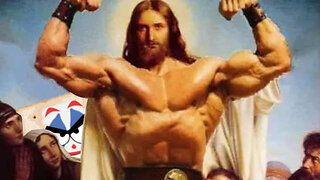 LIVE
LIVE
TheSaltyCracker
1 hour agoHappy Easter ReeEEEe Stream 04-20-25
17,834 watching -
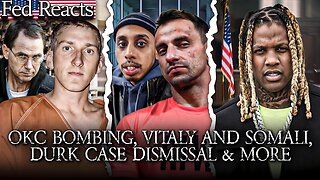 LIVE
LIVE
MyronGainesX
12 hours ago $9.19 earnedOKC Bombing 30 Years Later, Vitaly And Somali Trouble, Durk Case Dissmissal, And MORE!
2,732 watching -
 LIVE
LIVE
IsaiahLCarter
2 hours agoApostate Radio #011: The Revealing of Julie Behling
1,243 watching -
 2:08:20
2:08:20
George Galloway
13 hours agoRESURRECTION - MOATS with George Galloway - EP 440
44.2K57 -
 4:50
4:50
The Rubin Report
2 days agoDems Won’t Want to Hear Bill Maher’s Dark Prediction for the Democratic Party
89.1K103 -
 12:56
12:56
Russell Brand
3 days agoAbsolutely NO ONE Expected This To Happen....
113K269 -
 LIVE
LIVE
a12cat34dog
3 hours agoMY 2ND YEAR OF GAMING ON RUMBLE :: LIVE VIDEO PREMIER :: THE ULTIMATE MONTAGE {18+}
248 watching -
 2:22:25
2:22:25
Badlands Media
1 day agoDevolution Power Hour Ep. 347: Lab Leak Limited Hangout, Flynn’s Fury, and Trump’s 4D Chessboard
131K103 -
 LIVE
LIVE
Lofi Girl
2 years agolofi hip hop radio 📚 - beats to relax/study to
1,385 watching -
 1:50:51
1:50:51
Adam Carolla
5 days ago $16.78 earnedDave Portnoy RAILS against entitled, lazy Gen-Z Workforce + Comedian Dusty Slay | Adam Carolla Show
84K31