Premium Only Content

Strings |Section 1| Celestial warrior
1
00:00:00,030 --> 00:00:05,240
Hi, welcome again. In the previous lecture
we were talking about numbers.
3
00:00:05,240 --> 00:00:11,370
Specifically we looked at integers and
float data types so these are referred
5
00:00:11,370 --> 00:00:15,809
to as data types in Python, so integers
and floats. In this lecture we're going
7
00:00:15,809 --> 00:00:23,970
to look at strings. I already mentioned
strings in the previous lecture.
9
00:00:23,970 --> 00:00:30,410
So a string is everything that goes
inside quotes. "Hi there". That is a string.
11
00:00:30,410 --> 00:00:40,170
And of course strings can be stored in
variables and you can print those
13
00:00:40,170 --> 00:00:44,579
variables, so we're using the interactive
shell now, but of course you can use a
15
00:00:44,579 --> 00:00:51,899
part of script as we did previously.
So numbers were used to do math operations,
17
00:00:51,899 --> 00:00:58,070
but strings, strings are used for
displaying information for the user.
19
00:00:58,070 --> 00:01:04,320
So let's say you have a web application, and
you want to generate some text
21
00:01:04,320 --> 00:01:10,140
dynamically on the web page, so you'd use
would use Python on the backend and
23
00:01:10,140 --> 00:01:18,509
Python would send strings to the HTML
code and HTML would render the
25
00:01:18,509 --> 00:01:24,689
code on the web page basically that's
the idea or if you want to create a
27
00:01:24,689 --> 00:01:31,229
notepad, an editor with Python such as
Atom let's say, all these things you see
29
00:01:31,229 --> 00:01:37,170
here so my program.py selection file,
so all this would be written as
31
00:01:37,170 --> 00:01:43,710
strings inside Python and then you
display them on the interface using
33
00:01:43,710 --> 00:01:48,780
various functions, for instance if you
want to display a string on the terminal
35
00:01:48,780 --> 00:01:57,030
you'd use the print function. Now strings
have methods associated with them. What I
37
00:01:57,030 --> 00:02:04,079
mean with methods is let me go ahead
and try out a method. Methods, for
39
00:02:04,079 --> 00:02:10,860
methods you need to use the dot notation.
So you'd refer to the string which is
41
00:02:10,860 --> 00:02:15,760
string c in our case actually
variable c, but the variable is holding
43
00:02:15,760 --> 00:02:24,750
the strings so it's the same as doing
here dot, so let's do c dot, replace and
45
00:02:24,750 --> 00:02:33,910
what I want to replace is e with i.
So I'm replacing, for string here I'm
47
00:02:33,910 --> 00:02:42,310
replacing letter e with later i and what
that will do it will replace all
49
00:02:42,310 --> 00:02:50,620
the letters, all the occurrences of this
letter in the string, so you'd ask where
51
00:02:50,620 --> 00:02:55,739
can we see these method? Well that's
very easy actually. You can do dir and
53
00:02:55,739 --> 00:03:01,540
then pass the string there, any string.
It could be c, it could be an empty string
55
00:03:01,540 --> 00:03:07,930
or whatever and that will print out all
the available methods that you can use
57
00:03:07,930 --> 00:03:16,630
with strings, so let's say c dot upper.
That will cover the strings to
59
00:03:16,630 --> 00:03:22,630
upper case letters. Now if you want to
know what these methods are about you
61
00:03:22,630 --> 00:03:29,380
could ask for help.
Just do help and then c, so the
63
00:03:29,380 --> 00:03:40,810
string or just empty string dot
65
00:03:44,320 --> 00:03:52,450
here replace method of the string
instance, so string is like the blueprint
67
00:03:52,450 --> 00:03:58,560
that creates strings objects or you can
say the data type that represents texts.
69
00:03:58,560 --> 00:04:08,950
Look here. Here is the syntax, so what you
do is, you use a string like we did.
71
00:04:08,950 --> 00:04:16,840
So let's say here replace. Then you open
brackets. Here is the old item you want
73
00:04:16,840 --> 00:04:24,490
to remove from the string and then the new
item we want to replace it with i and
75
00:04:24,490 --> 00:04:30,140
then what you see here in square brackets,
that means this parameter is
77
00:04:30,140 --> 00:04:35,330
optional so you can either pass it or
not and you know in the previous case we
79
00:04:35,330 --> 00:04:42,100
didn't pass it so what Python did was
it replaced all the occurrences of the i
81
00:04:42,100 --> 00:04:48,070
item but if you want to replace only the
first occurrence you do one there and
83
00:04:48,070 --> 00:04:54,770
that will replace all the first i over
the first e with i. That's how it works
85
00:04:54,770 --> 00:05:02,720
So strings, they support functions,
so print is a function. Here. And they support
87
00:05:02,720 --> 00:05:08,530
methods like this one here and they also
support operators so you get "Here"
89
00:05:08,530 --> 00:05:19,190
plus "There" and you get "HereThere" or you
can make it more readable like that so
91
00:05:19,190 --> 00:05:23,930
an empty space is also a string and yeah
that's about strings for now and I'll
93
00:05:23,930 --> 00:05:26,380
talk to you later.
-
 1:01:19
1:01:19
VINCE
3 hours ago'Big Tish James' Is About To FIND OUT! | Episode 23 (04/16/25)
177K147 -
 LIVE
LIVE
Benny Johnson
1 hour ago🚨 Trump DOJ Launches CRIMINAL PROSECUTION of NY Attorney General Letitia James for FRAUD | 'JAIL?'
8,832 watching -
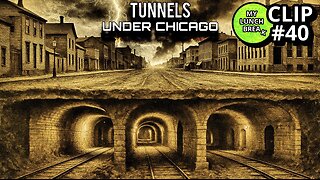 1:11:34
1:11:34
MYLUNCHBREAK CHANNEL PAGE
3 hours agoBeneath Chicago: Hidden Tunnels
7.21K5 -
 LIVE
LIVE
LFA TV
14 hours agoLFA TV - ALL DAY LIVE STREAM 4/16/25
4,043 watching -
 LIVE
LIVE
Grant Stinchfield
54 minutes agoWe Obtained the Documents the Fake News Refuses to Show You! Abrego Garcia is MS-13!
265 watching -
 LIVE
LIVE
The Shannon Joy Show
2 hours ago🔥🔥Artificial Ignorance - Elon Musk’s GROK Labels Dr. Mary Talley Bowden & Dr. Kat Lindley ‘GRIFTERS’ For Holding The Line On COVID Reckoning!🔥🔥
1,343 watching -
 18:53
18:53
Tudor Dixon
2 hours agoEXCLUSIVE: Linda McMahon on the Future of Education | The Tudor Dixon Podcast
138 -
 LIVE
LIVE
Caleb Hammer
1 hour agoI Wasn't Expecting This... Transition… | Financial Audit
152 watching -
 DVR
DVR
Bannons War Room
1 month agoWarRoom Live
12.2M3.1K -
 1:56:07
1:56:07
Matt Kohrs
13 hours agoStocks Fall, Breaking Market News & Live Trading $1M || The MK Show
72.9K3