Premium Only Content

Three Typical Python Programs | Celestial warrior
External link:~ https://www.windowscentral.com/how-add-open-command-prompt-window-here-back-context-menu-windows-10
Frequently Asked Questions: file:///C:/Users/Taha%20Umar%20Farooq/Videos/FOLDER/[Tutsgalaxy.com]%20-%20The%20Python%20Mega%20Course%20Build%2010%20Real%20World%20Applications/01%20Getting%20Started/009%20Installation%20FAQs.html
1
00:00:00,000 --> 00:00:06,210
Great, before we go ahead and learn about
the Python basic such as variables,
3
00:00:06,210 --> 00:00:11,550
functions and so on I think it's good
that's you understand how a Python
5
00:00:11,550 --> 00:00:15,389
program looks like. This is especially
good if you have never programed before.
7
00:00:15,389 --> 00:00:20,490
languages you may have three kinds of
9
00:00:20,490 --> 00:00:25,080
programs and I'll tell you why we have
three kinds of programs so you may have
11
00:00:25,080 --> 00:00:30,029
a program with a command line interface
such as this one here. You may have a
13
00:00:30,029 --> 00:00:36,090
program with a graphical user interface
such as this one here, so it's a desktop
15
00:00:36,090 --> 00:00:40,680
application and you may also have for
web applications such as this one in
17
00:00:40,680 --> 00:00:46,649
here that runs on the browser and it
can be accessed through the internet.
19
00:00:46,649 --> 00:00:50,430
Now the first thing you should know is that
all these programs they are based on a
21
00:00:50,430 --> 00:00:59,190
dot py file such as this ones in here
so this is a Python file and whenever
23
00:00:59,190 --> 00:01:04,710
you start building something you should
write your code in this script I which
25
00:01:04,710 --> 00:01:11,760
looks like this one here, anyway and then
once you have that script you can either
27
00:01:11,760 --> 00:01:19,200
run it through the command line interface
such as this one, script 4.py
29
00:01:19,200 --> 00:01:24,780
Execute it and then you communicate with
the interface so your program your
31
00:01:24,780 --> 00:01:31,920
Python program is asking you to enter
some letters in there and so enter V V
33
00:01:31,920 --> 00:01:39,119
and c for consonants consonants. L or C, anyway
and get some output in the command line
35
00:01:39,119 --> 00:01:46,799
Interface. Now when do you use such a program?
Well, you do this program if you not
37
00:01:46,799 --> 00:01:51,509
planning to distribute this program to
normal users, to people who don't know
39
00:01:51,509 --> 00:01:56,909
programming so I use Python,
the Python program which I have
41
00:01:56,909 --> 00:02:00,450
already installed and I show and I'll
show you how to install that later so I
43
00:02:00,450 --> 00:02:05,219
use Python and that points to the Python
script so to the Python program to execute
45
00:02:05,219 --> 00:02:10,080
the program. Now, normal users they don't have
Python installed or they don't know how
47
00:02:10,080 --> 00:02:14,160
to execute a Python program and that's
why you have
49
00:02:14,160 --> 00:02:19,920
graphical user interface there such as
this one, or browsers such as this one
51
00:02:19,920 --> 00:02:26,730
in here and yeah why don't you use
desktop application such as this? Well you'd
53
00:02:26,730 --> 00:02:31,350
use that if you just want to distribute
your program to a specific number of
55
00:02:31,350 --> 00:02:36,870
users let's say you work on a
company and you will want to build a
57
00:02:36,870 --> 00:02:42,360
program for the employees of a company
to do specific tasks and so you could
59
00:02:42,360 --> 00:02:49,560
build this program and it's possible to
create an executable file out of your
61
00:02:49,560 --> 00:02:53,880
Python program. This particular one is
A dot exe file for Windows, it runs on
63
00:02:53,880 --> 00:02:58,410
Windows as a standalone program but you
can also create dot app files for Mac
65
00:02:58,410 --> 00:03:02,940
computers and then the user they don't
need to have for installed. They would
67
00:03:02,940 --> 00:03:10,410
simply execute the dot exe file and they
can use the application so yeah, that's
69
00:03:10,410 --> 00:03:16,350
the application. We will be building all these
three applications in the course so the
71
00:03:16,350 --> 00:03:21,209
command line interface, the web
application and the desktop based
73
00:03:21,209 --> 00:03:26,550
application and then you have
web applications such as this one you here.
75
00:03:26,550 --> 00:03:32,850
So when would you use a web application?
Well the web applications are best when
77
00:03:32,850 --> 00:03:38,400
your audience is large so basically you
may want as many users to your
79
00:03:38,400 --> 00:03:43,410
application as possible so for
instance what we have here is this is a
81
00:03:43,410 --> 00:03:49,739
geocoder service. It geocodes, it converts
addresses to latitude and longitude
83
00:03:49,739 --> 00:03:56,700
coordinates so what users can do here is
they can choose a file, so s CSV file and
85
00:03:56,700 --> 00:04:01,950
then you calculate latitude and
longitude and send them back as csv file
87
00:04:01,950 --> 00:04:10,230
with those values so a web application in
simple words can be for anyone and this
89
00:04:10,230 --> 00:04:15,480
also is based on dot py files on the
background so I will show these files
91
00:04:15,480 --> 00:04:21,660
for now we're going to build all these
applications as I told you so,
93
00:04:21,660 --> 00:04:26,660
yeah that's about this lecture I hope you
have a clear idea now
95
00:04:26,660 --> 00:04:31,700
Of what a program, a Python program looks
like and what you can do with Python as well.
97
00:04:31,700 --> 00:04:37,460
If you have questions please feel
free to ask them in the Q&A section, so in
99
00:04:37,460 --> 00:04:42,170
the discussion area of the course and
yeah I'll be happy to help you. Hope you
101
00:04:42,170 --> 00:04:46,330
enjoyed this and I'll to talk you in the next
lectures.
-
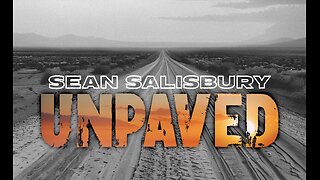 DVR
DVR
Sean Unpaved
2 hours agoWeekend Sports Blitz: Nico to UCLA, NFL Draft Hype, & Playoff Showdowns!
22.8K -
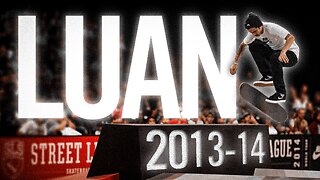 21:42
21:42
SLS - Street League Skateboarding
10 days agoLuan Oliveira's Top SLS Moments: 2013 & 2014
15.7K2 -
 LIVE
LIVE
Grant Stinchfield
21 hours agoCollege Sports Crisis? Athletic Directors Beg Congress to Step In on Athlete Pay Chaos
155 watching -
 1:02:27
1:02:27
Timcast
2 hours agoDemocrats PANIC As MS-13 SUpport BACKFIRES, Senator DROPS Support For Abrego Garcia
151K121 -
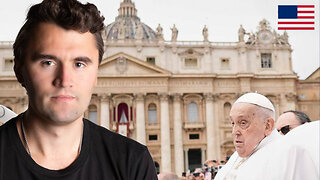 1:55:36
1:55:36
The Charlie Kirk Show
2 hours agoThe Next Pope? + Second Signal Chat + Maher Aftermath | Knowles, Marlow, Turek | 4.21.25
74.6K23 -
 1:08:08
1:08:08
BitLab Academy
5 hours ago $1.18 earnedCrypto Mega Pump Signal Flashing | Bitcoin Breakout, Altcoin Alt Season Starting?
28.4K2 -
 1:05:04
1:05:04
Rebel News
2 hours ago $2.81 earnedEzra Levant REACTS: Rebel's debate victory, CBC lies corrected | Q&A Livestream
34.9K6 -
 19:55
19:55
Neil McCoy-Ward
2 hours ago💥 The Unthinkable Is Starting To Happen (And Why It Has Dire Consequences)
24K6 -
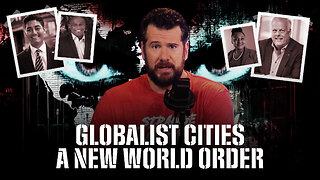 1:02:25
1:02:25
Steven Crowder
5 hours ago🔴 Globalist Cities: A New World Order
291K356 -
 19:39
19:39
The White House
3 hours agoFirst Lady Melania Trump Reads to Children at the 2025 White House Easter Egg Roll
38K11