Premium Only Content

Star Filter/Dreamy Glow Effect - Photoshop CC Tutorial
Learn how to create the trendy star filter photo effect in this Adobe Photoshop CC 2021 tutorial. This is a very popular effect in the world of photography, more specifically in the event & concert photography space. I've also seen this photo effect been called other names such as the soft glow effect, dreamy glow effect, bling effect, and sparkles effect.
Envato Elements (70% OFF): https://bit.ly/3kI0aub
Get Adobe Photoshop: https://bit.ly/3vWGxqB
Photoshop Tutorials Playlist: https://bit.ly/3jrKjya
__
In this tutorial, I'm using an Envato Elements product called "Star Filter Pro" which allows you to create the effect that is created by a star lens filter. This product is a Photoshop Actions plugin that will automatically add "bling" into any given photo in 2 easy steps.
00:00 | Tutorial Overview
00:44 | Photoshop Action Features
01:35 | How to Import the Photoshop Action
02:10 | Creating the Mask
02:50 | Choosing Your Filter Type
03:10 | Choosing Filter Size
__
Never miss an upload. https://www.youtube.com/alwayscreating?sub_confirmation=1
My Merch: https://teespring.com/stores/alwayscreatingShop Digital Products: https://alwayscreating.ca/presets
My Prints: https://alwayscreating.ca/prints
E-Mail: contact@alwayscreating.ca
Support the Channel with a Membership! https://bit.ly/3girpd1
JOIN THE COMMUNITY
Discord Server: https://discord.gg/896s9Ff
Facebook Group: https://www.facebook.com/groups/alwayscreating
CONNECT WITH ME
Facebook: https://www.facebook.com/alwayscreatingio
Instagram: https://www.instagram.com/alwayscreating.io
Pinterest: https://pinterest.com/alwayscreatingio
TikTok: https://www.tiktok.com/@alwayscreating.io
Twitter: https://www.twitter.com/@alwayscreatingca
MY GEAR
Sony a6300: https://geni.us/5eQ1ADX
Sigma 16mm f/1.4: https://geni.us/WsjswEz
Rode NT-USB Microphone: https://geni.us/RaMzO
Dell XPS 13 Laptop: https://geni.us/O9DBJXC
Full list: https://alwayscreating.ca/gear
WHAT I USE TO EDIT
Get Adobe Creative Cloud: https://bit.ly/3hYuG39 (60% OFF for Students)
Get Adobe After Effects: https://bit.ly/3J2roYs
Get Adobe Audition: https://bit.ly/36cJubT
Get Adobe Illustrator: https://bit.ly/3i07ly4
Get Adobe Lightroom: https://bit.ly/3tQOnPQ
Get Adobe Photoshop: https://bit.ly/3vWGxqB
Get Adobe Premiere Pro: https://bit.ly/3MH6joU
Get Adobe Premiere Rush: https://bit.ly/35h4oSS
MUSIC
Background Music from EpidemicSound: http://share.epidemicsound.com/rR2FV
Background Music Playlist: https://spoti.fi/31k3uE0
Disclaimer: This description contains affiliate links.
#EnvatoElements #Photoshop #Photography
-
 4:24:53
4:24:53
Right Side Broadcasting Network
8 hours agoLIVE REPLAY: President Trump and UK Prime Minister Starmer Meet and Hold a Press Conference 2/27/25
108K41 -
 2:12:33
2:12:33
Adam Carolla
2 days agoKamala Harris vs. Trump Wildfire Response + Jillian Michaels on Motherhood/Ayahuasca & Sperm Donors!
17.4K10 -
 LIVE
LIVE
Barry Cunningham
7 hours agoTRUMP DAILY BRIEFING: PRESIDENT TRUMP AND UK PRIME MINISTER STARMER HOLD PRESS CONFERENCE!
1,794 watching -
 1:44:47
1:44:47
The Quartering
4 hours agoEpstein Files RELEASED Today, Gene Hackman Mystery & Trump Vs Woke Reporters!
67.1K22 -
 1:19:38
1:19:38
Ben Shapiro
4 hours agoEp. 2147 - HUGE: The Washington Post SURRENDERS…To Reality!
76.6K14 -
 1:01:36
1:01:36
Russell Brand
17 hours agoThe Battle for Power: Trump’s Plan, Elon’s Purge & the DEI Illusion – SF545
181K55 -
 1:58:33
1:58:33
The Charlie Kirk Show
4 hours agoAmerica's Spiritual Revival + Runaway Judges + Vivek For Ohio | Habba, Waggoner, Vivek | 2.27.2025
128K17 -
 58:33
58:33
The Dan Bongino Show
7 hours agoAmerica's A-Team Hits The Ground Running (Ep. 2432) - 02/27/2025
839K1.25K -
 1:19:38
1:19:38
The Rubin Report
6 hours agoCNN Host Brutally Mocked for Trying to Profit Off of What He Called a ‘Conspiracy’
95.6K52 -
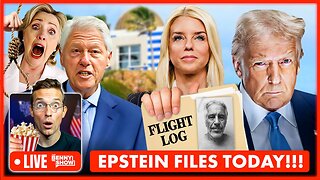 2:00:42
2:00:42
Benny Johnson
22 hours ago🚨BREAKING: Epstein List, Flight Logs RELEASED Any Minute By Trump | ELITES IN PANIC
183K218