Premium Only Content

How To Create Gmail Account
Creating a Gmail account is a straightforward process that allows you to access various Google services, including YouTube. While I can't provide you with a YouTube video description, I can guide you through the steps to create a Gmail account:
1. Open your web browser and go to the Gmail homepage (www.gmail.com).
2. Click on the "Create account" or "Sign up" button.
3. Fill out the required information in the sign-up form, including your first and last name, desired email address, password, and phone number. Make sure to choose a unique and memorable email address.
4. Click on the "Next" button.
5. Provide your phone number to verify your account. You can receive a verification code either through a text message or a phone call.
6. Enter the verification code you received and click on the "Verify" button.
7. If prompted, add additional account recovery options such as a secondary email address.
8. Review and agree to the Terms of Service and Privacy Policy by clicking on the corresponding checkboxes.
9. Click on the "Next" button.
10. Complete the initial account setup by adding a profile picture (optional) and personalizing your account settings.
11. Once you've completed the setup process, you will be directed to your Gmail inbox.
Remember to keep your Gmail account secure by choosing a strong password and enabling two-factor authentication. Additionally, it's important to familiarize yourself with Google's policies and guidelines for using Gmail and YouTube.
For a visual guide, you can search for "How to Create a Gmail Account" on YouTube to find relevant video tutorials that demonstrate the account creation process step-by-step.
-
 21:36
21:36
JasminLaine
13 hours agoCarney MOCKS Danielle Smith—Clapback Leaves Him SPEECHLESS, Media Stays Silent
11.5K25 -
 13:46
13:46
ThinkStory
17 hours agoTHE WHITE LOTUS Season 3 Ending Explained!
5.19K1 -
 58:09
58:09
CarlCrusher
21 hours agoHunting for UFO Portals on Ancient Ley Lines
10.8K -
 32:06
32:06
This Bahamian Gyal
14 hours agoGoing BROKE to look RICH | This Bahamian Gyal
8.38K5 -
 26:47
26:47
Degenerate Plays
12 hours ago $0.49 earnedBatman Ended This Man's Whole Career - Gotham Knights : Part 46
9.22K2 -
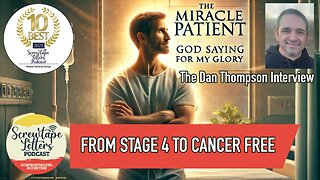 36:26
36:26
The Screwtape Letters: Confronting Evil in Our Time - Podcast
11 days agoStage 4 to Cancer Free - The Miracle Patient Interview with Dan Thompson
7.2K2 -
 30:10
30:10
Afshin Rattansi's Going Underground
2 days agoTariq Ali: Donald Trump’s War Threats Against Iran🇮🇷 is Really About Targeting China🇨🇳
61.6K62 -
 2:45:19
2:45:19
TimcastIRL
12 hours agoTrump THREATENS 50% Tariff Increase After Market CHAOS, Tells China BACK OFF
275K120 -
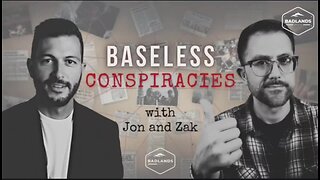 1:56:17
1:56:17
Badlands Media
18 hours agoBaseless Conspiracies Ep. 127: The Satanic Fed Op Behind 764, Pedo Networks & Psychological Warfare with Special Guest, BK
96.7K60 -
 28:01
28:01
Side Scrollers Podcast
10 hours agoNEW SERIES! Smash JT Has a Full-On Meltdown | Nerd Duel ft. Lady Desiree & You, Me & The Movies
51.1K2