Premium Only Content
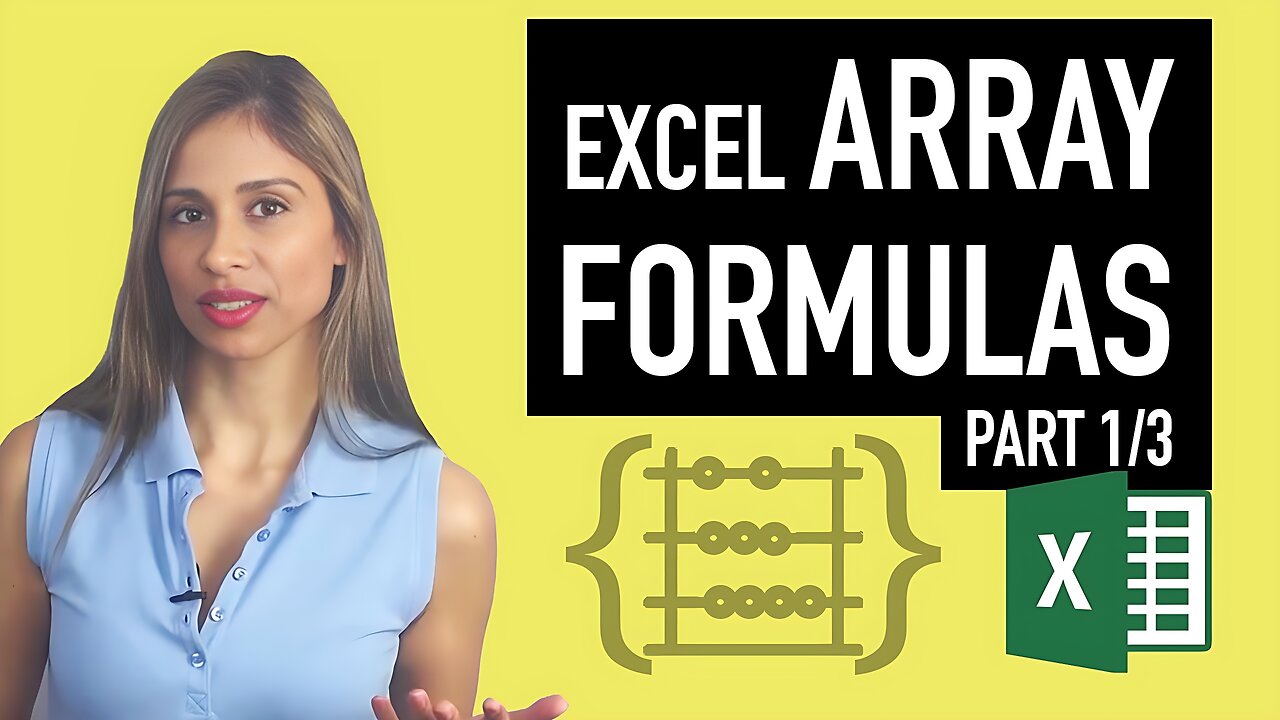
Excel Array Formula: Count Rows with OR condition - SUMPRODUCT & FREQUENCY Functions (Part 1/3)
Jan 18, 2017
Excel Array functions can be difficult to get the hang of. This video explains the logic behind arrays in simple steps while attempting to solve a problem (counting rows based on OR condition).
It also shows you a simple method you can use when you need to come up with other complex formulas.
Download the workbook here: http://bit.ly/2k3Bo80
Part 2 Video:
Excel Array Formula: Count Rows with OR Condition - Excel MMULT Function (Part 2/3)
https://rumble.com/v2skevq
Part 3 Video:
Excel Array Formula: Count Rows based on OR condition - Excel MMULT, INDIRECT Functions (Part 3/3)
https://rumble.com/v2skgg4
This video is part 1 of a 3 video series. In each of the videos of the series I use a different Excel array formula to get to the same result.
In this video I show you how you can come up with an array formula that counts the rows if at least one of the lookup fields from the criteria list is in that row. It's an OR logical test involving multiple criteria. It shows a great use of the FREQUENCY function, the SUMPRODUCT formula and the ROW function.
In addition to solving this problem, I take you through the steps you can take to break down complex array formulas and show you tricks you can use to "follow" your formulas' results which helps you come up with other functions that can help you get to your answer.
Series 2 of 3, will introduce you to Excel's MMULT function (Matrix Multipication).
★ My Online Excel Courses ► https://courses.xelplus.com/
✉ Subscribe & get my TOP 10 Excel formulas e-book for free
https://www.xelplus.com/free-ebook/
EXCEL RESOURCES I Recommend: https://www.xelplus.com/resources/
-
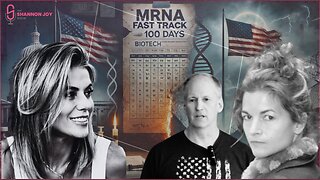 LIVE
LIVE
The Shannon Joy Show
1 hour ago🔥🔥100 Day SHOCKER - Trump Is Deporting FEWER Illegal Immigrants Than Biden! He’s Also Pimping Biden’s mRNA & Fast Tracking Self-Amplifying mRNA Shots! With Special Guests John Beaudoin Sr. & Jessica Rose🔥🔥
360 watching -
 UPCOMING
UPCOMING
Grant Stinchfield
51 minutes agoVenezuela Refuses to Release American Hostages... The Media is Silent!
-
 LIVE
LIVE
Right Side Broadcasting Network
3 hours agoLIVE: President Trump Holds a Cabinet Meeting - 4/30/25
5,615 watching -
 LIVE
LIVE
BitLab Academy
2 hours agoCrypto DIP ALERT! Bitcoin & Atcoins: Sell In May? Crypto Pump or Dump Next!?
113 watching -
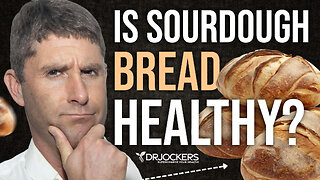 9:53
9:53
Dr David Jockers
1 hour agoHow Sourdough Bread Impacts Blood Sugar and Gut Health!
26 -
 1:00:37
1:00:37
VINCE
3 hours agoMedia Lies On Trump's 100 Days | Episode 33 - 04/30/25
150K101 -
 DVR
DVR
Badlands Media
9 hours agoBadlands Daily: April 30, 2025
27.8K6 -
 2:59:33
2:59:33
Wendy Bell Radio
7 hours agoIt's The Trump Show
58K45 -
 LIVE
LIVE
Bannons War Room
2 months agoWarRoom Live
6,495 watching -

Dad Dojo Podcast
11 hours agoEP30: Victim or Entitled?
3.11K1