Premium Only Content
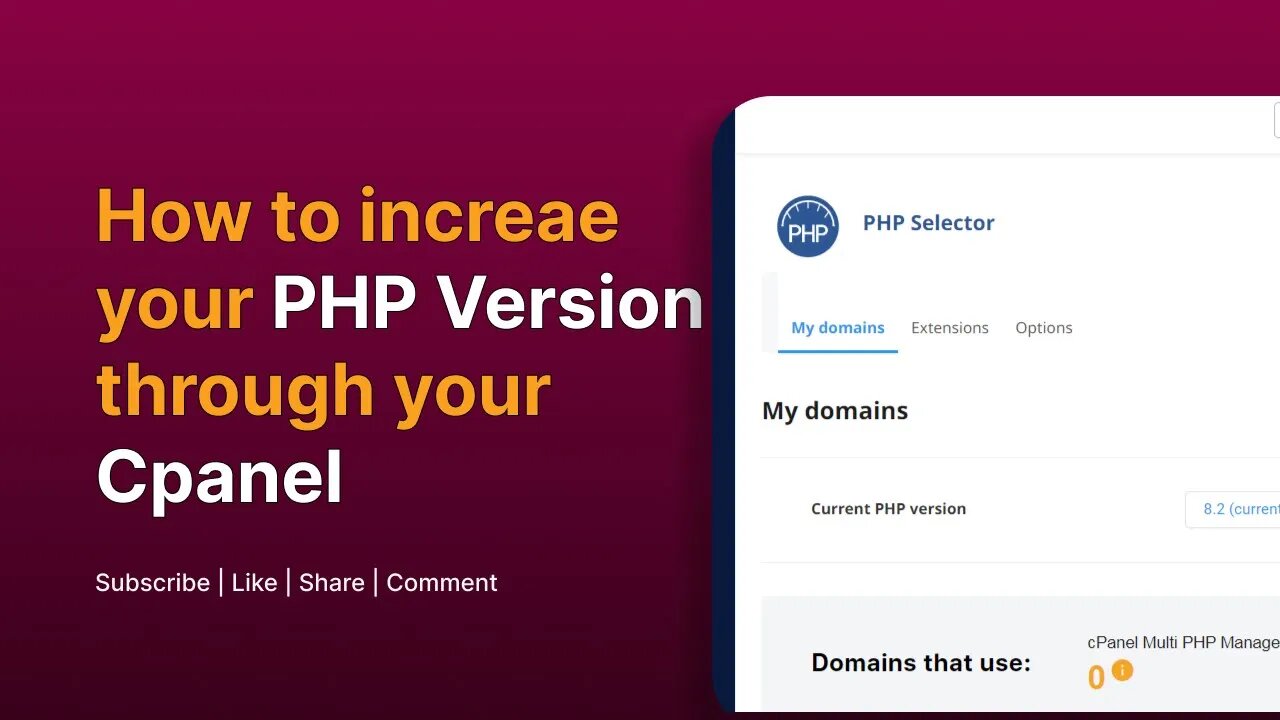
How to increase your website PHP VERSION through your CPANEL AREA for free #phpversion #wordpress
Hey fam, this video will show you how to increase your wordpress website php version for free from your cpanel area.
Make sure to watch to the end if you want to get full value.
Watch tutorial on how to set up A one page portfolio website helps you display your work and help people know you better.
https://youtu.be/WijAB0Mg2cg
Get free domain and hosting plan by watching this tutorial
https://youtu.be/MT4Yw7fS8qo
Hire me today to set up your website at a reasonable fee
https://www.okiemutefole.com.ng
+2348136967821
To get my book for just #1,000 only, click the link below
https://selar.co/21go
IF you got value watching this video, why not subscribe to the channel for free too😎
https//www.youtube.com/@techsavvy2
You can follow me on social Media
Facebook https://www.facebook.com/okiemutefolee
Instagram https://www.instagram.com/okiemutefolee
you can also get my premium courses here
https://www.selar.co/m/KAY-BEST
KEYWORD
how to change php version in cpanel,how to update php version in cpanel,update php version wordpress,upgrade php version in cpanel,how to update php wordpress,how to check php version,how to update php version,how do i update php version,how to update php on bluehost,how to update php on hostgator,how to update php whm,change php version,interserver web hosting,update php version,how to upgrade php,php wordpress,website profit course,best php version
-
 59:57
59:57
The StoneZONE with Roger Stone
5 hours agoJ6 Martyr Enrique Tarrio Describes Inhumane Prison Conditions Ordered by Biden | The StoneZONE
25.5K1 -
 16:48
16:48
Tundra Tactical
5 hours ago $0.94 earnedAffordable Medical Gear From ACETAC SHOT Show 2025
21.1K1 -
 1:46:16
1:46:16
Redacted News
8 hours agoRFK CONFIRMATION: Kennedy goes to WAR with Big Pharma Democrats in Fiery Hearing | Redacted Live
201K398 -
 57:31
57:31
Candace Show Podcast
8 hours agoBREAKING! Taylor Swift Turns Against Blake Lively & Ryan Reynolds | Candace Ep 141
193K195 -
 1:04:59
1:04:59
Sarah Westall
5 hours agoRFK Jr Report, Constitution Suspended, War Time Procedures in Place, WHO Exit, DOD w/ Sasha Latypova
50.1K29 -
 1:56:37
1:56:37
Melonie Mac
9 hours agoGo Boom Live Ep 35!
48.5K13 -
 1:01:13
1:01:13
LFA TV
12 hours agoPRESIDENT TRUMP SIGNS LAKEN RILEY ACT | BASED AMERICA 1.29.25 6pm
59K7 -
 1:43:07
1:43:07
2 MIKES LIVE
6 hours ago2 MIKES LIVE #172 News Breakdown Wednesday!
28K2 -
 1:26:16
1:26:16
The Big Mig™
8 hours agoJ6’r Ryan Samsel Free At Last The BOP & DOJ Exposed
28.3K3 -
 31:34
31:34
The Based Mother
7 hours ago $1.45 earnedEXECUTIVE ORDER MUTILATES GENDER IDEOLOGY! Trump’s pulling out all the stops.
17.8K8