Premium Only Content

How to change the position of object in photoshop
Photoshop is a powerful and widely-used software application developed by Adobe Systems. It is primarily used for editing and manipulating digital images, but it also offers a range of tools and features for graphic design, illustration, and multimedia creation. Photoshop has become the industry standard for professional photographers, designers, and artists due to its extensive capabilities and versatility.
With Photoshop, users can perform various tasks to enhance and modify images. It provides an array of tools for adjusting colors, exposure, and contrast, allowing users to make precise changes to achieve the desired visual effect. Additionally, Photoshop offers advanced retouching features to remove imperfections, smooth skin, and reshape objects within an image.
One of the notable features of Photoshop is its support for layers, which enables users to work on different elements of an image separately. Layers can be manipulated independently, offering great flexibility and control over the editing process. Users can also apply various filters and effects to enhance or stylize images, create composite images by combining multiple photos, and utilize selection tools for isolating specific areas for editing.
In terms of graphic design, Photoshop allows users to create stunning compositions, illustrations, and digital artwork. It offers a wide range of brushes, shapes, and drawing tools to facilitate the creation of original artwork. Moreover, Photoshop supports text editing and formatting, enabling users to add and customize text elements in their designs.
-
 LIVE
LIVE
Kim Iversen
3 hours agoTrump’s Triumphant Return: Breaking Down Trump’s Bold 2025 Agenda | The TikTok Ban Backlash: Who Wins, Who Loses?
1,339 watching -
 DVR
DVR
Benny Johnson
4 hours ago🚨 Watch President Trump FREE January 6th Political Prisoners LIVE Right Now | Stadium ROARS
175K140 -
 5:19:30
5:19:30
Donald J. Trump
7 hours agoDonald J. Trump Attends the Presidential Parade
469K533 -
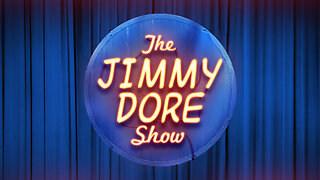 LIVE
LIVE
The Jimmy Dore Show
2 hours agoTrump Issues 200 Executive Orders On his First Day! Biden Goes Pardon-Crazy Right Up To The End!
19,155 watching -
 DVR
DVR
GOP
19 hours agoDonald J. Trump Attends the Presidential Parade
185K70 -
 11:51:52
11:51:52
Right Side Broadcasting Network
7 days agoLIVE REPLAY: Inauguration of the 47th President Donald Trump, and Presidential Parade - 1/20/25
1.1M561 -
 4:25:55
4:25:55
Kimberly Guilfoyle
6 hours agoLive Inauguration Day Coverage
115K38 -
 1:06:10
1:06:10
LFA TV
1 day agoThe Return of 45 | TRUMPET DAILY 1.20.25 7pm
40.5K -
 LIVE
LIVE
2 MIKES LIVE
2 hours ago2 MIKES LIVE #169 Inauguration Day Special!
215 watching -
 LIVE
LIVE
Quite Frankly
6 hours ago"The Inauguration Day Call-in Show" 1/20/25
1,150 watching