Premium Only Content
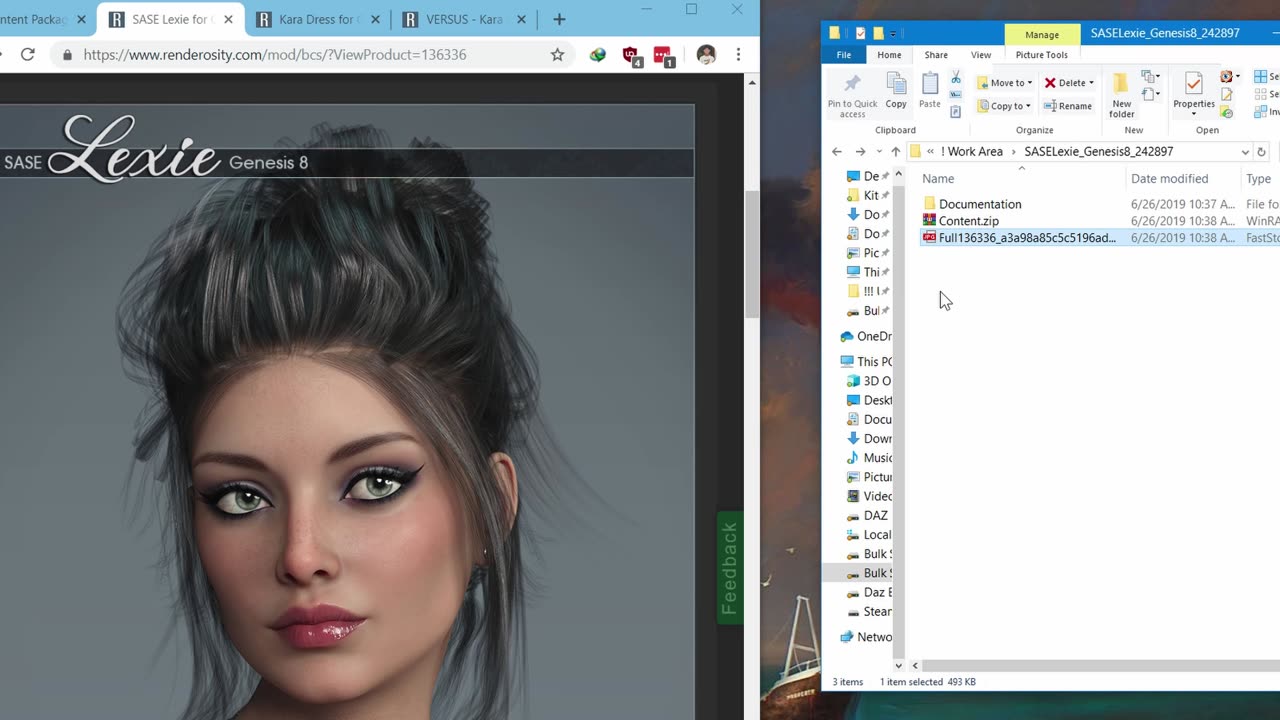
How to use "Content Package Assist" for Daz 3D
This video explains how to setup and use the "Content Package Assist" program which is used to correctly package 3rd party DAZ 3D content into a file that lets you use the DAZ Install Manager to install and remove the content to/from your DAZ Library.
NOTE: This program does not create the 'meta tags' needed for the content to be visible in the DAZ Smart Library. This program only creates the correct format for the DAZ IM to easily install or remove the content from your library. The content can only be viewed through the Content Library tab just as if you manually installed it.
The major benefits of using this program are:
1) Easily remove a product from your DAZ Library without having to spend a very long time trying to track down each individual file.
2) You can combine multiple files into a single installation file. As an example, combine a clothing item such as a shirt as well as multiple texture addon files for that shirt so they all get installed or uninstalled at one time.
3) You also can change the folder and file names so the content appears in your DAZ library as you want it to. An example of this would be a texture addon that does not get installed into the same folder path as the main product it's created for. Using CPA you can resort the folders to make sure the texture addon appears in the folder for the product it's designed for.
-
 LIVE
LIVE
Alex Zedra
3 hours agoLIVE! Last Map on The Escape: SCARY GAME.
2,336 watching -
 1:14:07
1:14:07
Glenn Greenwald
7 hours agoComedian Dave Smith On Trump's Picks, Israel, Ukraine, and More | SYSTEM UPDATE #370
126K144 -
 1:09:07
1:09:07
Donald Trump Jr.
10 hours agoBreaking News on Latest Cabinet Picks, Plus Behind the Scenes at SpaceX & Darren Beattie Joins | TRIGGERED Ep.193
168K510 -
 1:42:43
1:42:43
Roseanne Barr
6 hours ago $43.35 earnedGod Won, F*ck You | The Roseanne Barr Podcast #75
66.9K150 -
 2:08:38
2:08:38
Slightly Offensive
7 hours ago $12.14 earnedDEEP STATE WINS?! Matt Gaetz OUSTED as AG & Russia ESCALATES War | Guest: The Lectern Guy
31.9K13 -
 1:47:36
1:47:36
Precision Rifle Network
7 hours agoS3E8 Guns & Grub - the craziness continues
25.6K2 -
 41:37
41:37
Kimberly Guilfoyle
8 hours agoPresident Trump Making all the Right Moves,Live with Border Union Chief Paul Perez & Lawyer Steve Baric | Ep. 176
125K36 -
 19:38
19:38
Neil McCoy-Ward
11 hours agoMASS LAYOFFS Have Started... (How To Protect Your Income)
33.2K7 -
 46:21
46:21
PMG
23 hours ago $2.03 earned"Venezuelan Gang in 16 States, Animal Testing Crackdown, & Trump’s Nominee Battle"
21.5K7 -
 LIVE
LIVE
VOPUSARADIO
10 hours agoPOLITI-SHOCK! WW3!?, BREAKDOWN OF THE WORLD EVENTS & R.A.G.E. (What it means & What's next!)
351 watching