Premium Only Content

Create Wordpress Discount Popups In Elementor Without Plugins!
In today's video, I'll be guiding you through the steps on "How to Create WordPress Discount Popups Using Elementor".
Creating a discount popup is a fantastic strategy to increase your conversions, boost sales, and retain your audience on your WordPress site. If you've been looking for a way to design enticing and compelling popups, then you're in the right place!
By the end of this tutorial, you'll be well-equipped with the knowledge to create your own stunning discount popups that can help increase your online sales.
TOOLS YOU'LL NEED
https://www.hugomakes.com/recommends/elementor-pricing/
👉 CHAPTERS
00:00 - Intro
00:16 - Creating the Popup in Elementor
01:04 - Modifying the Popup Settings
02:56 - Setting the Display and Trigger Conditions
03:35 - Designing the Popup
11:11 - Emailing the Coupon Code
16:50 - Testing the Popup Form
18:50 - Outro
FOLLOW ME
🔗Website: https://www.hugomakes.com
🔴 YouTube: https://www.youtube.com/@hugomakes
🟢 Rumble: https://rumble.com/c/c-408995
🐦Twitter: https://www.twitter.com/hugomakes/
Don't forget to subscribe to my channel for more Elementor tips, tricks, and tutorials. Click that notification bell 🔔 to stay updated on my latest videos!
If you found this tutorial helpful, please give me a thumbs up and share it with your friends who might find it useful.
DISCLAIMER:
This video and description contains affiliate links, which means that if you click on one of the product links, I’ll receive a small commission.
-
 1:52:24
1:52:24
Squaring The Circle, A Randall Carlson Podcast
1 day ago#032 Flournoy Holmes' Artwork Helped Define The Southern Rock Phenomenon of The Early 1970's
15.6K3 -
 19:56
19:56
inspirePlay
1 day ago $0.21 earnedWalking with Lions & Facing Africa’s Wild Side | Safari Adventure with the Grid Championship Crew!
8.97K -
 10:50
10:50
RTT: Guns & Gear
1 day ago $0.72 earnedBudget Friendly Carry 2011: EAA Girsan Brat 2311
10.6K3 -
 3:49:06
3:49:06
Alex Zedra
16 hours agoLIVE! New Game | Nuclear Nightmare
102K13 -
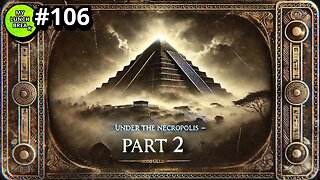 25:08
25:08
MYLUNCHBREAK CHANNEL PAGE
1 day agoUnder The Necropolis - Pt 2
284K76 -
 1:45:59
1:45:59
Spittin' Chiclets
1 day agoCanadian Chokejob - Game Notes Live From Chicago - 12.28.2024
262K32 -
 9:18
9:18
Space Ice
1 day agoThe Guyver - Alien Bug Suits, Exploding Dragons, & Mark Hamill - Weirdest Movie Ever
167K27 -
 9:31
9:31
Silver Dragons
1 day agoSilver Has Failed - Can it Set the Record Next Year? THIS BANK SAYS YES!
4.94K2 -
 7:08
7:08
GBGunsRumble
18 hours agoGBGuns Range Report 28DEC24
2.94K1 -
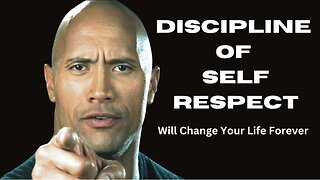 1:19
1:19
LimitlessAmbition
6 hours ago $0.12 earnedHow the Discipline of Self-Respect Will Change Your Life Forever
2.3K