Premium Only Content

Coming Soon & Maintenance Pages in Elementor for WordPress (No Plugin Needed)
In today's video, I delve into the world of WordPress once again, specifically focusing on how to set up Coming Soon and Maintenance Pages using the powerful website builder, Elementor.
This comprehensive guide provides a step-by-step walk-through to ensure you're never left in the dark when setting up a Coming Soon or Maintenance Page on your website. Whether you're just starting out with your new website or you're making updates and need a maintenance page, I've got you covered. You'll also get tips and tricks to design and customize your pages in Elementor.
TOOLS YOU'LL NEED
https://www.hugomakes.com/recommends/elementor-pricing/
👉 CHAPTERS
00:00 - Intro
00:13 - Coming Soon/Maintenance Mode Settings
01:58 - Create Coming Soon/Maintenance Mode Template
02:30 - Template Settings
03:12 - Design the Template
07:30 - Add a Subscription Form
12:00 - Activating the Template
12:18 - Testing the Implementation
13:25 - Outro
FOLLOW ME
🔗Website: https://www.hugomakes.com
🔴 YouTube: https://www.youtube.com/@hugomakes
🟢 Rumble: https://rumble.com/c/c-408995
🐦Twitter: https://www.twitter.com/hugomakes/
Don't forget to subscribe to my channel for more Elementor tips, tricks, and tutorials. Click that notification bell 🔔 to stay updated on my latest videos!
If you found this tutorial helpful, please give me a thumbs up and share it with your friends who might find it useful.
DISCLAIMER:
This video and description contains affiliate links, which means that if you click on one of the product links, I’ll receive a small commission.
-
 2:08:53
2:08:53
vivafrei
13 hours agoEp. 252: Liberals DISQUALIFY Candidate from Race! DOGE Wins & Loses; Rumble Sues BRAZIL! & MORE!
108K187 -
 1:15:12
1:15:12
Josh Pate's College Football Show
4 hours ago $0.29 earnedCFB’s Top 12 Programs | TV Executives & Our Sport | USC Changes Coming | Early Championship Picks
23.7K2 -
 LIVE
LIVE
Vigilant News Network
8 hours agoUK Government BUSTED in Secret Plot to Extract Your Data | Media Blackout
1,204 watching -
 1:03:32
1:03:32
Winston Marshall
3 days ago"War On Children!" The DEMISE Of The West Starts With Schools - Katharine Birbalsingh
91.4K62 -
 48:02
48:02
Survive History
11 hours ago $2.34 earnedCould You Survive as a Sharpshooter in the Napoleonic Wars?
38K2 -
 12:03
12:03
Space Ice
11 hours agoSteven Seagal's China Salesman - Mike Tyson Knocks Him Out - Worst Movie Ever
26.9K14 -
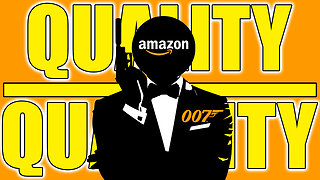 11:37
11:37
Degenerate Jay
11 hours ago $2.41 earnedJames Bond Needs Quality Over Quantity From Amazon
38.4K3 -
 15:23
15:23
Misha Petrov
11 hours agoTrad Wives & Girl Bosses Go to WAR!
38.6K41 -
 2:03:11
2:03:11
TheDozenPodcast
9 hours agoFootball villain fighting the state: Joey Barton
33.9K1 -
 LIVE
LIVE
Scottish Viking Gaming
12 hours ago💚Rumble :|: Sunday Funday :|: Smash the Blerps and Vape the Terpes
422 watching