Premium Only Content

Quick and Easy Photoshop Tricks: 30+ Beginner-Friendly Tutorials for Quick and Easy Image Editing
#photoshoptutorials #photoshop
Whether you're a photography enthusiast, a social media content creator, or simply someone looking to enhance their digital images, this comprehensive guide is designed to equip you with essential skills and techniques to transform your photographs or images with ease. Get ready to discover a treasure trove of quick and effective tricks that will elevate your image editing game to new heights. Let's dive in and unlock the endless possibilities of Photoshop together!
You may post your comments or questions below and I will reply to you as soon as possible.
Timestamps
0:00 - Introduction
0:08 - How To Remove People Using Photoshop
0:55 - How To Add A Brand Label To A Blank Box
2:02 - How To Remove White Background Into A White Subject
3:06 - How To Properly Place An Image Using "Perspective Warp"
4:09 - How To Remove Blocking Elements On The Subject
5:15 - How To Add Perspective Text To An Image
6:35 - How To Create A "Smart Object" In Photoshop
8:00 - How To Use "Camera Raw Filter" To Straighten An Image
8:56 - How To Remove Object Branding Using A "Patch Tool"
9:54 - How To Realistically Blend And Combine Two Images
11:25 - How To Make An "Oil Painting" Effect In Photoshop
12:38 - How To Cut Out Subject Hair From Complicated Backgrounds
14:02 - Wrapping Text Around A Subject
15:10 - Remove Yellowish Teeth Color
16:35 - Manipulate Image Using "Puppet Warp"
18:20 - How To Create 360 Image
19:42 - Wrap Text Effect
20:57 - How To Use "Sky Replacement"
22:24 - Remove Translucent Subject Background
23:56 - Turn Your Photo Into A Golden Statue
25:38 - How To Quickly Smooth Skin
27:10 - Removing Tree Background
28:32 - Create Glitch Effect
30:04 - Clone Source Tool
31:18 - Photo Halftone Effect
32:35 - Define And Use Custom Patterns
33:50 - Add More Realistic Sun Rays
35:02 - Crop, Straighten And Apply Content-Aware
36:10 - Properly Duplicate The Perspective Element Of An Image
37:20 - Change Object Perspective
38:34 - Match Color Between Images
39:28 - Content-Aware Tracing Tool (Raster To Vector Logo)
40:39 - Seamless Patterns
42:05 - Proper Way To Stretch Image Background
43:42 - White Shirt To Black
45:13 - Remove Object In A Complicated Image
46:37 - Neural Filters - Colorize Image
47:43 - Common Uses Of The Photoshop Pen Tool
52:56 - Common Uses Of The Type Tool
58:34 - Different Types Of Layers
► https://99designs.com/profiles/changetherules
► https://changetherules.online/
-
 LIVE
LIVE
Timcast
37 minutes agoRachel Maddow SLAMS MSNBC As RACIST For Firing Joy Reid, Liberal Media HAS COLLAPSED | Timcast LIVE
6,360 watching -
 LIVE
LIVE
Steven Crowder
1 hour ago🔴 False Reality: What Joy Reid's Firing Exposes About The Left
52,727 watching -
 LIVE
LIVE
Bannons War Room
7 days agoWarRoom Live
19,071 watching -
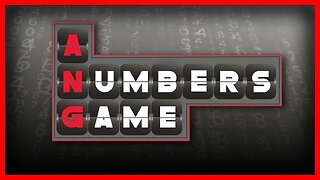 LIVE
LIVE
VSiNLive
30 minutes agoA Numbers Game with Gill Alexander | Hour 1
198 watching -
![🔴[LIVE TRADING] More Market Pain Incoming?! || The MK Show](https://1a-1791.com/video/fwe2/9d/s8/1/Z/V/o/i/ZVoiy.0kob.2-small-LIVE-TRADING-More-Market-Pa.jpg) LIVE
LIVE
Matt Kohrs
8 hours ago🔴[LIVE TRADING] More Market Pain Incoming?! || The MK Show
1,980 watching -
 39:37
39:37
BonginoReport
4 hours agoCrybaby Crenshaw’s Latest Meltdown (Ep.147) - 02/25/2025
44K129 -
 LIVE
LIVE
Wendy Bell Radio
5 hours agoThe Party's Over
12,908 watching -
 LIVE
LIVE
Randi Hipper
40 minutes agoBitcoin CRASHES to 3 month low! Crypto investors BEWARE
78 watching -
 LIVE
LIVE
Conspiracy Pilled
11 hours agoAvowed
85 watching -
 5:31
5:31
Adam Does Movies
23 hours ago $2.08 earnedThe Monkey Movie Review - This Is From The Longlegs Director?
19.2K3