Premium Only Content

How To Create A Photo Glitch Effect In Photoshop
#photoshoptutorials #photoshop #2minutes #photoglitcheffect
The use of photo effects is a fantastic technique to practice your Photoshop skills. In this tutorial, you will learn how to use the Marquee Tool to produce a whimsical photo glitch effect.
Photoshop is without a doubt one of the best photo editors ever created, which explains why it's also one of the most popular. It has led the industry in innovation for the past 30 years and counting.
You may post your comments or questions below and I will reply to you as soon as possible.
► https://99designs.com/profiles/changetherules
► https://www.instagram.com/changetherulesdesign/
► https://twitter.com/ctrdesignonline
► https://webtutorialstipsandtricks.quora.com
► https://changetherules.online/
#webdesign #landingpage #bannerads #99designs #affordable #divi #bootstrap #html #wordpress #filipinowebdesigner #tutorials #basics #changetherules
For the image used, you may get your own license in depositphotos.com
https://depositphotos.com/123576104/stock-photo-bloody-halloween-theme-crazy-joker.html
-
 8:52
8:52
Tundra Tactical
2 hours ago $1.61 earnedSCOTUS Denies Appeal, Minnesota Courts Deal 2a Win!
2.81K5 -
 22:27
22:27
Exploring With Nug
11 hours ago $6.86 earnedSwamp Yields a Chilling Discovery in 40-Year Search for Missing Man!
15.8K9 -
 1:23:26
1:23:26
RiftTV/Slightly Offensive
5 hours ago $7.03 earnedThe LUCRATIVE Side of Programming and the SECRETS of the "Tech Right" | Guest: Hunter Isaacson
31.3K14 -
 LIVE
LIVE
a12cat34dog
4 hours agoONE WITH THE DARK & SHADOWS :: The Elder Scrolls IV: Oblivion Remastered :: FIRST-TIME PLAYING {18+}
224 watching -
 27:57
27:57
MYLUNCHBREAK CHANNEL PAGE
23 hours agoDams Destroyed India
43.3K18 -
 LIVE
LIVE
Phyxicx
6 hours agoLast minute practice before Sunday - 4/26/2025
253 watching -
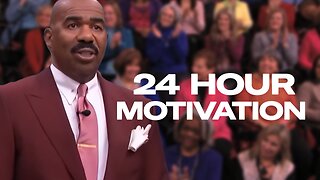 LIVE
LIVE
The Official Steve Harvey
10 days ago $4.12 earned24 HOURS OF MOTIVATION w/ STEVE HARVEY
51 watching -
![Nintendo Switch It UP Saturdays with The Fellas: LIVE - Episode #16 [Clue]](https://1a-1791.com/video/fww1/eb/s8/1/L/3/n/F/L3nFy.0kob-small-Nintendo-Switch-It-UP-Satur.jpg) LIVE
LIVE
MoFio23!
11 hours agoNintendo Switch It UP Saturdays with The Fellas: LIVE - Episode #16 [Clue]
96 watching -
 LIVE
LIVE
StaleSavage
2 hours ago"MASTER PRACTICE"
48 watching -
 39:29
39:29
Stephen Gardner
5 hours ago🔥Pam Bondi drops NIGHTMARE NEWS on 3 top DEMOCRATS!
57.4K95