Premium Only Content

"Creative Wrapping: Unleashing Photoshop Magic!"
To create a wrapping effect in Photoshop, you can follow these steps:
Open Photoshop and create a new document or open the image you want to apply the wrapping effect to.
Select the object or area of the image that you want to wrap. You can use any selection tool available in Photoshop, such as the Rectangular Marquee Tool, Lasso Tool, or Quick Selection Tool. Make sure to refine your selection for better results.
Once you have the desired selection, right-click on it and choose "Layer via Copy" or press Ctrl/Command + J to duplicate the selected area onto a new layer.
With the duplicated layer selected, go to Edit > Transform > Warp. This will activate the Warp tool, which allows you to manipulate the shape of the layer.
In the options bar at the top of the screen, you'll find various warp presets to choose from. These presets provide different warp styles like Arc, Flag, Rise, etc. Select the one that best suits your desired wrapping effect.
Click and drag the control points on the edges of the layer to adjust the shape and create the wrapping effect. You can add or remove control points by clicking on the edge of the layer with the Warp tool active.
Experiment with different control point adjustments to achieve the desired wrapping effect. You can create bends, folds, or curves depending on the effect you're aiming for.
Once you're satisfied with the result, press Enter/Return to apply the transformation
-
 LIVE
LIVE
After Work Gaming
6 hours ago $1.34 earned“🍺 SOJU SATURDAY “🍺 THE FINALS SEASON 6
133 watching -
 19:01
19:01
Russell Brand
13 hours agoTheo Von Just SHOCKED EVERYBODY With His Take on Trump Tariffs
94K107 -
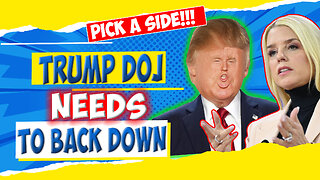 14:22
14:22
Tundra Tactical
7 hours ago $5.07 earnedTRUMP DOJ Decides CZ Scorpion Is A Decepticon.
43.3K14 -
 4:53:37
4:53:37
Culturama Podcast
5 hours ago $3.62 earnedEaster Special! Hollow Knight Stream!
33.3K4 -
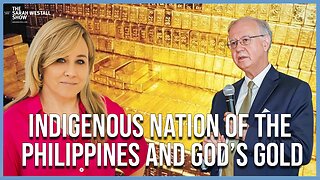 1:04:29
1:04:29
Sarah Westall
8 hours agoThe Philippines and Massive Stores of Gold for all the People of the World w/ Joseph Allain
57.1K43 -
 17:23
17:23
Exploring With Nug
17 hours ago $7.36 earnedCorvette Found Underwater! Continuing The Search For Laresha Walker!
50K2 -
 3:06:31
3:06:31
Damysus Gaming
5 hours agoWeaving into the Deep South: South of Midnight First Play! Part 2
10.6K2 -
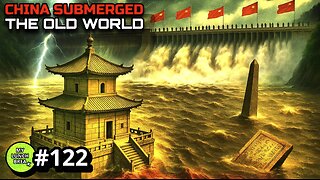 24:55
24:55
MYLUNCHBREAK CHANNEL PAGE
13 hours agoDams Destroyed China
70.6K43 -
 5:44:44
5:44:44
BigTallRedneck
6 hours agoFORTNITE - THE QUEST FOR THE OPAL PICKLE
10.9K3 -
 7:05:52
7:05:52
Razeo
9 hours agoEpisode 3: 1st playthrough - Mandragora. What happens when The Pancake King goes eats Waffles?
9.27K