Premium Only Content

Photoshop Basics: A Beginner's Guide to Mastering the Essentials"
Welcome to the world of Adobe Photoshop, the industry-standard software for image editing and graphic design. Whether you're an aspiring digital artist, photographer, or just someone interested in enhancing and manipulating images, this tutorial will guide you through the fundamental tools and techniques of Photoshop. By the end of this tutorial, you'll have the skills to create stunning visuals and bring your creative visions to life.
Section 1: Getting Started
1.1 Introduction to Photoshop: Explore the capabilities and potential applications of Photoshop.
1.2 Installing and Setting up Photoshop: Learn how to download, install, and configure Photoshop on your computer.
1.3 Interface Overview: Understand the different panels, tools, and workspace elements within Photoshop.
Section 2: Essential Tools and Functions
2.1 File Management: Create, open, save, and export files in various formats.
2.2 Selection Tools: Master the selection tools to isolate and manipulate specific areas of an image.
2.3 Layers and Masks: Understand the concept of layers and how to use masks for non-destructive editing.
2.4 Basic Image Adjustments: Learn essential adjustments such as brightness, contrast, saturation, and color balance.
2.5 Retouching and Healing: Remove imperfections, blemishes, and unwanted elements from images using retouching tools.
2.6 Text and Typography: Add, format, and manipulate text within your compositions.
-
 1:19:23
1:19:23
Josh Pate's College Football Show
9 hours ago $3.88 earnedBig Ten Program Rankings | What Is College Football? | Clemson Rage| Stadiums I Haven’t Experienced
60.7K1 -
 LIVE
LIVE
Vigilant News Network
14 hours agoBombshell Study Reveals Where the COVID Vaccine Deaths Are Hiding | Media Blackout
1,794 watching -
 1:17:59
1:17:59
Sarah Westall
10 hours agoDOGE: Crime & Hysteria bringing the Critics & the Fearful - Plus new CDC/Ukraine Crime w/ Dr Fleming
56.2K3 -
 45:39
45:39
Survive History
16 hours ago $9.19 earnedCould You Survive in the Shield Wall at the Battle of Hastings?
64.4K6 -
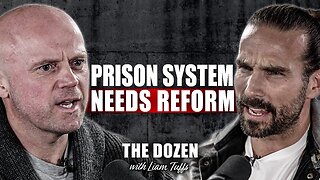 1:50:28
1:50:28
TheDozenPodcast
14 hours agoViolence, Abuse, Jail, Reform: Michael Maisey
101K4 -
 23:01
23:01
Mrgunsngear
1 day ago $5.94 earnedWolfpack Armory AW15 MK5 AR-15 Review 🇺🇸
86.9K12 -
 25:59
25:59
TampaAerialMedia
1 day ago $3.75 earnedUpdate ANNA MARIA ISLAND 2025
55.2K4 -
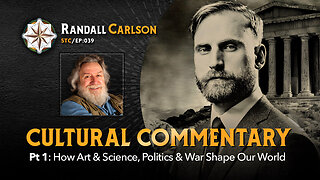 59:31
59:31
Squaring The Circle, A Randall Carlson Podcast
16 hours ago#039: How Politics & War, Art & Science Shape Our World; A Cultural Commentary From Randall Carlson
42.2K3 -
 13:21
13:21
Misha Petrov
16 hours agoThe CRINGIEST Thing I Have Ever Seen…
34.3K62 -
 11:45
11:45
BIG NEM
12 hours agoWe Blind Taste Tested the Best Jollof in Toronto 🇳🇬🇬🇭
24.5K1