Premium Only Content
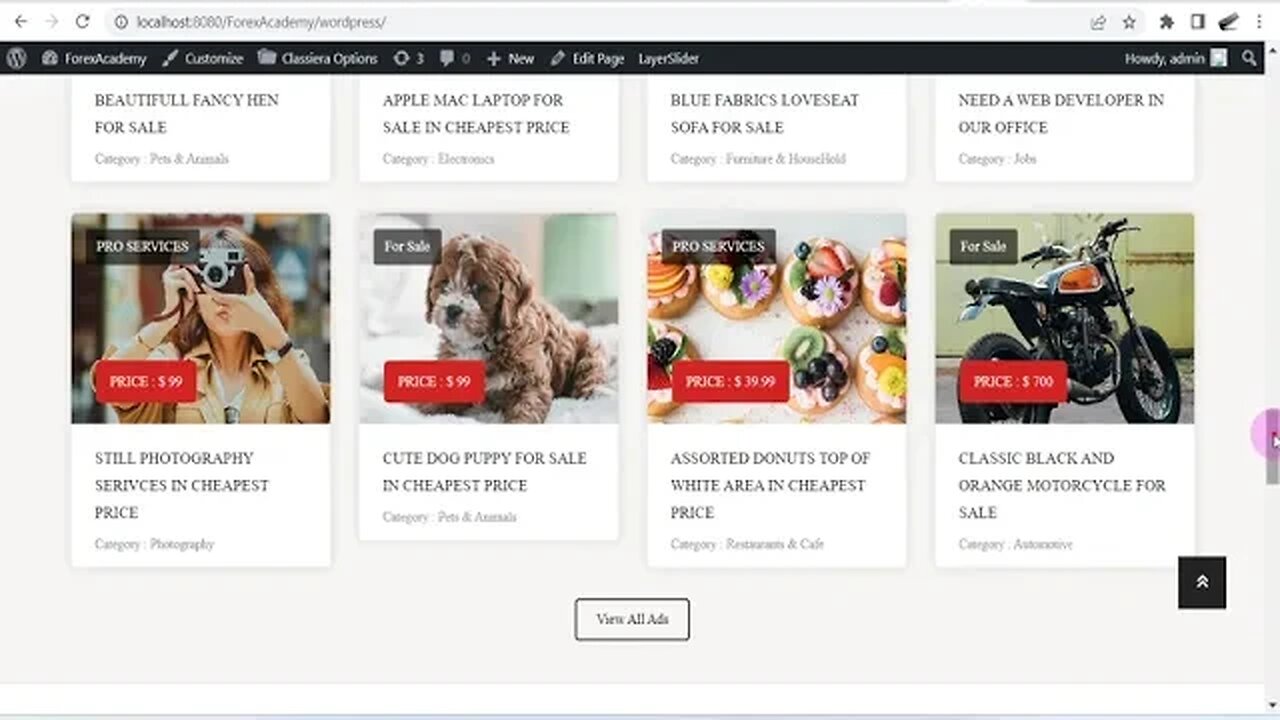
Setting Up Menu in Classiera Classified WordPress Theme: Step-by-Step Guide:
In this tutorial video, we provide a comprehensive step-by-step guide on how to set up the menu in the Classiera Classified WordPress theme.
Having a well-organized and user-friendly menu is crucial for any website, especially when it comes to classifieds platforms. With Classiera, a popular WordPress theme designed specifically for classified websites, you can create a seamless navigation experience for your users.
In this tutorial, we walk you through the process of setting up your menu in Classiera, starting from the basics of creating a menu and adding menu items. We explain how to structure your menu to effectively showcase different sections of your classified website, such as categories, locations, pricing plans, and more.
We also cover advanced menu customization options, such as adding submenus, rearranging menu items, and setting menu locations within your theme. Additionally, we provide tips and best practices to ensure your menu is responsive and mobile-friendly, accommodating users on various devices.
Whether you're a beginner or an experienced WordPress user, this tutorial is designed to help you navigate the menu setup process in Classiera with ease. By the end of the video, you'll have a fully functional and well-designed menu that enhances the user experience on your classified website.
Don't miss out on this opportunity to optimize your Classiera Classified WordPress theme. Watch the tutorial now and master the art of setting up a menu in Classiera to create a seamless browsing experience for your website visitors.
-
 LIVE
LIVE
Viss
6 hours ago🔴LIVE - Tactic Driven Gameplay to Win at Battle Royales! - PUBG
313 watching -
 2:53:46
2:53:46
Right Side Broadcasting Network
6 hours agoLIVE REPLAY: President Trump Meets with the Secretary General of NATO - 3/13/25
65.6K25 -
 1:20:58
1:20:58
Russell Brand
4 hours agoWoah! Dan Crenshaw REALLY HATES Tucker Carlson: Dan Explains Why – SF553
120K137 -
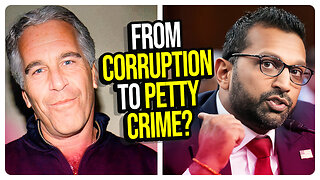 DVR
DVR
vivafrei
4 hours agoKash Patel GOES NUCLEAR on Petty Crime? Canada GOES NUCLEAR on U.S. Bourbon! & MORE!
60.8K36 -
 59:06
59:06
The Tom Renz Show
2 hours agoDOGE & Immigration vs. Epstein, Health & mRNA? How are we doing?
12.8K3 -
 4:28:51
4:28:51
Akademiks
5 hours agoDay 1/30. PLAYBOI CARTI 'I AM MUSIC' PRE STREAM.
88.7K12 -
 1:23:07
1:23:07
Simply Bitcoin
4 hours ago $0.80 earnedHe Wasn't Meant To Say This: Bitcoin Hits $1M in The Next 48 Months! | EP 1202
20.4K2 -
 34:25
34:25
CryptoWendyO
2 hours ago $0.51 earnedHUGE REASONS XRP AND ETHEREUM COULD PUMP TO NEW HIGHS IN MARCH
14.1K1 -
 53:54
53:54
The Dan Bongino Show
6 hours agoBitter Dems Move To Shutdown Government (Ep. 2441) - 03/13/2025
657K1.44K -
 56:37
56:37
Grant Stinchfield
3 hours ago $3.85 earnedNational Security Put at Risk... Biden Personal Emails Discovered Containing the Unthinkable!
60.1K12