Premium Only Content
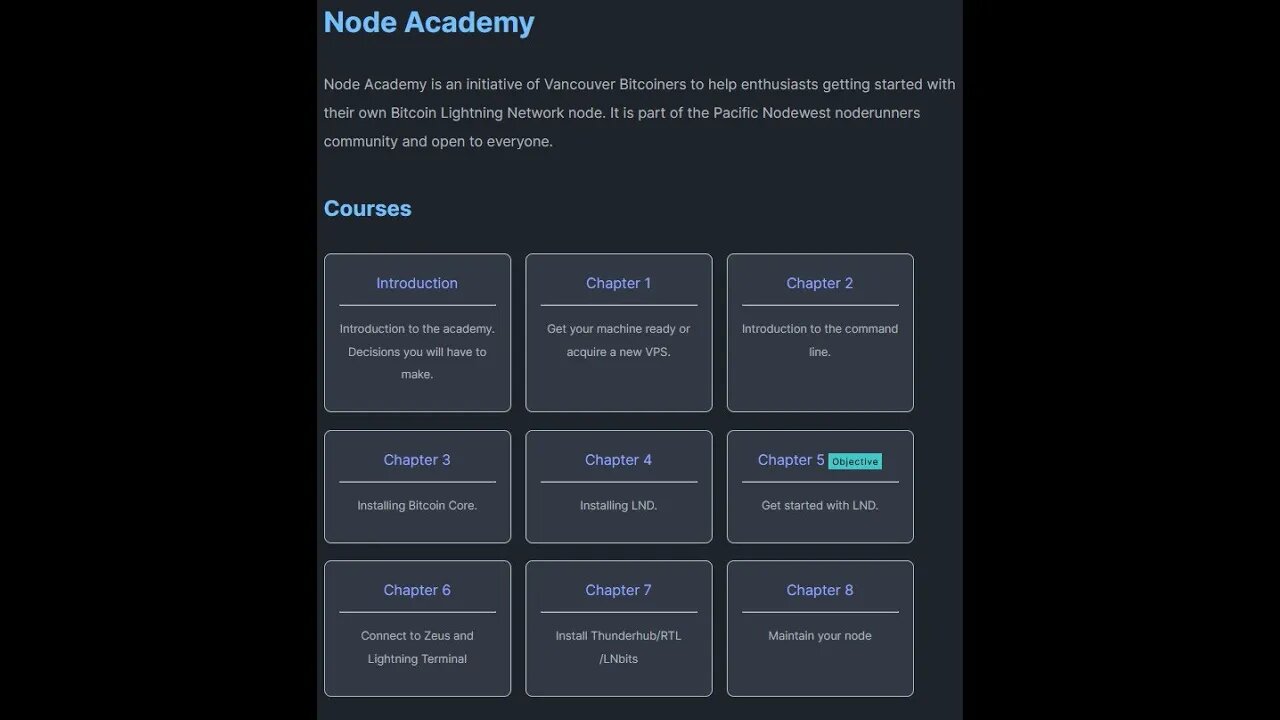
Node Academy: Chapter 3A - Installing and syncing Bitcoin Core
Leo guides viewers through the process of installing Bitcoin Core, the most popular implementation of a Bitcoin node. The video covers three installation methods: compiling from source, downloading the source code, and installing from the Ubuntu Snap Store. The presenter recommends installing Bitcoin Core from source for those interested in open source and self-sovereign software.
For the first method, compiling from source, the video explains the process step by step. It begins with preparing the machine by installing necessary software packages using the provided command. The source code is then downloaded from the Bitcoin Core GitHub repository, and a specific version is selected. After generating a makefile and configuring the system, the code is compiled and installed permanently on the machine.
The second method involves downloading the binary from the Bitcoin Core project's website. Viewers are guided on creating a separate folder for downloads, and then the appropriate binary file is downloaded based on the operating system. The compressed file is unpacked, and the binaries are moved to a location where the system can access them permanently.
The third method, installing from the Ubuntu Snap Store, is described as the most straightforward option. By executing a single command, viewers can install Bitcoin Core directly from the Ubuntu software repository. Additional instructions are provided to grant access to external drives if needed.
At the end of each installation method, the presenter congratulates viewers on successfully installing Bitcoin Core and suggests proceeding to the next guide for configuration.
-
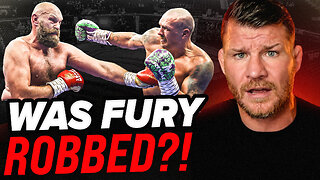 10:02
10:02
MichaelBisping
14 hours agoBISPING: "Was FURY ROBBED?!" | Oleksandr Usyk vs Tyson Fury 2 INSTANT REACTION
7.27K7 -
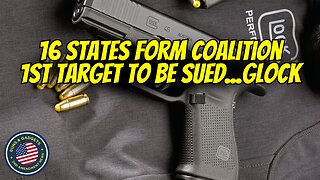 8:08
8:08
Guns & Gadgets 2nd Amendment News
2 days ago16 States Join Forces To Sue Firearm Manufacturers Out of Business - 1st Target = GLOCK
55.9K58 -
 10:17
10:17
Dermatologist Dr. Dustin Portela
1 day ago $10.07 earnedOlay Cleansing Melts: Dermatologist's Honest Review
69.8K1 -
 1:02:20
1:02:20
Trumpet Daily
2 days ago $28.93 earnedObama’s Fake World Comes Crashing Down - Trumpet Daily | Dec. 20, 2024
45.1K37 -
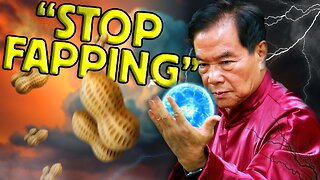 6:29
6:29
BIG NEM
22 hours agoCultivating God Mode: Ancient Taoist NoFap Practices
36.9K9 -
 30:53
30:53
Uncommon Sense In Current Times
1 day ago $8.86 earned"Pardon or Peril? How Biden’s Clemency Actions Could Backfire"
56.3K4 -
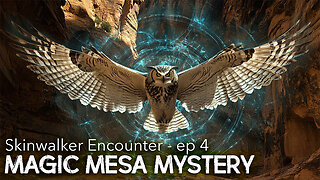 40:01
40:01
CarlCrusher
20 hours agoSkinwalker Encounters in the Haunted Canyons of Magic Mesa - ep 4
47K2 -
 59:44
59:44
PMG
1 day ago $6.77 earned"BETRAYAL - Johnson's New Spending Bill EXPANDS COVID Plandemic Powers"
58.7K21 -
 6:48:50
6:48:50
Akademiks
19 hours agoKendrick Lamar and SZA disses Drake and BIG AK? HOLD UP! Diddy, Durk, JayZ update. Travis Hunter RUN
180K30 -
 11:45:14
11:45:14
Right Side Broadcasting Network
9 days agoLIVE REPLAY: TPUSA's America Fest Conference: Day Three - 12/21/24
363K28