Premium Only Content
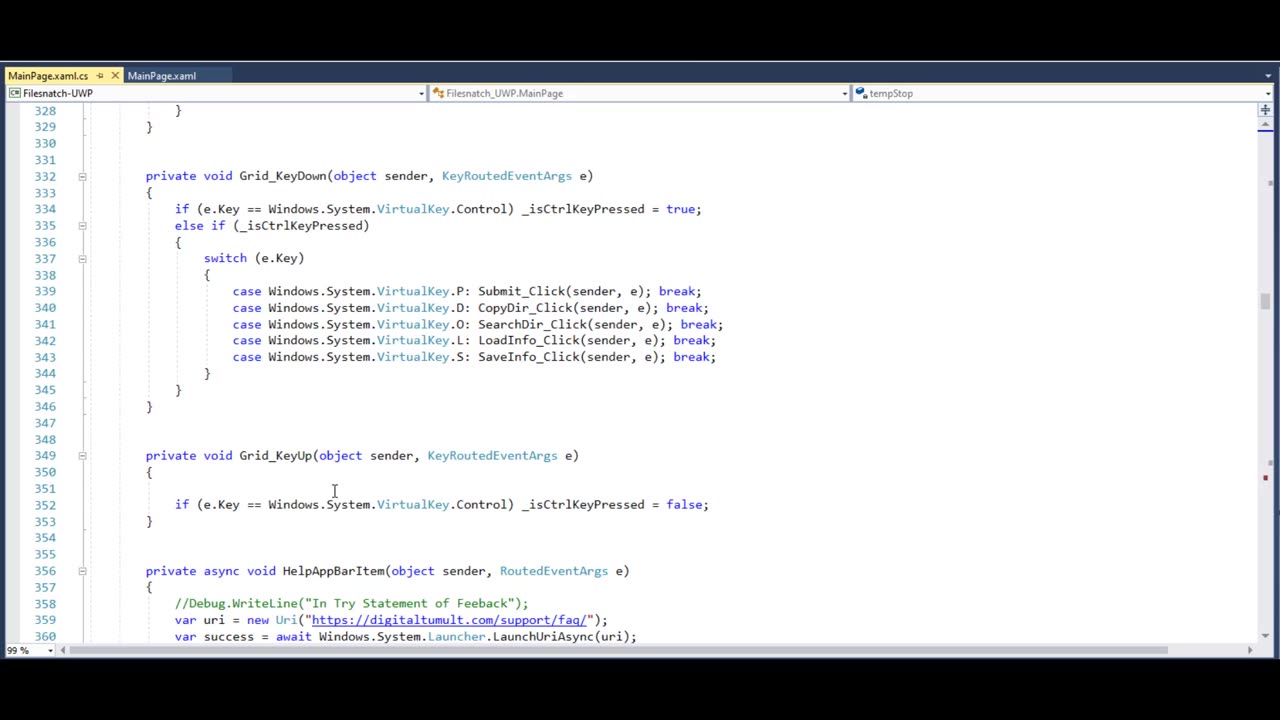
C# and UWP: Using HotKeys for Shortcuts in Your App
C# and UWP: Using HotKeys for Shortcuts in Your App – Do you want to let people use your app with their keyboard instead of clicking menus and buttons? Here’s some simple ways to do it, including one default that comes with UWP.
Check out our other videos on the C# and UWP playlist:
https://rumble.com/c/c-2057030
https://www.youtube.com/playlist?list=PLOl5TH8w_neOy7ZbIMbkjVBtMOMoMASeW
Check out our other playlists, as well:
Game Programming and Development: https://www.youtube.com/playlist?list=PLOl5TH8w_nePsTvpoXxO23p4XVo_9l3cu
Unity: https://www.youtube.com/playlist?list=PLOl5TH8w_neOeJfdXOScBpQY4APIJjtip
C# and Introduction to OOP: https://www.youtube.com/playlist?list=PLOl5TH8w_neOLj-JKkwZ5s0TyVbGRzs19
Python : https://www.youtube.com/playlist?list=PLOl5TH8w_neNnzpjlLkHTRTni0St_p_me
You can always visit us on DigitalTumult’s Facebook page:
https://www.facebook.com/profile.php?id=100057555664875
These videos are prepared to be short and effective. If you’d like to see something in particular or go more in depth, comment below. I will listen.
If you liked this video, please hit the like button and subscribe to our channel. This helps us out greatly. If you like to support us in other ways, our app is available for purchase at https://digitaltumult.com/products/filesnatch/ or the Microsoft store (https://apps.microsoft.com/store/detail/filesnatch/9P6WGSGHCN67 (paid) / https://apps.microsoft.com/store/detail/filesnatch-free/9NTT08T64GLF (free). We appreciate your support.
-
 LIVE
LIVE
Benny Johnson
1 hour ago🚨Trump SHOCK Announcement LIVE Right Now | Trump Assassination Report Release, Assassin in Court
19,018 watching -
 LIVE
LIVE
The Rubin Report
1 hour agoDems Furious at Gavin Newsom for Admitting This to Charlie Kirk
4,949 watching -
 LIVE
LIVE
LFA TV
15 hours agoDEATH OF THE DEMOCATS! | LIVE FROM AMERICA 3.7.25 11AM
5,251 watching -
 UPCOMING
UPCOMING
Tudor Dixon
52 minutes agoThe Left’s Madness with Ryan Girdusky | The Tudor Dixon Podcast
73 -
 59:48
59:48
Randi Hipper
2 hours agoDonald Trump makes HISTORY with Strategic Bitcoin Reserve Announcement
22.6K5 -
 49:45
49:45
BonginoReport
5 hours agoTrump’s Cryptic Putin Threat (NEW STUDIO) (Ep.155) - 03/07/2025
104K161 -
![🔴[LIVE] Breaking Market News, Powell Conference & Trump Speech || The MK Show](https://1a-1791.com/video/fwe2/c1/s8/1/4/f/p/q/4fpqy.0kob-small-The-MK-Show-Mar.-7th.jpg) LIVE
LIVE
Matt Kohrs
11 hours ago🔴[LIVE] Breaking Market News, Powell Conference & Trump Speech || The MK Show
1,082 watching -
 LIVE
LIVE
Wendy Bell Radio
7 hours agoWho's Your Daddy?
11,292 watching -
 1:38:45
1:38:45
Jeff Ahern
3 hours ago $2.25 earnedFriday Freakout with Jeff Ahern (Dems Keep Losing)
28.9K2 -
 1:11:37
1:11:37
LFA TV
15 hours agoThe MOST PRECIOUS Commodity of ALL!! | WORLD HD 3.7.25 8AM
46.6K1