Premium Only Content

All the consoles in one box - DIY Retro Gaming Console
Welcome to my YouTube tutorial on setting up a retro gaming machine with Recalbox! In this step-by-step guide, I'll show you how to install Recalbox on a hard drive using Etcher. Get ready to join me as we delve into the world of retro gaming and relive those nostalgic moments!
In this video, I'll cover the following topics:
Introduction to Recalbox: I'll provide a brief overview of Recalbox and its amazing features, explaining why it's the perfect choice for retro gaming enthusiasts like us.
Gathering the required materials: First, let's make sure we have everything we need, including a compatible hard drive, a computer, and the Etcher software.
Downloading Recalbox: We'll head over to the official Recalbox website and download the latest version of Recalbox. It's important to choose the right version for our hardware.
Installing Etcher: We need a powerful tool called Etcher to create a bootable USB drive or SD card. I'll show you how to download and install Etcher on our computer.
Flashing Recalbox to the hard drive: Using Etcher, I'll walk you through the steps to flash the Recalbox image onto our hard drive. This process is crucial to make the hard drive bootable and ready for Recalbox installation.
Configuring Recalbox: Once the flashing process is complete, we'll explore the Recalbox configuration files on our hard drive. This will allow us to customize and personalize our gaming experience.
Adding ROMs to Recalbox: I'll demonstrate how to transfer ROM files to the appropriate folders on our hard drive. This step is essential for making our favorite retro games accessible through Recalbox.
Throughout the video, I'll provide instructions, share helpful tips, and offer troubleshooting advice to ensure a smooth setup process. Whether you're new to retro gaming or a seasoned enthusiast like me, this tutorial will help us create the ultimate retro gaming machine using Recalbox and Etcher.
If you enjoy this video, remember to like, comment, and subscribe to my channel for more exciting gaming tutorials and content. Let's embark on this retro gaming journey together and relive those cherished gaming memories!
-
 6:40:53
6:40:53
Fresh and Fit
13 hours agoMyron TRIGGERED Rubi Rose, And Debating Cry Baby Blax On X Spaces!
172K121 -
 4:54:16
4:54:16
TheSaf3Hav3n
12 hours ago $27.32 earnedCALL OF DUTY: BLACK OPS 6 | A QUIET PLACE: THE ROAD AHEAD | #RumbleTakeOver
82.4K5 -
 4:05:35
4:05:35
TheNateVibez
11 hours agoOmni-🤖 - First Rumble Stream.🫡 - VETERAN
72.8K4 -
 2:59:26
2:59:26
Tundra Gaming Live
16 hours ago $5.50 earnedThe Worlds Okayest War Thunder Stream//FORMER F-16 MAINTAINER//77th FS//#rumblefam
44.5K2 -
 2:32:19
2:32:19
DemolitionDx
12 hours agoSunday night COD with friends.
131K7 -
 2:10:14
2:10:14
vivafrei
22 hours agoEp. 237: More Trump Cabinet Picks! MAHA or Slap in the Face? Canada on Fire! Go Woke Go Broke & MORE
256K322 -
 2:23:21
2:23:21
SOLTEKGG
12 hours ago $6.19 earned🟢 First Day on RUMBLE!
74.1K6 -
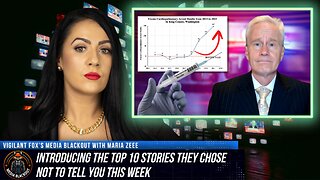 7:49:06
7:49:06
Vigilant News Network
16 hours agoCOVID-Vaccinated Hit With Grave New Reality | Media Blackout
124K39 -
 1:26:31
1:26:31
Josh Pate's College Football Show
16 hours ago $4.72 earnedSEC Disaster Saturday | Major CFP Earthquake Coming | Officiating Is A Disaster | New Studio Debut
49.3K3 -
 1:43:05
1:43:05
Adam Does Movies
19 hours ago $5.85 earnedGladiator II Spoiler Conversation With Hack The Movies
45.2K3