Premium Only Content
This video is only available to Rumble Premium subscribers. Subscribe to
enjoy exclusive content and ad-free viewing.

DaVinci Resolve에서 자막 사용자 지정하기
1 year ago
7
자막 폰트 및 위치를 사용자 지정한 다음 해당 설정을 프리셋으로 저장해 다른 DaVinci Resolve 프로젝트에서 사용하는 방법에 대해 알아보세요.
최신 버전의 DaVinci Resolve 프로그램은 https://www.blackmagicdesign.com/kr/products/davinciresolve에서 다운로드 할 수 있습니다.
Loading comments...
-
 3:06
3:06
BlackmagicDesign
1 year agoSpeech to Text Editing in DaVinci Resolve
54 -
 1:14:10
1:14:10
The Rubin Report
2 hours agoHegseth’s ‘Leaked’ War Plans Scandal Takes an Unexpected Turn
22.6K39 -
 LIVE
LIVE
Flyover Conservatives
12 hours agoTrash Island the Size of 2 Texases?! Recycling Isn’t Enough – Kate Asseraf Has a Better Solution; Disney’s Woke Reboot of ‘Snow White’ Just Got a Harsh Reality Check | FOC Show
438 watching -
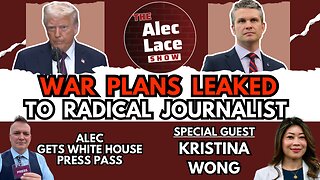 LIVE
LIVE
TheAlecLaceShow
2 hours agoTrump Aides Leak Military Plan to Journalist | Guest: Breitbart’s Kristina Wong | The Alec Lace Show
122 watching -
 LIVE
LIVE
Anthony Rogers
5 days agoEpisode 358 - David Icke
100 watching -
 LIVE
LIVE
Bare Knuckle Fighting Championship
22 hours agoThe Bare Knuckle Show with Brian Soscia
216 watching -
 30:12
30:12
Grant Stinchfield
1 hour agoAnother Deep State Bureaucrat? Why Susan Monarez Is the Wrong Choice for CDC Director
3.36K1 -
 58:01
58:01
VINCE
4 hours agoAnother Liberal Media Hoax | Episode 7 - 03/25/25
307K302 -
 2:01:48
2:01:48
LFA TV
17 hours agoDEFENDING THE REPUBLIC! | LIVE FROM AMERICA 3.25.25 11AM
32.9K17 -
 2:05:44
2:05:44
Matt Kohrs
13 hours agoStocks Are Ready To SQUEEZE!!! || The MK Show
48.8K2