Premium Only Content
This video is only available to Rumble Premium subscribers. Subscribe to
enjoy exclusive content and ad-free viewing.
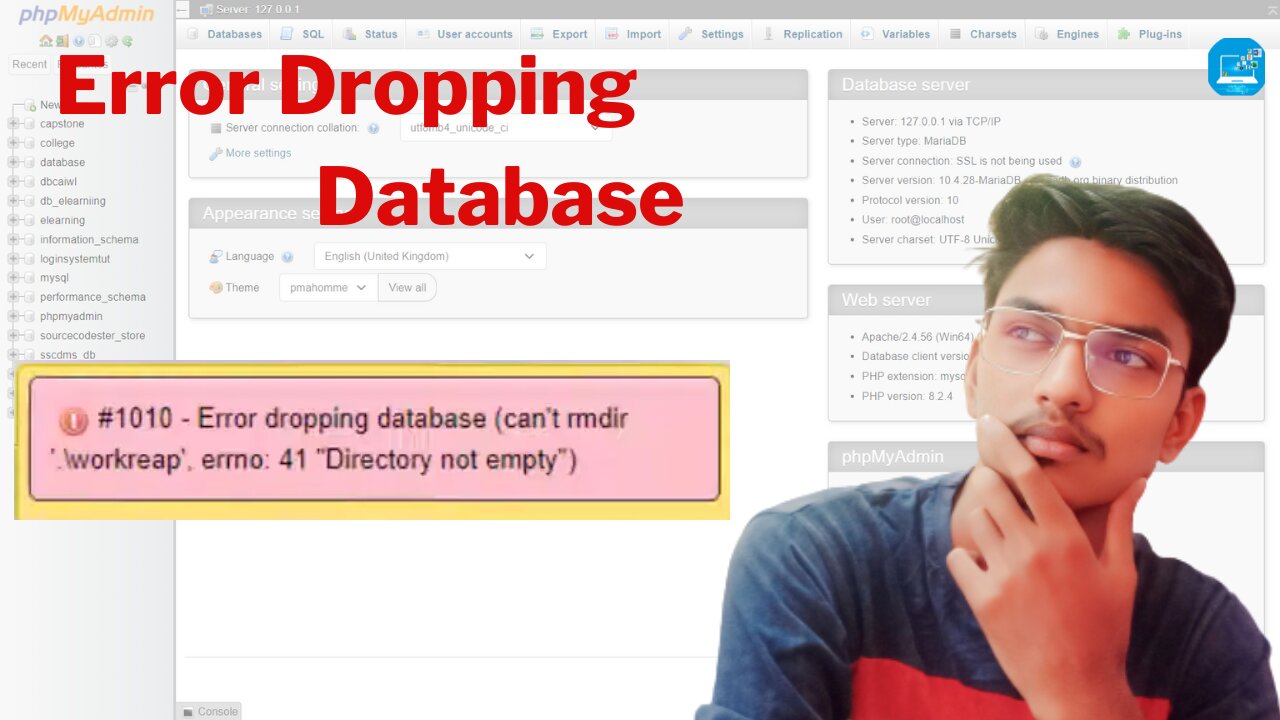
Error dropping database (can't rmdir '.\abm', errno: 41) on windows in mysql server
1 year ago
6
A database is represented by a directory under the data directory (usually /var/lib/mysql), and the directory is intended for storage of table data.
The DROP DATABASE statement will remove all table files and then remove the directory that represented the database. It will not, however, remove non-table files, whereby making it not possible to remove the directory.
MySQL displays an error message when it cannot remove the directory
you can really drop the database manually by removing any remaining files in the database directory and then the directory itself.
🔖address:
C:\Program Files (x86)\Ampps\mysql\data
C:\Program Files (x86)\Xampp\mysql\data
Loading comments...
-
 1:04:13
1:04:13
In The Litter Box w/ Jewels & Catturd
22 hours agoDumbfounded Democrats | In the Litter Box w/ Jewels & Catturd – Ep. 686 – 11/7/2024
113K58 -
 1:25:15
1:25:15
FULL SEND PODCAST
5 hours agoBen Shapiro Predicts the 2024 Election Winner and Goes IN on Andrew Tate!
120K42 -
 1:47:49
1:47:49
The Quartering
7 hours agoTrump Victory MELTDOWN Goes Nuclear!
145K47 -
 1:40:49
1:40:49
SLS - Street League Skateboarding
10 days ago2024 SLS Sydney: Women’s Knockout Round
77.2K1 -
 1:08:33
1:08:33
Savanah Hernandez
4 hours agoAmerica’s Golden Era Has Begun: Trump's Day 1 Policies
57.6K29 -
 56:02
56:02
Uncommon Sense In Current Times
5 hours ago $1.63 earned"Are You a House Negro Or a Field Negro? A Faith Perspective on Freedom with Kevin McGary"
40.1K7 -
 17:53
17:53
DeVory Darkins
8 hours agoThe View SELF-DESTRUCTS as Kamala CONCEDES Election
65.1K193 -
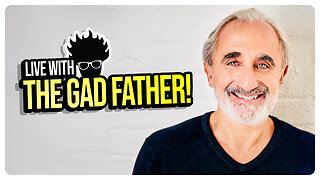 1:59:12
1:59:12
vivafrei
9 hours agoLive with the Gad Saad! Talking "Suicidal Empathy" and the Post-Election Liberal Meltdown! Viva Frei
93.5K71 -
 1:02:41
1:02:41
Josh Pate's College Football Show
7 hours ago $4.39 earnedWeek 11 Upset Alerts | Florida Keeping Billy Napier | The Playoff Bubble | Cole Cubelic
52.2K -
 17:03
17:03
Bearing
8 hours ago2024 Election MELTDOWN! Woke Trump Derangement Hysteria
40.8K74