Premium Only Content

How to play GTA V
To play GTA V, you will need to first purchase the game. Once you have purchased the game, you can install it on your computer or console. After the game is installed, you can launch it and start playing.
There are two main ways to play GTA V: Story Mode and Online Mode.
Story Mode is a single-player campaign that follows the lives of three characters: Michael, Franklin, and Trevor. The story mode is set in the fictional city of Los Santos and features a variety of missions that you can complete.
Online Mode is a multiplayer mode that allows you to play with other people from around the world. In Online Mode, you can do a variety of things, such as robbing banks, stealing cars, and running businesses.
To play GTA V, you will need to use the following controls:
Movement
Left stick: Move forward, backward, left, or right.
Right stick: Look around.
A button: Sprint.
B button: Jump.
X button: Crouch.
Y button: Aim.
Left trigger: Zoom in.
Right trigger: Shoot.
Other Controls
D-pad up: Open the map.
D-pad down: Open the phone.
D-pad left: Switch weapons.
D-pad right: Change camera view.
Start button: Pause the game.
Select button: Open the interaction menu.
Here are some tips for playing GTA V:
Explore the city: Los Santos is a huge city with a lot to see and do. Take some time to explore and find all the hidden gems.
Complete missions: Missions are the best way to earn money and experience in GTA V. Completing missions will also unlock new content, such as weapons and vehicles.
Play with friends: GTA V is more fun with friends. Invite your friends to play online and work together to complete missions, rob banks, and have fun.
Be creative: GTA V is a sandbox game, so there are no rules. You can do whatever you want, so be creative and have fun.
I hope this helps!
-
 LIVE
LIVE
Chi-Town Gamers Livestreams
3 hours ago $0.63 earnedBaldur's Gate 3 W/ CTG & XayRico Ep. 4 *FOR REAL THIS TIME* | 9 Hour Stream...LFG!
163 watching -
 LIVE
LIVE
DarknessGames
17 hours agoIT'S BACK! - Dark Souls II (Part 7)
66 watching -
 28:30
28:30
CatfishedOnline
1 day agoWoman Wants to Leave BF for Lover or Romance Scam?
47.6K20 -
 LIVE
LIVE
DookiePox
7 hours ago $0.88 earnedGood Morning. Sunday Morning.
39 watching -
 10:42:09
10:42:09
johnnymassacre
14 hours agoLet's Play Space Marine 2 | ANGEL OF DEATH MODE | Pt 3
35.1K2 -
 18:07
18:07
Bearing
6 hours agoThe INSANE MENTAL DECLINE of the Democrats 💥 Lefties are NOT Ok
29.8K70 -
 15:55
15:55
Clownfish TV
17 hours agoDisney and ABC Getting INVESTIGATED by the FCC Over DEI Policies?!
30.4K15 -
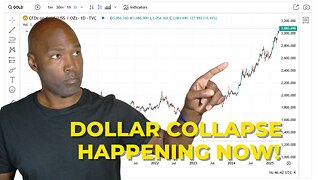 0:47
0:47
Rethinking the Dollar
1 day agoFrom $2K to $3K: Why Gold Is Skyrocketing
19.7K5 -
 8:21
8:21
Tundra Tactical
22 hours ago $3.17 earnedDOJ's Shocking Silencer Decision Explained?
23.8K10 -
 2:14:24
2:14:24
Badlands Media
1 day agoDevolution Power Hour Ep. 341: Narrative Cracks, Vaccine Backpedals & The Awakening of the Silent Majority
181K179