Premium Only Content
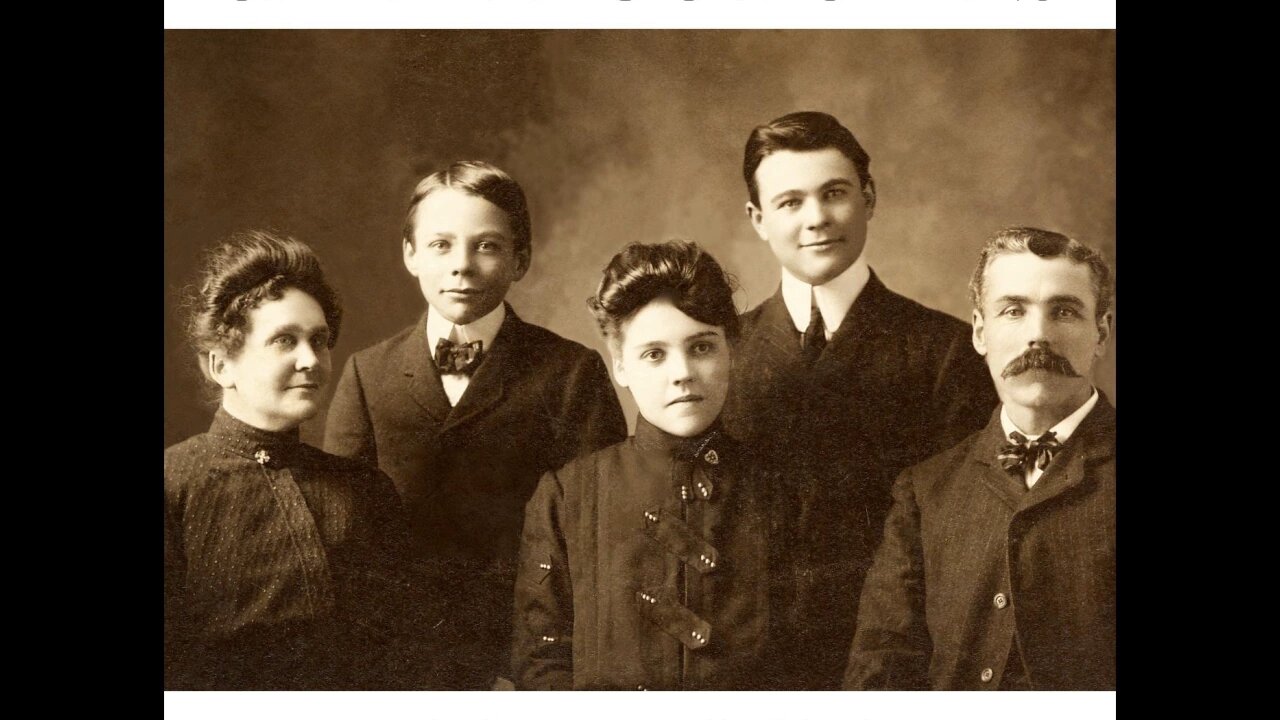
Episode 95 Paper Preservation and Answers to Ancestry Family Trees
Published August 24, 2010
NEWS:
Genealogy Gems Podcast has been selected for inclusion in the brand new podcast director for the Blackberry launched by Research in Motion known as RIM. Read more about it.
Listener Rick Rissmiller wrote in:"GREAT news about the Blackberry app. Right now I download from i-tunes each week and save on my laptop then connect the blackberry and transfer so I can listen as I do thing around the house. I am a new lsitenere and have downloaded all of your previous podcasts and each week as I sit on my tractor mowing and triming 3 acres I listen to 3+ hours of great information and entertainment from you. Thanks for all the great work."
Thanks for the Shout Outs from the following genealogy bloggers:
Susan Peterson - Long Lost Relatives
Tonia Kendrick - Tonias Roots
A. C. Ivory - Find My Ancestors
Upcoming Genealogical Events:
New RootsTech ConferenceFebruary 10 – 12, 2010Salt Lake City Utah www.rootstech.familysearch.org
Alberta Family Histories Society"New Horizons in Genealogy"Saturday, October 16, 20108:00M - 4:00 PMDeerfoot Inn HotelCalgary, AB, Canada
New England Historic Genealogical Society and Ancestry.comFamily History DaySaturday, October 16, 2010Seaport Hotel and World Trade Center Boston.http://www.familyhistoryday.com/
Lisa’s upcoming appearances:Family History Expo
October 8 & 9, 2010
Pleasanton, California
www.fhexpos.com
The Hemet San Jacinto Genealogical Society SeminarSaturday, October 23, 2010Classes include Solving Family History Mysteries with Google EarthWhat You Must Know To Save Your Research From Destruction. http://www.hsjgs.org/octoberseminar2010.pdf
California Genealogical Society SeminarSaturday Oct. 30, 2010. This is going to be a Google DayOakland, CA
The TV show Who Do You Think You Are? has been renewed for a second season, which it looks like will probably air after the first of the year. Check out Paula Stuart Warren’s blog post all about it at Paula’s Genealogical Eclectica Blog
New Family Tree Magazine Podcast Episode
August 2010 episode
You can subscribe to the Family Tree Magazine Podcast for free in iTunes
MAILBOX:
How to Fix Relationship Mistakes in Your Online Family TreeJennifer Hodnett, Product Manager for Ancestry.com
"In your Personal Member Tree you may find later that a spouse you previously entered really was married to a different person or that a child really belonged to a different set of parents. You can now easily fix relationship mistakes in your tree by detaching and reattaching individuals in your tree."
First, bring up the profile page for the child you want to detach from the mother.
On that Profile page, click on the brown Edit this person button, located just below the name of the person at the top of the page.
On the next screen, there will be 5 tabs at the top. Click on the Relationships tab, which will be the second one from the right. This will display the individual's current relationships.
Now, to dissolve or break this relationship, find the name of the individual you want to detach from this person and click the Remove link to the far right of their name. In the case described at the beginning, you’ll want to look for the incorrect mother and click the Remove link next to her name.
A pop up will appear that will ask you if you are sure you want to remove this relationship. Assuming you’ve selected the correct person, click the OK button to finish detaching this person from the selected mother.
o Be reassured that doing this will not remove this person from your tree; it only detaches them. You can still find this person from the List of All People in your tree.
5 .After selecting OK, you’ll return to the Relationships tab for the detached child. You now want to return to the child’s profile page and you can do this by clicking the Return to [name of person] button at the top left corner of the page.
6. 6. Once you’re back on the profile page, click on the Add Mother link under the name of the father in the “Family Members” module on the page
7. 7. A box will appear that will allow you to add the mother. In the Add Mother box, at the top of the page, look for the link to “select someone already in your tree” and click it.
8. 8. You will then be directed to a list of all people in your tree. Find the name of the correct mother and click the orange Select button next to her...
-
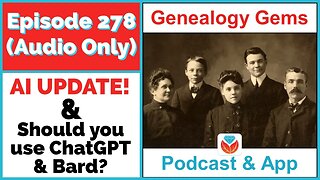 36:11
36:11
Genealogy Gems - Your Family History Channel
1 year agoEpisode 278 - AI Updates and Should you use AI like ChatGPT and Bard for genealogy
175 -
 2:07:07
2:07:07
Robert Gouveia
5 hours agoFBI Files Coverup! Bondi FURIOUS; SCOTUS Stops Judge; Special Counsel; FBI Does
40.5K32 -
 56:15
56:15
Candace Show Podcast
5 hours agoBREAKING: My FIRST Prison Phone Call With Harvey Weinstein | Candace Ep 153
107K71 -
 LIVE
LIVE
megimu32
1 hour agoON THE SUBJECT: The Epstein List & Disney Channel Original Movies Nostalgia!!
201 watching -
 9:06
9:06
Colion Noir
10 hours agoKid With Gun Shoots & Kills 2 Armed Robbers During Home Invasion
16.9K3 -
 54:28
54:28
LFA TV
1 day agoUnjust Man | TRUMPET DAILY 2.27.25 7PM
19.7K2 -
 20:10
20:10
CartierFamily
7 hours agoAndrew Schulz DESTROYS Charlamagne’s WOKE Meltdown on DOGE & Elon Musk!
36.8K45 -
 1:36:39
1:36:39
Redacted News
5 hours agoBOMBSHELL EPSTEIN SH*T SHOW JUST DROPPED ON WASHINGTON, WHAT IS THIS? | Redacted w Clayton Morris
145K242 -
 2:03:31
2:03:31
Revenge of the Cis
6 hours agoEpisode 1453: Fat & Fit
48.6K8 -
 2:38:12
2:38:12
The White House
7 hours agoPresident Trump Holds a Press Conference with Prime Minister Keir Starmer of the United Kingdom
160K60