Premium Only Content
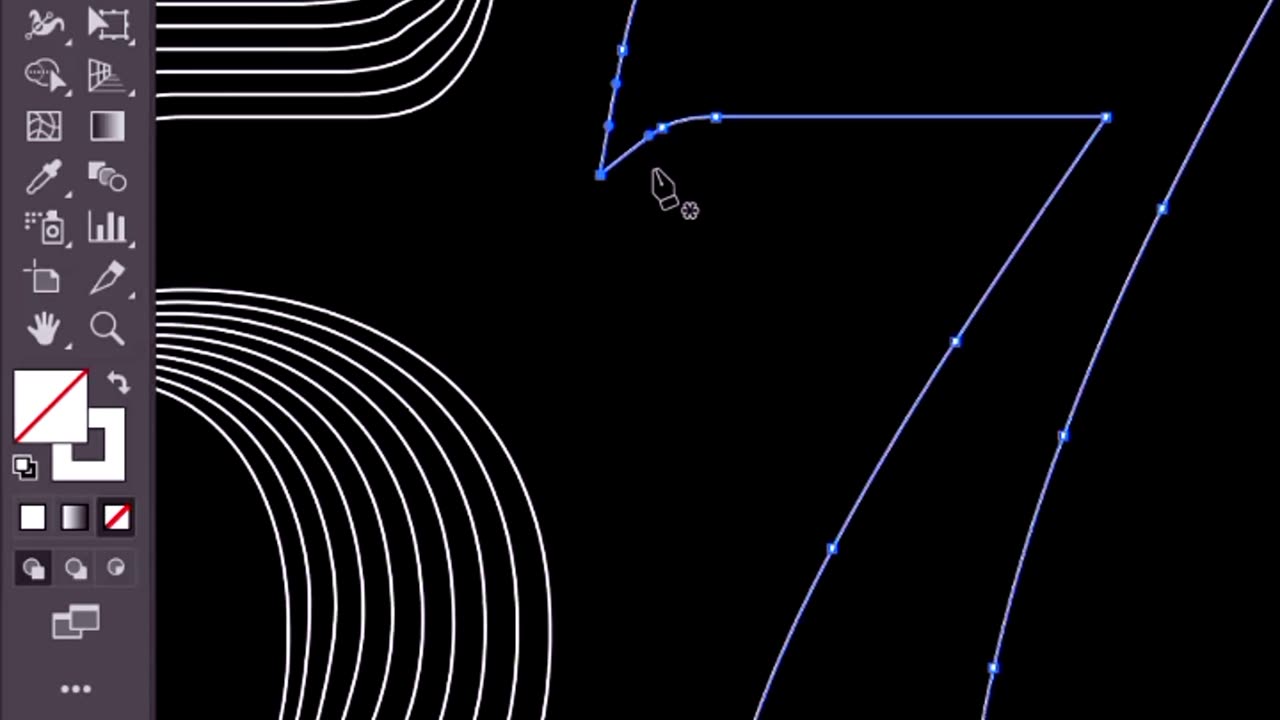
Making blend text effect in illustrator
Making
To blend text in Adobe Illustrator, you can use the Blend tool to create a smooth transition or gradient effect between two or more text objects. Here's a step-by-step description of how to blend text in Illustrator:
Open Adobe Illustrator and create a new document or open an existing one where you want to work with text.
Select the Type tool from the Tools panel on the left side of the screen. Click on the canvas and type the first text you want to blend. You can choose the font, size, and other formatting options from the top control panel.
Repeat step 2 to create the second text object that you want to blend with the first one. Ensure that the text objects are positioned appropriately in relation to each other.
With the Selection tool (the black arrow) from the Tools panel, select both text objects by clicking and dragging a selection box around them. You should see both objects highlighted.
Go to the "Object" menu at the top of the screen, navigate to "Blend," and select "Make" (or press the keyboard shortcut Ctrl+Alt+B or Command+Option+B on Mac).
By default, Illustrator will create a simple blend between the two text objects. To adjust the blending options, go back to the "Object" menu, navigate to "Blend," and choose "Blend Options." Alternatively, you can use the keyboard shortcut Ctrl+Alt+Shift+B or Command+Option+Shift+B on Mac.
In the Blend Options dialog box, you can modify settings such as the number of intermediate steps, spacing, and orientation. Experiment with different options to achieve the desired blending effect. Click "OK" when you're satisfied with the settings.
To further refine the blend, you can use the Direct Selection tool (the white arrow) to select individual anchor points or control handles on the text objects and manipulate them as needed. This allows you to control the shape and direction of the blend. blend text effect in illustrator
•Graphic Designer
•Subscribe my channel
-
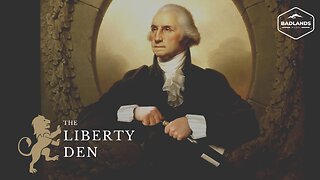 LIVE
LIVE
Badlands Media
19 hours agoThe Liberty Den Ep. 131
10,813 watching -
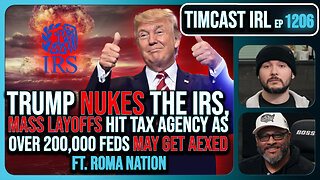 2:05:26
2:05:26
TimcastIRL
4 hours agoTrump NUKES IRS, Mass Fed Layoffs, Democrats REVOLT Over 200k Layoffs w/Roma Nation | Timcast IRL
84.9K85 -
 1:39:03
1:39:03
Roseanne Barr
8 hours ago $18.65 earnedAdam Carolla! | The Roseanne Barr Podcast #87
88.8K22 -
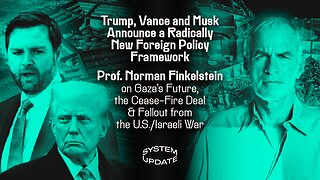 1:29:04
1:29:04
Glenn Greenwald
7 hours agoTrump, Vance & Musk Announce a Radically New Foreign Policy Framework; Prof. Norman Finkelstein on Gaza's Future, the Cease-Fire Deal & Fallout from the U.S./Israeli War | SYSTEM UPDATE #407
84.8K75 -
 4:15:00
4:15:00
Nerdrotic
9 hours ago $36.02 earnedCaptain Falcon America REVIEW, Disney Ending DEI? Rings of Power RETURNS | Friday Night Tights #341
163K24 -
 9:34:03
9:34:03
FusedAegisTV
17 hours agoMario Galaxy, Batman, Real Talk/Politics, & MORE - V-Day 💗 Friday Variety Stream!
23.3K1 -
 1:10:49
1:10:49
Vigilant News Network
5 hours agoRFK Jr. Drops a Stunning Announcement | The Daily Dose
48K36 -
 49:49
49:49
Candace Show Podcast
9 hours agoEXCLUSIVE: Blake & Ryan’s Desperate Legal Strategy Exposed! | Candace Ep 147
164K125 -
 1:32:20
1:32:20
2 MIKES LIVE
6 hours ago2 MIKES LIVE #180 with guest Kyle Rittenhouse!
38.5K3 -
 9:40
9:40
Tactical Advisor
11 hours agoBest Home Defense Shotgun Build | Genesis Gen 12
35K