Premium Only Content
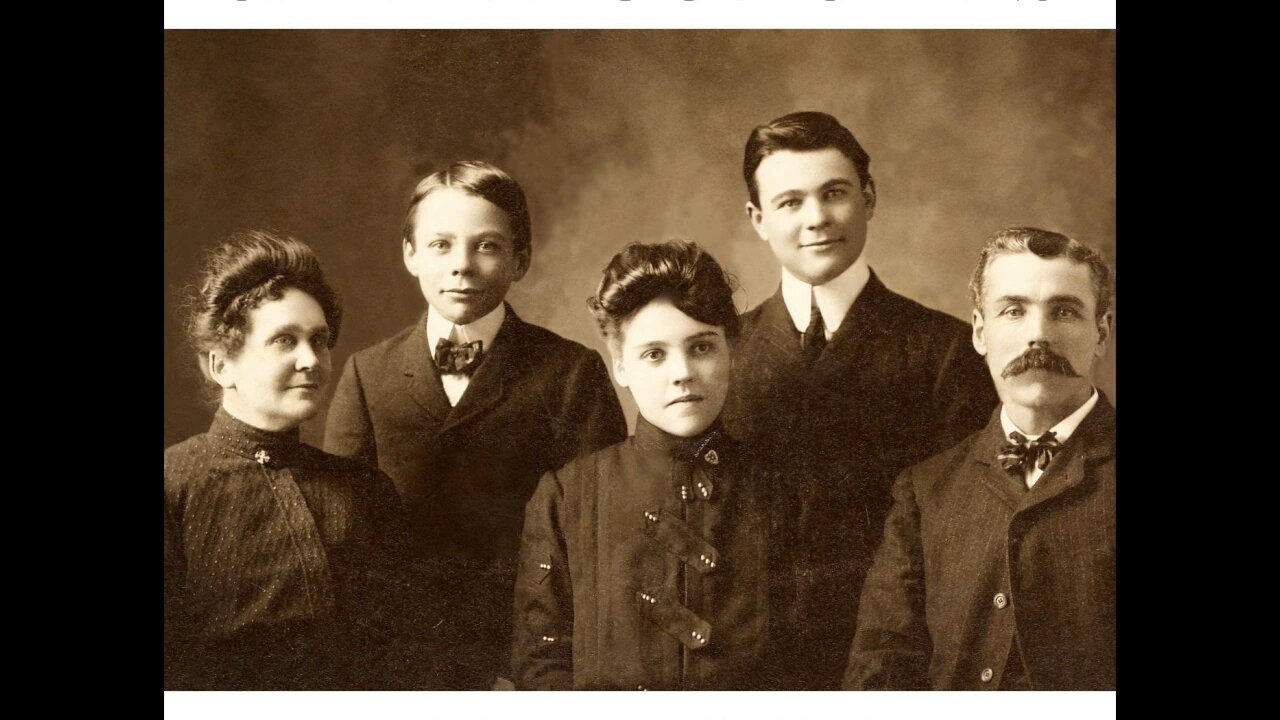
Episode 134 A Blast from the Past
Genealogy Gems Podcast
Episode 134 with Lisa Louise Cooke
Download the FREE App
www.GenealogyGems.com
June 11, 2012
Episode 134: You asked for it! Here's a blast from the past: Episodes 1 & 2 of the Genealogy Gems Podcast!
Episode 01 February 25, 2007
by Lisa Louise Cooke
My goal in creating this podcast is to provide you with inspiration and innovation to help you get the most of out your research time. There's never enough time to work on your family tree, is there? So when you have some precious moments to dig into your roots, you want to be mining gold nuggets, not dead ends.
Genealogy Gem: Google.com allows you to restrict search results to a specific website.
1 - Go to your favorite genealogy website2 -Highlight the website address (URL)3 - Hit the Control key and the letter C at the same time on your keyboard (this copies the website address to your computer's clipboard.)4 - Go to Google.com5 - Click in the Google search box to place your cursor there6 - Hit the Control key and the letter V at the same time on your keyboard (this pastes the website address in the search box that you just copied from the other site.)7 - Hit the HOME key on your keyboard (this takes your curser to the beginning of the URL address in the search box) 8 - Now type a keyword you want to search (a surname for instance)9 - Hit the space bar on your keyboard10-Then type SITE: (be sure to include the colon after the word SITE:)11- Click the SEARCH button
You will receive search results just like a regular Google search, except these results show only pages where your keyword appears in the website you chose to search, rather than every website on the internet!
Believe me, once you use this gem, you will never go back to slogging through hundreds of pages that have nothing to do with your family. Try it today!
I hope you'll subscribe to this podcast so you won't miss a single gem packed episode. Email me with feedback, suggestions, and questions.
GEM: Transcription of Family Journals Letters
Start with what you know. Then talk to your oldest relatives first before you lose them.
Ask for letters and journals
Invest time into combing through and transcribing them into a digital format (such as a Word document)
Print it out and go through it with a highlighter
Highlight, names, places, dates, etc.
Create a list of the highlighted items and do a Google search on each (both text images where applicable)
Transcription is worth it!
One of my inspirations: the autobiography of my husband's grandfather Raymond Harry Cooke born March 6, 1894 in Tunbridge Wells, Kent, England. This journal led to the discovery of the following photograph...
The Rose Theatre Staff in 1914 (Material courtesy of the City of Regina Archives":
Bottom left corner: Raymond Harry Cooke. To his upper right, Miss Belle Osborne. They later married, and remained so for over 50 years.
Please email feedback and questions. Be sure to let me know how you heard about the podcast.
I hope you enjoy this episode of the free Genealogy Gems Podcast!
NOTES: To download the show notes with all the items and websites I discuss, go to https://lisalouisecooke.com/podcasts and click on the link for this episode number.
SUBSCRIBE: Will you please do me a favor? Please click the red 'SUBSCRIBE" button here on our channel. That helps us continue to deliver these free podcast episodes and videos to you. Thanks!
GET MY APP: Get my Genealogy Gems Podcast app in your favorite app store to listen from your mobile device. Visit https://lisalouisecooke.com/get-app for more information.
GET MORE: Did you like this episode? Then you'll LOVE being a Genealogy Gems eLearning Premium Member! Visit https://lisalouisecooke.com/premium-membership/ for more information.
BOOKS: Want to get your own copy of books by me, Lisa Louise Cooke? Visit my store at https://www.shopgenealogygems.com
Thanks for listening friend, I'll talk to you soon! Lisa
-
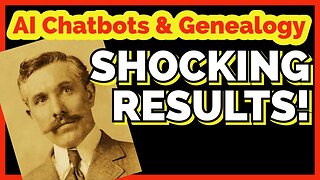 24:24
24:24
Genealogy Gems - Your Family History Channel
1 year agoSHOCKING RESULTS! Should you use AI Chatbots for Genealogy?
152 -
 9:06
9:06
Colion Noir
10 hours agoKid With Gun Shoots & Kills 2 Armed Robbers During Home Invasion
16.9K3 -
 54:28
54:28
LFA TV
1 day agoUnjust Man | TRUMPET DAILY 2.27.25 7PM
19.7K2 -
 20:10
20:10
CartierFamily
7 hours agoAndrew Schulz DESTROYS Charlamagne’s WOKE Meltdown on DOGE & Elon Musk!
36.8K45 -
 1:36:39
1:36:39
Redacted News
5 hours agoBOMBSHELL EPSTEIN SH*T SHOW JUST DROPPED ON WASHINGTON, WHAT IS THIS? | Redacted w Clayton Morris
145K243 -
 2:03:31
2:03:31
Revenge of the Cis
7 hours agoEpisode 1453: Fat & Fit
48.6K8 -
 2:38:12
2:38:12
The White House
7 hours agoPresident Trump Holds a Press Conference with Prime Minister Keir Starmer of the United Kingdom
160K60 -
 1:01:04
1:01:04
In The Litter Box w/ Jewels & Catturd
1 day agoDrain the Swamp! | In the Litter Box w/ Jewels & Catturd – Ep. 751 – 2/27/2025
91.7K35 -
 1:11:24
1:11:24
Dr. Drew
8 hours agoNEW: Cardiac Arrest In Healthy Young People After mRNA w/ Nicolas Hulscher – Ask Dr. Drew
72.7K32 -
 4:24:53
4:24:53
Right Side Broadcasting Network
12 hours agoLIVE REPLAY: President Trump and UK Prime Minister Starmer Meet and Hold a Press Conference 2/27/25
166K47