Premium Only Content
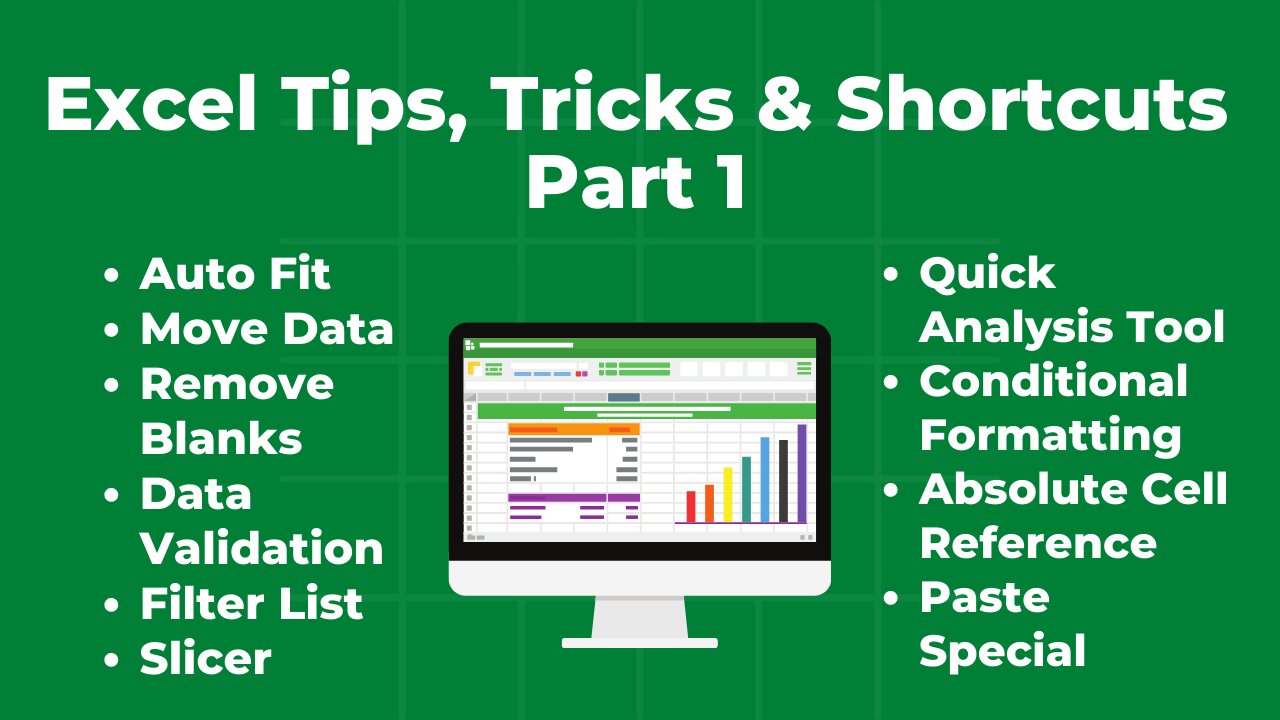
10 Excel Tips, Tricks and Shortcuts: Productivity Hacks Part 1
In this video, you will learn ten valuable Excel functions that will enhance your productivity and make your work much easier. It's the 1st part of a series of videos showing various basic to advanced excel tips, tricks and shortcuts. Let's dive right in!"
1. Auto Fit. Have you ever encountered cells that don't display the complete content? With Auto Fit, you can automatically adjust the column width and row height to fit the content perfectly.
2. Move Data. Learn how to swiftly move cells, rows, or columns to a different location. This function can save you a lot of time and effort.
3. Remove Blanks. Discover how to efficiently eliminate empty cells from your data range. This trick helps you streamline your spreadsheet and focus on the relevant information.
4. Data Validation. Learn how to set up rules and restrictions for data entry in specific cells. This feature is fantastic for maintaining data accuracy and consistency.
5. Discover how to filter and sort your data effectively, allowing you to quickly find what you need. Filtering saves you from scrolling through large datasets.
6. Slicer. Learn how to create slicers to filter data visually in tables. This handy tool provides a user-friendly way to analyze your data dynamically.
7. Quick Analysis Tool. Uncover this hidden gem that offers instant access to various data analysis options. It's a powerful feature for quick insights and visualizations.
8. Conditional Formatting. This function helps you highlight important information and visualize patterns in your data.
9. Absolute Cell Reference. Understand how to lock specific cells when copying formulas across different cells. Absolute cell references ensure your formulas always refer to the intended cells.
10. Paste Special. Master the art of pasting values, formulas, formatting, and more with precision. This feature enables you to control exactly what you paste in your worksheets.
By utilizing these functions such as Auto Fit, Move Data, Remove Blanks, Data Validation, Filter List, Slicer, Quick Analysis Tool, Conditional Formatting, Absolute Cell Reference, and Paste Special, you'll become an Excel pro in no time.
Thank you for visiting my channel. As a CPA, I have been working for more than 20 years and held various finance functions. Currently, I work as a Financial Consultant of a manufacturing company. Excel has been my tandem in my career and I'm happy to share my skills to you.
As a newbie in YouTube, any amount of support like your subscription to my channel is very much appreciated.
0:00 Introduction
0:23 AUTO FIT
0:58 MOVE DATA
1:27 REMOVE BLANK
2:09 DATA VALIDATION
3:40 FILTER LIST
4:27 SLICER
5:45 QUICK ANALYSIS TOOL
7:41 CONDITIONAL FORMATTING
9:45 ABSOLUTE CELL REFERENCE
10:46 PASTE SPECIAL
#ExcelTips #ExcelTricks #ExcelShortcuts #ProductivityHacks #DataManagement #SpreadsheetSkills #ExcelFunctions #DataAnalysis #ExcelMastery #ExcelEfficiency #AutoFit #MoveData #RemoveBlanks #DataValidation #FilterList #Slicer #QuickAnalysisTool #ConditionalFormatting #AbsoluteCellReference #PasteSpecial
Excel Tips, Tricks and Shortcuts That Make Your Life Easier
-
 LIVE
LIVE
Barry Cunningham
8 hours agoTRUMP DAILY BRIEFING - WATCH WHITE HOUSE PRESS CONFERENCE LIVE! EXECUTIVE ORDERS AND MORE!
2,086 watching -
 LIVE
LIVE
Game On!
2 hours agoPUMP THE BRAKES! Checking Today's Sports Betting Lines!
328 watching -
 1:27:21
1:27:21
Redacted News
2 hours agoBREAKING! SOMETHING BIG IS HAPPENING AT THE CIA AND FBI RIGHT NOW, AS KASH PATEL CLEANS HOUSE
72.3K75 -
 1:08:28
1:08:28
In The Litter Box w/ Jewels & Catturd
22 hours agoCrenshaw Threatens Tucker | In the Litter Box w/ Jewels & Catturd – Ep. 749 – 2/25/2025
46.8K28 -
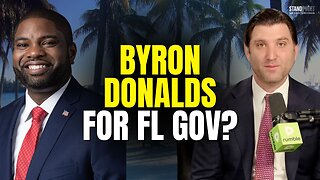 44:57
44:57
Standpoint with Gabe Groisman
23 hours agoWill Byron Donalds Run for Florida Governor? With Congressman Byron Donalds
15.2K2 -
 DVR
DVR
Savanah Hernandez
1 hour agoEXPOSED: FBI destroys evidence as NSA’s LGBTQ sex chats get leaked?!
29.8K4 -

Revenge of the Cis
3 hours agoEpisode 1452: Hindsight
28K3 -
 1:20:35
1:20:35
Awaken With JP
5 hours agoCrenshaw Threatens to Kill Tucker and Other Wild Happenings - LIES Ep 80
66.4K48 -
 1:32:19
1:32:19
Russell Brand
4 hours agoBREAK BREAD EP. 15 - LECRAE
88.1K8 -
 1:37:26
1:37:26
The Officer Tatum
4 hours agoLIVE Rachel Maddow, Don Lemon MELTDOWN Over Joy Reid's FIRING! + More Ep 68
58K25