Premium Only Content
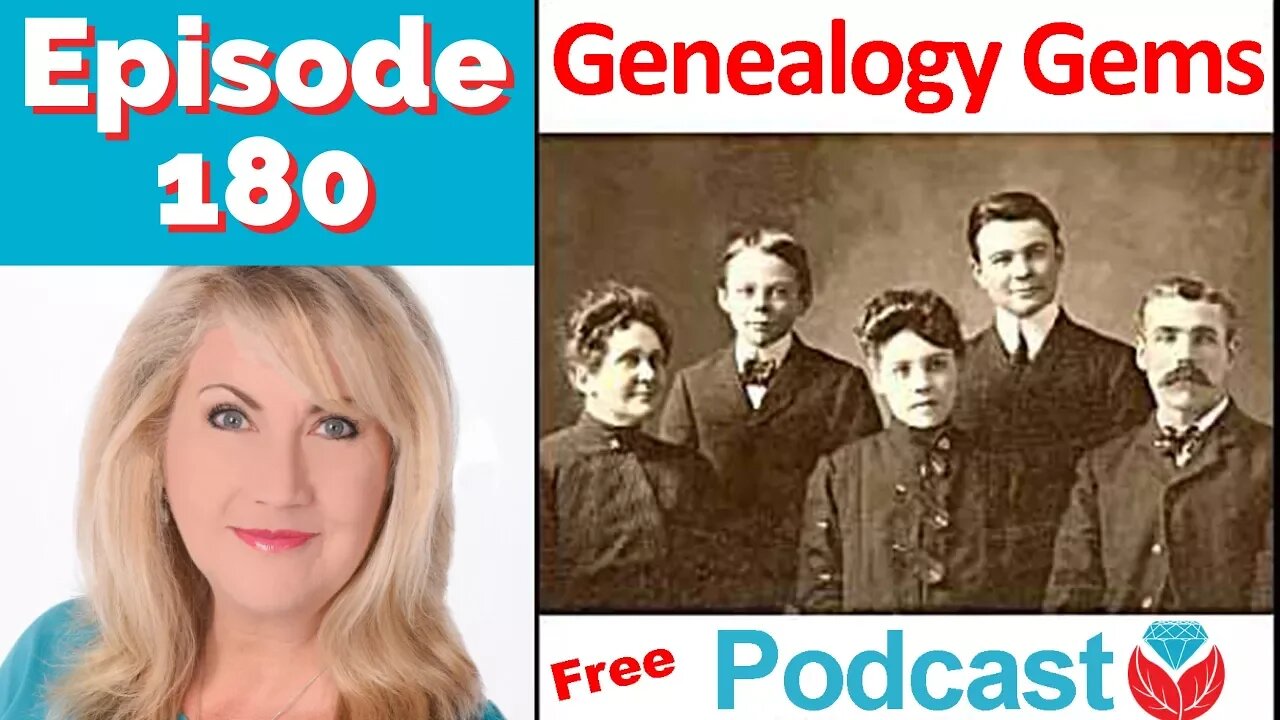
Episode 180 - Ancestry, FamilySearch, Google, Cloud Backup, Book Club Interview
Genealogy Gems Podcast
Episode 180 with Lisa Louise Cooke
Welcome to episode 180 of the Genealogy Gems podcast! Today we are talking about big names, like Ancestry and Google and FamilySearch. We're talking about big numbers and the possible price tag for Ancestry at auction's and small numbers: a handheld computer for under $100.
We're also talking about road trip tips, an important online Civil War database, a leading Canadian digital archive and EXCLUSIVE tips for using FamilySearch's free digitized book collection, which now tops 200,000 titles. And because I've gotten so much demand for it, I'm sharing tips for backing up your data at Ancestry is not just your tree but your sources and DNA, too. Mixed in with all this news and how-to's is an assorted cast of listeners-with-questions and an inspiring story about long-lost siblings reunited by radio. Let's get started!
NEWS
Certainly some of the biggest news buzzing around the genealogy world is the possible sale of Ancestry. Reuters recently reported that the buyout firm that owns most of Ancestry has hired investment bankers to put the company up for auction. The price tag, they say? Between $2.5 billion and $3 billion.
So what could this mean for customers? Of course, it's far too soon to say. Ancestry currently delivers over 15 billion genealogy records to over 2 million subscribers. Their current trajectory includes acquiring even MORE records pretty aggressively, which we love. But as I'm sure we've all experienced at one time or another, though, when any type of company gets sold, things can change. Or we could continue to see business as usual at the shaky-leaf genealogy giant.
Mybest advice to those of you whose master family trees are on Ancestry is to download and backup your data. I'm not being alarmist or saying the sky is falling here! This announcement is simply a good opportunity to do something we routinely recommend anyway. I'll have specific advice for downloading your tree, checking your source material and getting your raw DNA from Ancestry later in the podcast.
In another piece of news, have you notice that Google is now answering the questions you google instead of just giving you search results with the keywords in your questions? Say you Google the question, and What county is Chicago in? Google will respond at the top of your search results with a big, fat Cook County headline followed by some key facts about the county.
Google's also creating a bit of a stir with its new Chrome it's a Chrome OS full size computer about the size of your hand, and it plugs into an HDMI on our computer. This sounds like a great option for on-the-go genealogical computing!
A lot of folks aren't fully cloud-based and they really don't ever plan to be: they like to work from a hard drive or desktop of some kind. So this offers them a portable way to do that.
You could plug in at a public terminal--say at a library--or at someone else's home computer, or even a television so that you could share pictures on a big screen. And best of all the Chromebit is as affordable as it is portable! A write-up at ReadWrite.com reports that Google says the Chromebit will be less than $100!
MAILBOX
Recently we heard from Jennifer, who is taking a little road trip, as many others of us in the northern hemisphere are contemplating in June. She asks a great question:
I'm tagging along on my husband's thesis research trip to Columbus, Ohio. I have some ancestors from other parts of Ohio. I was wondering what exactly I could look for in a state's capital city's collections and archives? I was thinking that the state capital may have that I couldn't find elsewhere, or even duplicated information [from local repositories].
Jennifer is definitely thinking along the right lines! Here's our advice:
At the state government level there are often two key resources: the state library and the state archives. These might be combined. One might be called the state historical society. You just have to look for each state. In Ohio, the Ohio History Connection serves as the state historical society and official state archives. But there is also a state library that serves as a repository for government documents and a resource for other libraries. Each has resources for genealogists, online and in-house. Look for some links to these in our show notes.
In addition, public libraries of major cities often have excellent local history and genealogy collections. This is definitely true of the Columbus Metropolitan Library in Ohio's state capital!
We suggest you contact librarians before you go and ask what they have that can't be found anywhere else, both...
-
 1:01
1:01
Genealogy Gems - Your Family History Channel
1 year agoBest New Google Books Feature Convert Books to Text #shorts
1851 -
 14:47
14:47
Tactical Considerations
13 hours ago $0.23 earnedClassic Precision Woox Furiosa Bergara Premier 6.5 CREED
9.88K -
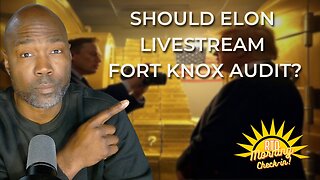 40:44
40:44
Rethinking the Dollar
22 hours agoDonald & Elon Head to Fort Knox—What Are They Planning?
7.67K11 -
 1:10:15
1:10:15
MTNTOUGH Fitness Lab
23 hours ago"My Baseball Career Wasn't Enough": Adam LaRoche's Life-Changing Anti-Trafficking M
6.48K2 -
 1:00:12
1:00:12
The Tom Renz Show
18 hours agoComing to America & Coming to Christ
27.4K7 -
 1:12:21
1:12:21
TheRyanMcMillanShow
23 hours ago $0.04 earnedDebbie Lee: Mother of First Navy Seal Killed In Iraq, Marc Lee - RMS 019
10K1 -
 38:05
38:05
Uncommon Sense In Current Times
15 hours ago $0.05 earnedIs Israel Being Forced Into a Bad Deal? David Rubin Exposes the Truth | Uncommon Sense
9.49K7 -

FreshandFit
10 hours agoAfter Hours w/ Girls
118K92 -
 2:33:58
2:33:58
TimcastIRL
13 hours agoDan Bongino ACCEPTS Deputy FBI Director, SECRET NSA CHATS EXPOSED w/Joey Mannarino | Timcast IRL
185K101 -
 1:09:33
1:09:33
Glenn Greenwald
17 hours agoMichael Tracey Reports from CPAC: Exclusive Interviews with Liz Truss, Steve Bannon & More | SYSTEM UPDATE #412
135K95