Premium Only Content

Call of Duty Play Gameing
Certainly! Call of Duty is a popular first-person shooter video game series developed by various studios and published by Activision. It features intense and realistic military-themed gameplay, often set in historical or modern warfare settings. Each game in the series offers different campaigns, multiplayer modes, and occasionally a cooperative mode.
To play a Call of Duty game, you'll need the game itself and a compatible gaming platform such as a gaming console (e.g., PlayStation, Xbox) or a gaming PC. Here's a general overview of how to play a typical Call of Duty game:
Acquire the game: Purchase a physical copy of the game from a retailer or download it digitally from an online platform such as Steam, PlayStation Store, or Xbox Store. Make sure to check the system requirements to ensure your gaming platform meets the necessary specifications.
Install the game: Insert the game disc or follow the instructions for the digital download to install the game on your gaming platform. This process may vary depending on the platform you're using.
Launch the game: Start the game using the respective launcher on your gaming platform.
Navigate the menu: Use your controller or keyboard and mouse to navigate through the game's main menu. Here, you can access various game modes, customize settings, and view your progress.
Single-player campaign: If you choose to play the single-player campaign, follow the storyline and complete missions as the main character. This mode typically offers a narrative-driven experience and allows you to immerse yourself in the game's storyline.
Multiplayer mode: Join online multiplayer matches where you can compete against other players from around the world. Engage in team-based or free-for-all battles across various maps and game modes. Earn experience points to level up your character, unlock weapons and equipment, and customize your loadout.
Cooperative mode: Some Call of Duty games feature cooperative modes where you can team up with friends or other players to tackle specific missions or survive against waves of enemies.
Customize settings: Adjust the game's settings to your preferences, including graphics, audio, controls, and key bindings.
Practice and improve: Playing Call of Duty regularly will help you improve your skills and become more proficient in the game. Experiment with different weapons, tactics, and strategies to enhance your gameplay.
Remember, each Call of Duty game may have slight variations in gameplay and available features, so it's always a good idea to refer to the specific game's documentation or in-game tutorials for detailed instructions.
Enjoy your Call of Duty gaming experience!
-
 LIVE
LIVE
The Dana Show with Dana Loesch
47 minutes agoPRESIDENT TRUMP'S FIRST 100 DAYS | The Dana Show LIVE on Rumble!
421 watching -
 LIVE
LIVE
Talk Nerdy Sports - The Ultimate Sports Betting Podcast
10 minutes ago4/28/25 - Monday Massacre: Vasil’s 10 Kill Shots + PrizePicks Flamethrower 🔥📈
55 watching -
 1:13:06
1:13:06
The Rubin Report
1 hour agoCNN Panel Clashes Over Kash Patel’s Aggressive Move That Some Say Goes Too Far
26.6K15 -
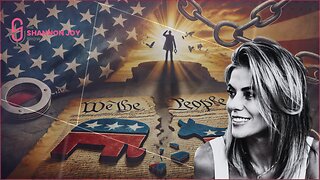 LIVE
LIVE
The Shannon Joy Show
2 hours ago🔥🔥Radical American Independence - The Most Controversial Political Position In America Is To Fully Reject BOTH Political Parties. Are You Ready To Emancipate?🔥🔥
274 watching -
 LIVE
LIVE
Flyover Conservatives
11 hours agoLeadership and becoming the Man Your Family Deserves - Joe Rigney | FOC Show
252 watching -
 LIVE
LIVE
Benny Johnson
2 hours agoDark TRUTH About Deadly DC Crash REVEALED: Female Army Pilot REFUSED Orders! 'Intentional'
7,485 watching -
 1:13:42
1:13:42
The Big Mig™
5 hours agoAutoPenGate Lock Em Up, Arrests Coming!
27.2K8 -
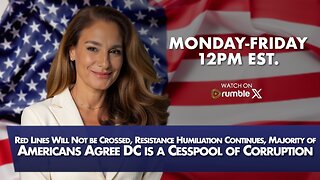 LIVE
LIVE
The Mel K Show
2 hours agoMORNINGS WITH MEL K - 4/28/25 Red Lines Will Not be Crossed, Resistance Humiliation Continues, Majority of Americans Agree DC is a Cesspool of Corruption
736 watching -
 LIVE
LIVE
Blockchain Basement
51 minutes ago$330 MILLION Dollars Of Bitcoin GONE! (China Surrenders To USA!)
90 watching -
 LIVE
LIVE
Grant Stinchfield
1 hour agoLAPD Fails to Release the Most Important Video of the Police Shooting of a Rock Star Wife
136 watching